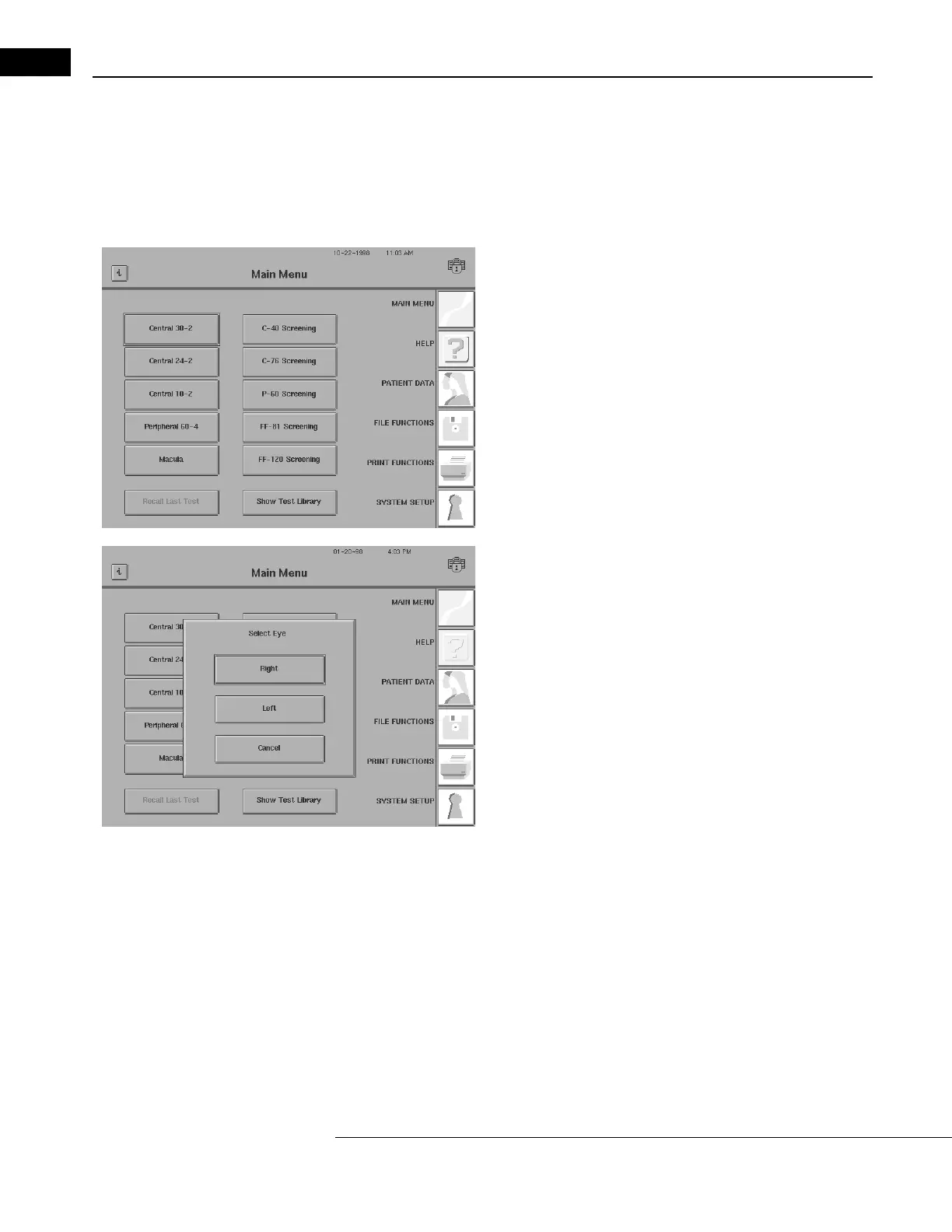Setting-Up Tests
Humphrey Field Analyzer II-
i
series User Manual 2660021145640 A
3-2
Using Test Buttons
Using Test Buttons is the most convenient method of
selecting tests. Your new HFA II-
i
has test
buttons that are preset with the most commonly used tests. However, you can change them to suit
your clinical needs. See “Altering the Main Menu Screen,” on page 2-26.
1From the Main Menu screen, choose a test by pressing a test
button.
2Select the test eye. Choose RIGHT or LEFT to proceed, or CANCEL to
go back to the Main Menu screen.
3Refer to “Entering Patient Data,” on page 3-7 to continue test
setup.
