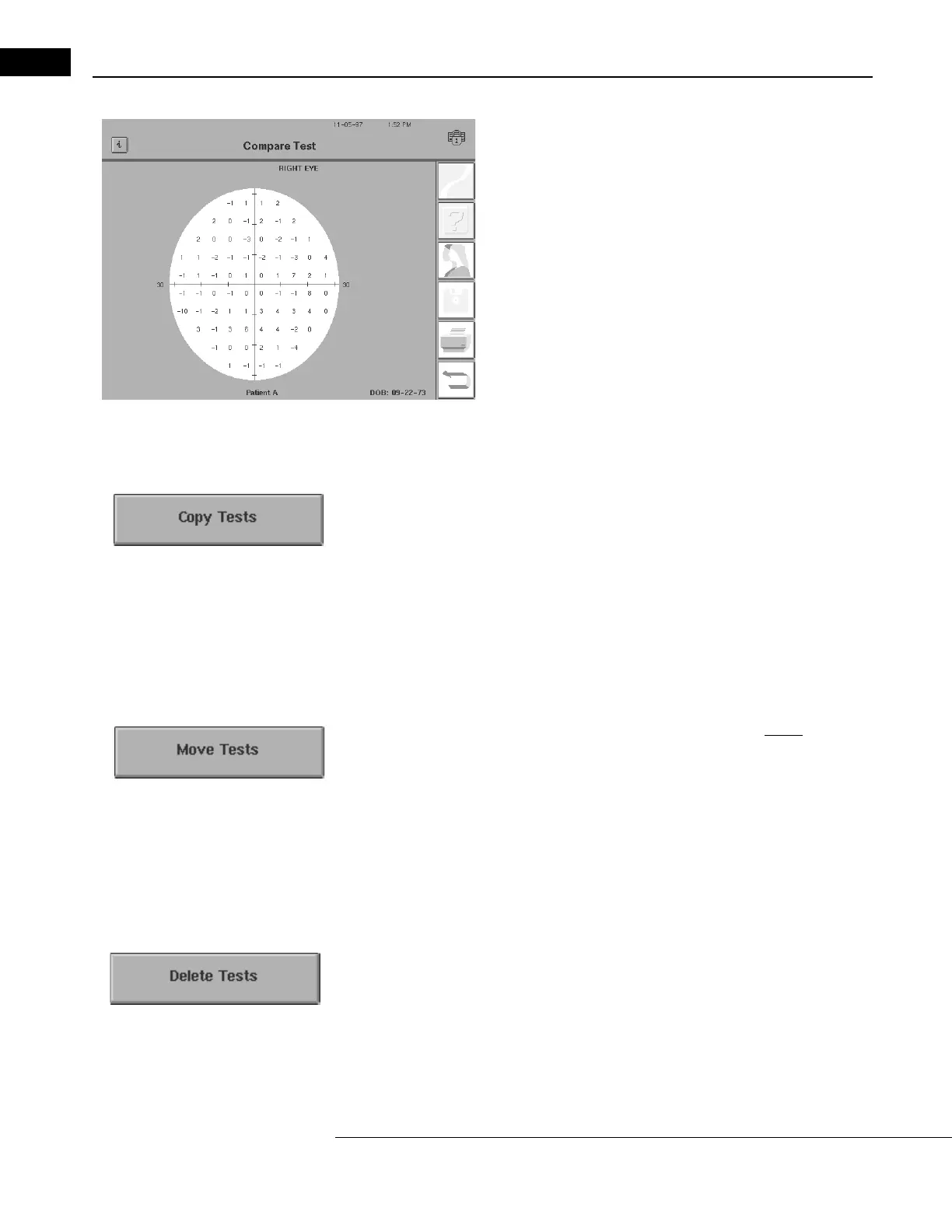File Functions
Humphrey Field Analyzer II-
i
series User Manual 2660021145640 A
10-18
1To compare two tests, select COMPARE TESTS from the File
Functions menu.
2Select either HARD DRIVE, FLOPPY, or a USB storage device to
indicate your test source. Press PROCEED.
3Select the two tests that you wish to compare, making sure that
they are for the same patient. The order in which you choose them is
not important because the calculations are based on the test dates.
4Press PROCEED. The Compare Test screen will appear. It features a
test pattern with the change in sensitivity between the tests at each
point in the visual field. As noted above, negative values indicate
decreased sensitivity; positive values indicate increased sensitivity.
To Copy Tests:
This function copies one or more tests from one sour
ce to another, leaving the original record
unchanged.
1. Start at the File Functions screen. Select COPY TESTS.
2. Designate the Source and Destination disks and Directory Order, then PROCEED.
3. Select the test(s) you want to copy or SELECT ALL
to copy all tests saved on the Source.
4. Select PROCEED to begin copying tests.
5. The selected tests will be added to the information on the D
estination disk without affecting
the information already stored there.
To Move Tests:
This function moves tests t
o a different destination and then automatically deletes the original
record from the source.
1. Start at the File Functions screen. Select MOVE TESTS.
2. Designate the Source, Destination, and Directory Order, then PROCEED.
3. Select the test(s) you want to move or SELECT ALL
to move all tests saved on the Source.
4. Select PROCEED to begin moving tests.
5. The selected tests will be removed from the Sour
ce and added to the Destination without
affecting the information already stored on the Destination.
To Delete Tests:
This function deletes test records from the designated source.
1. Start at the File Functions screen. Select DELETE TESTS.
2. Designate the Source and Dir
ectory Order, then PROCEED.
3. Select the test(s) you want to delete or SEL
ECT ALL to delete all tests on the designated
Source.
4. Select PROCEED. A pop-up window wi
ll ask, “Are you sure?” Choose YES to permanently
delete the designated tests or CANCEL to return to the directory.
