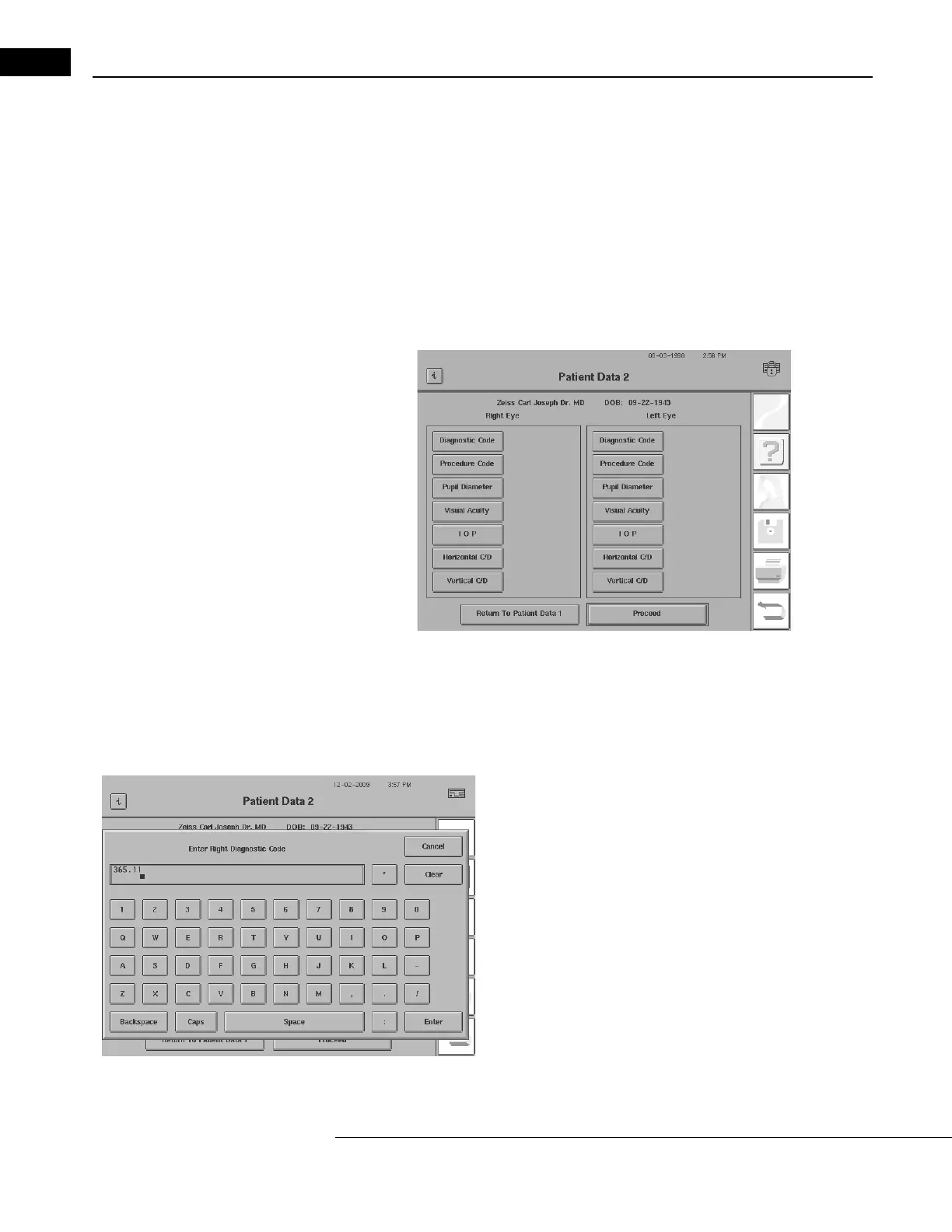Setting-Up Tests
Humphrey Field Analyzer II-
i
series User Manual 2660021145640 A
3-16
Patient Folder
Patient Folders only apply if you have licensed the HFA
-NET Pro networking software. Select
PATIENT FOLDER to manually create a patient folder name for the selected patient. See “Manually
Creating a Patient Folder with the Patient Folder Button,” on page 14-26 for more information.
Patient Data 2 Screen
The Patient Data 2 screen contains diagnostic data fields. When using the external keyboard to
enter dat
a, press the TAB key to move to the next data field. The values you enter for visual acuity
and pupil diameter will appear on screen as well as on the printout with the test results.
Figure 3.2 The Patient Data 2 Screen
Entering Diagnostic and Procedure Codes
1 From the Patient Data 2 screen, choose DIAGNOSTIC CODE.
2Enter up to 14 characters from the pop-up keyboard, then ENTER.
3Repeat Steps 1-2 for the other eye.
4From the Patient Data 2 screen, choose PROCEDURE CODE.
