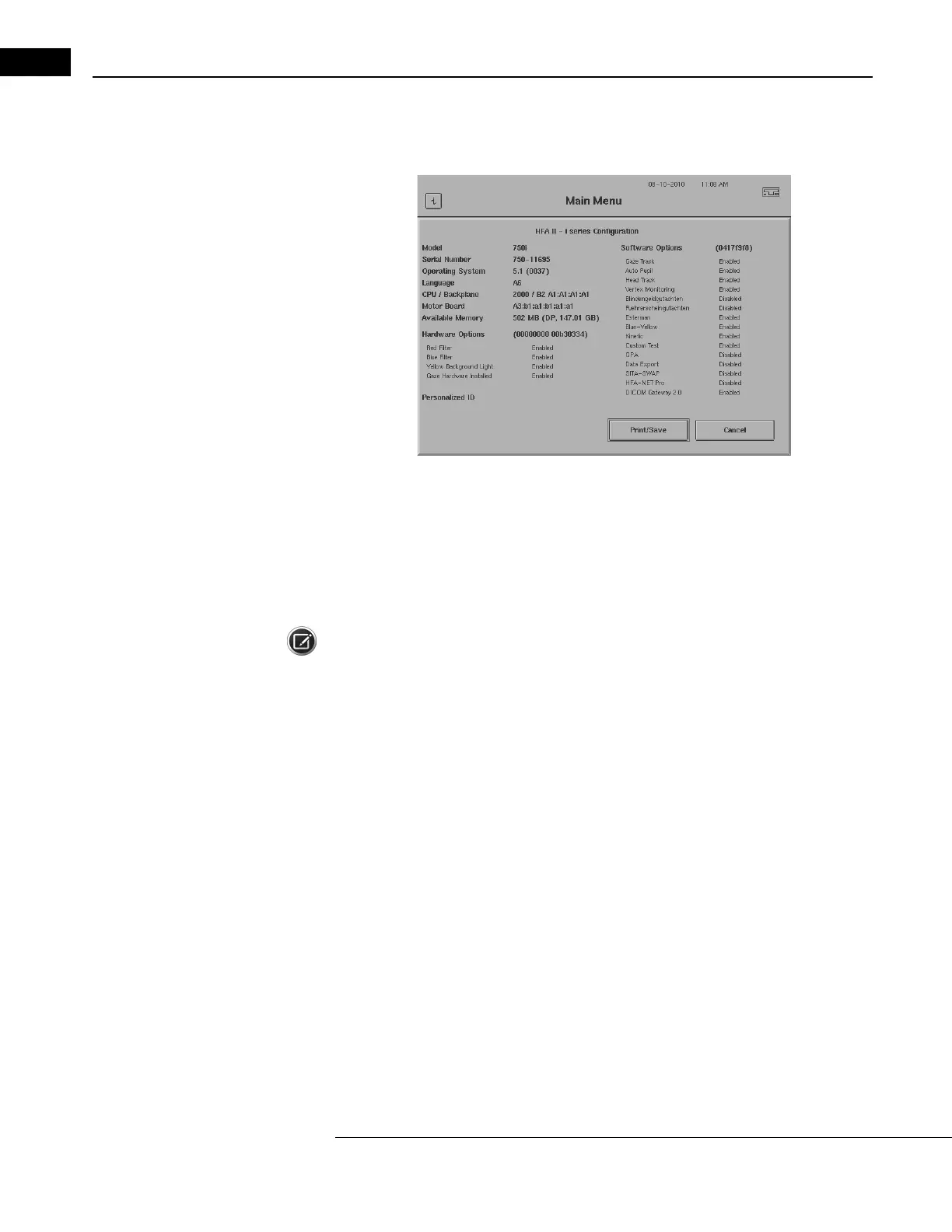General Operation
Humphrey Field Analyzer II-
i
series User Manual 2660021145640 A
2-4
saved to this USB storage device, old logs will be renamed “config.bk1”, “config.bk2”, etc. All files
can be opened with a standard text editor. To return to a previous screen, select CANCEL.
Figure 2.2 The Unit Configuration Screen
Touch Screen
Operation of the HFA II-
i
literally is at your fingertips. You can perform all functions, whether
entering data or selecting a test, simply by touching a command button on the touch screen. An
audible beep will alert you to successful button activation.
Note: While using the touch screen, the HFA II-
i
is activated when your finger is removed from the
button you select. Be careful not to pound or press too hard against the touch screen. A light touch
works best.
If you have difficulty activating the touch screen, consi
d
er re-calibrating it. Details on calibrating the
touch screen are found in “Additional Setup,” on page 2-30, as well as in “Touch Screen
Calibration,” on page 15-11.
Pop-Up Windows
Frequently, when you select an option from a screen, a smaller scr
een opens and is superimposed
over the original screen (Figure 2.3). This additional screen is called a “pop-up” window. It may
provide information or require data input. In either case, only command choices (buttons) appearing
within the pop-up window ar
e active at that time. You cannot select an icon button when a pop-up
window is open.
