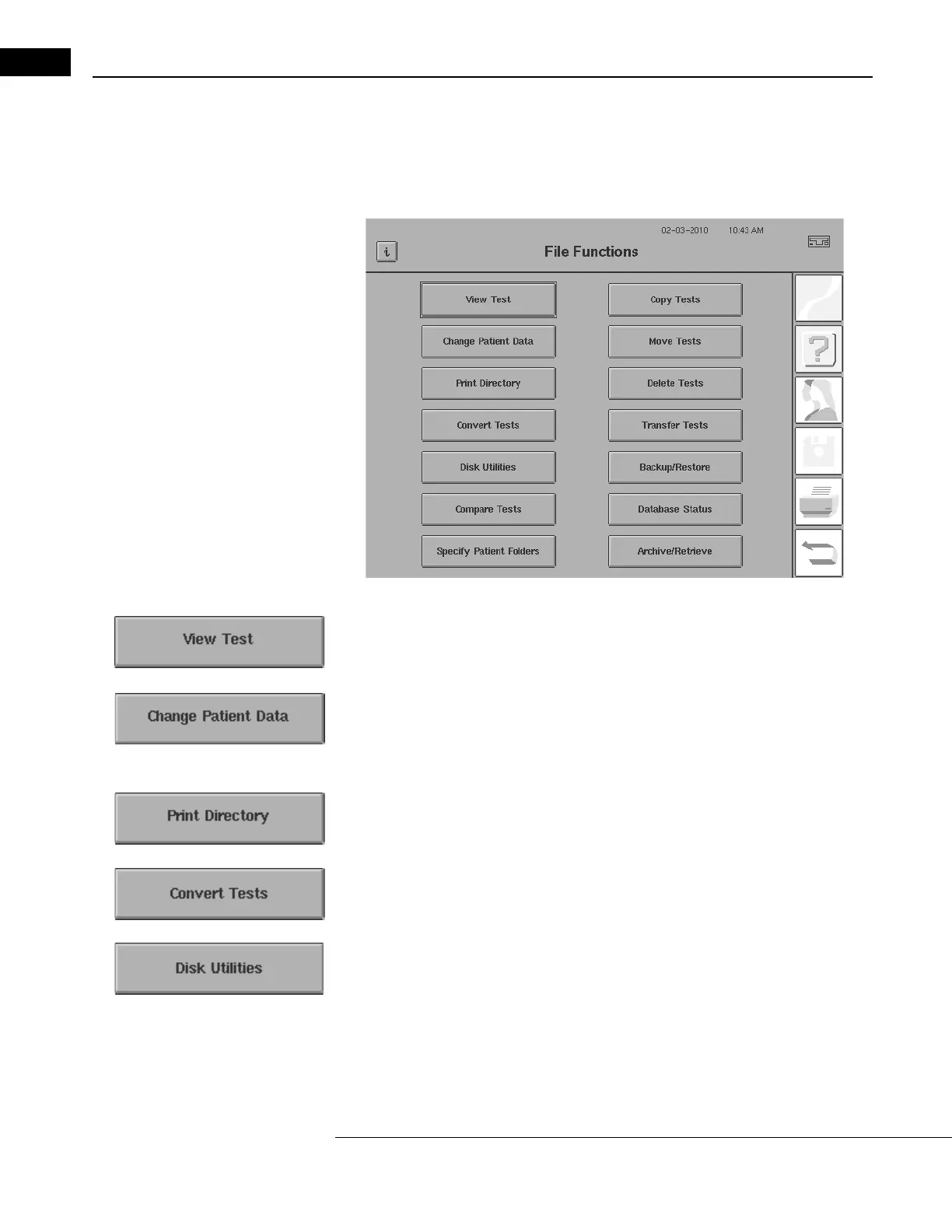File Functions
Humphrey Field Analyzer II-
i
series User Manual 2660021145640 A
10-2
File Functions Menu
The File Functions menu lists the main activities you can perform with your stored patient data and
tests. It is accessed by selecting the
FILE FUNCTIONS
icon. A more detailed explanation of each
function appears below Figure 10.1.
Figure 10.1 The File Functions Menu
VIEW TEST allows you to recall patient test results. Retrieving one test at a time, it displays the
completed test on the screen. While results are being displayed, you can also select the
PRINT
icon
to get a hard copy printout of the test results.
CHANGE PATIENT DATA is used to add or change some of the entries on the Patient Data 1 and
Patient Data 2 screens. You may choose whether changes made to patient
data fields will affect the
retrieved test only, or whether they will change all stored tests for that patient. You may also change
an individual test date with this feature.
PRINT DIRECTORY allows you to print a directory listing the tests stored on the hard disk, a USB
storage device, or on a floppy disk. You may print a dire
ctory listing of every test saved on the disk or
you may designate specific tests to include in the directory printout.
CONVERT TESTS saves tests to a floppy disk in a format that can be read by all HFA II-
i
system
software versions prior to version 5.0, and HF
A II system software Ver. A6 or later.
DISK UTILITIES contains the DUPLICATE FLOPPY and INITIALIZE FLOPPY functions. You can make
duplicate copies of floppy disks using an optional USB floppy
drive through DUPLICATE FLOPPY. This
procedure copies all test data from one floppy disk to another. You can also duplicate floppy disks
using any IBM PC compatible computer equipped with a 1.44 MB 3.5" floppy disk drive.
You must always start with and use formatted disks. You r
arely will need to initialize a floppy with
INITIALIZE FLOPPY. Remember: if you initialize a disk that already contains data, all data on that
disk will be erased. You can also initialize floppy disks using any IBM PC compatible computer.
