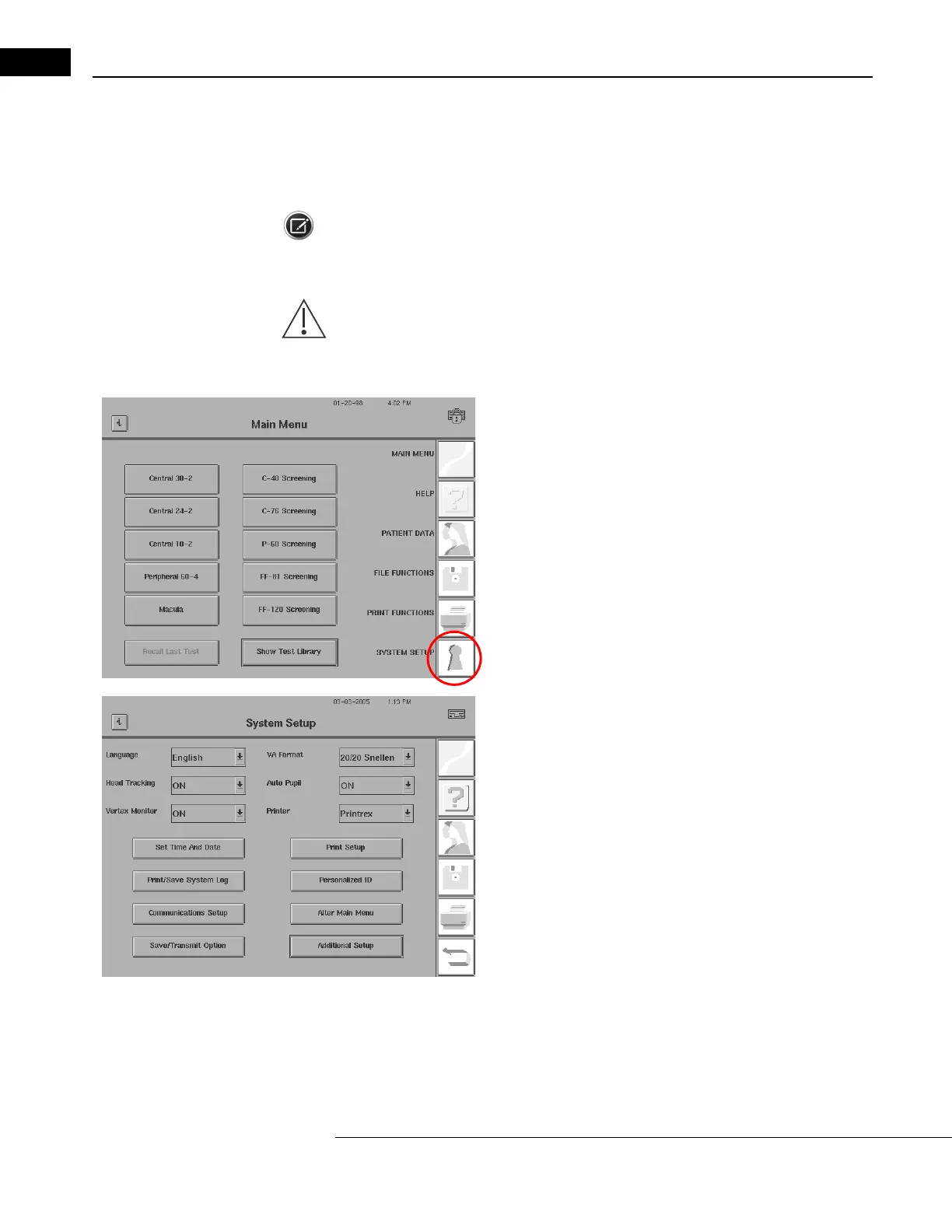Database Management
Humphrey Field Analyzer II-
i
series User Manual 2660021145640 A
11-8
To Restore Configurations from a Floppy Disk or USB Storage Device
Restoring configurations will replace your existing configuration with those contained on a
Con
figuration Backup floppy disk or USB storage device. See previous discussion, “Configuration
Back Up and Restore,” on page 11-5.
Note: If your office uses more than one HFA II-
i
, and you desire consistent configuration settings
among all your instruments, you may use a single configuration backup to restore settings to all the
other units. Each instrument must support the same product features.
CAUTION: Any new Custom test patterns created, or Main Menu buttons altered, or
network settings created since the last configuration backup will be overwritten when
you do a restoration. Therefore, to always have the most current configuration
available, make a new backup whenever you change the configuration.
1From the Main Menu screen, press the
SYSTEM SETUP
icon.
2Press ADDITIONAL SETUP.
