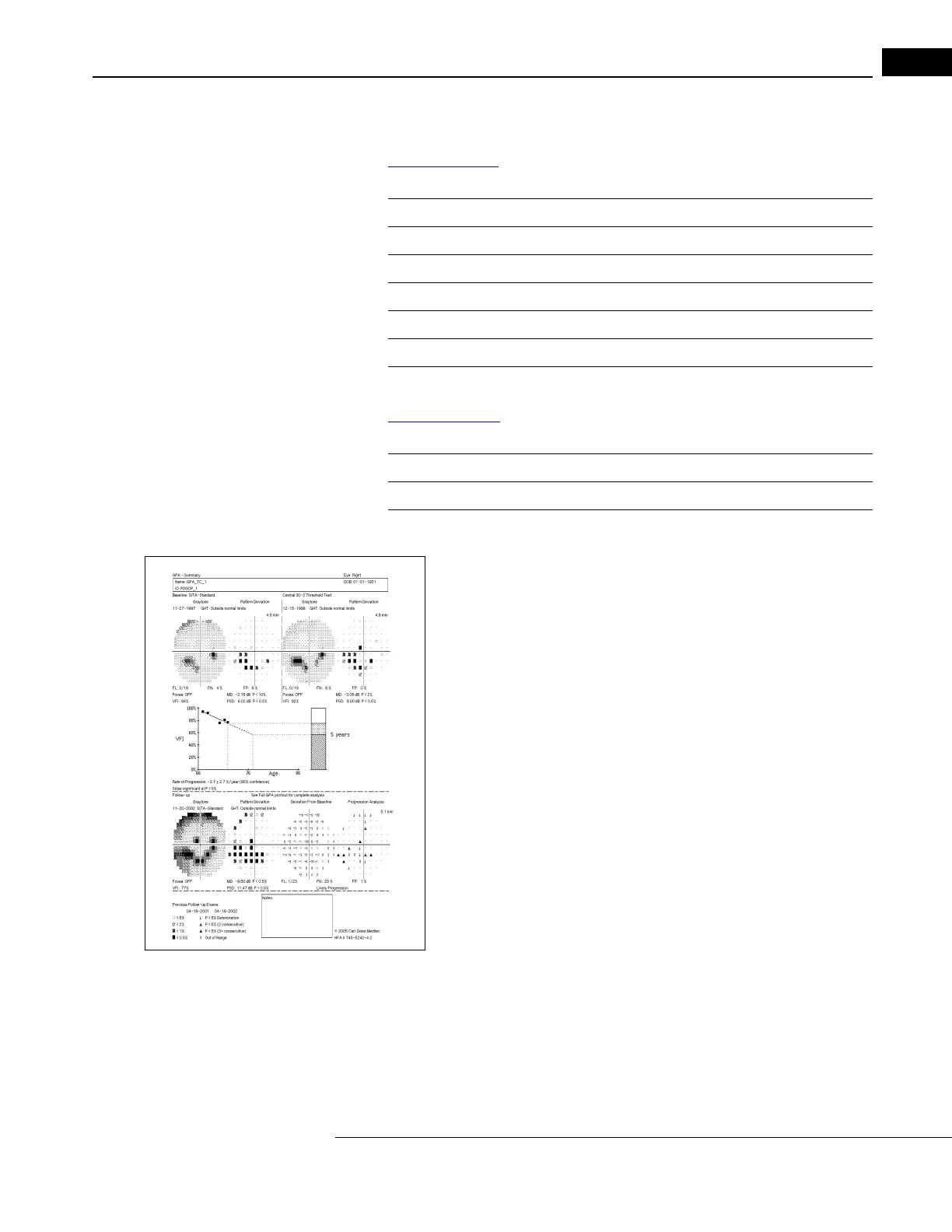Humphrey Field Analyzer II-
i
series User Manual 2660021145640 A
Guided Progression Analysis (GPA)
8-1
(8) Guided Progression Analysis (GPA)
For The Clinician...
Introduction to GPA 8-2
Overview of GPA Reports 8-4
Understanding GPA Reports 8-10
Establishing the GPA Baseline 8-12
Clinical Interpretation of GPA Results 8-13
GPA Case Studies 8-15
GPA References 8-36
For The Operator...
How To Print GPA Reports 8-29
GPA Exam Selection Features and Constraints 8-34
How to Activate GPA Software on the HFA II-i 8-35
Humphrey Guided
Progression Analysis (GPA) is an advanced software module
that assists practitioners with detection of statistically significant progressive
visual field loss in SITA Standard, SITA Fast and Full Threshold visual field tests.
Several report formats are available, including the new GPA Summary report
that includes an overview of the patient’s entire visual field history in a
one-page report.
This version of GPA is compatible with HFA models 740
i
, 745
i
and 750
i
. The
GPA license must be activated prior to use. Instructions for activating GPA can
be found at the end of this chapter. This chapter addresses these and other
questions:
• What information does GPA provide to me?
• How do I interpret this information?
• What GPA report formats are available to me?
• How do GPA reports indicate the progression of glaucoma?
• How does my initial selection of a SITA
test determine what tests are
available for GPA analysis?
• What criteria does GPA use to determine which te
sts may be unreliable?
• Can GPA results be displayed on a Single
Field Analysis printout?
• How do I print GPA reports?
• How do I change which visual field exams to include in a GPA analysis?
• How do I activate GPA on my HFA II-
i
?
