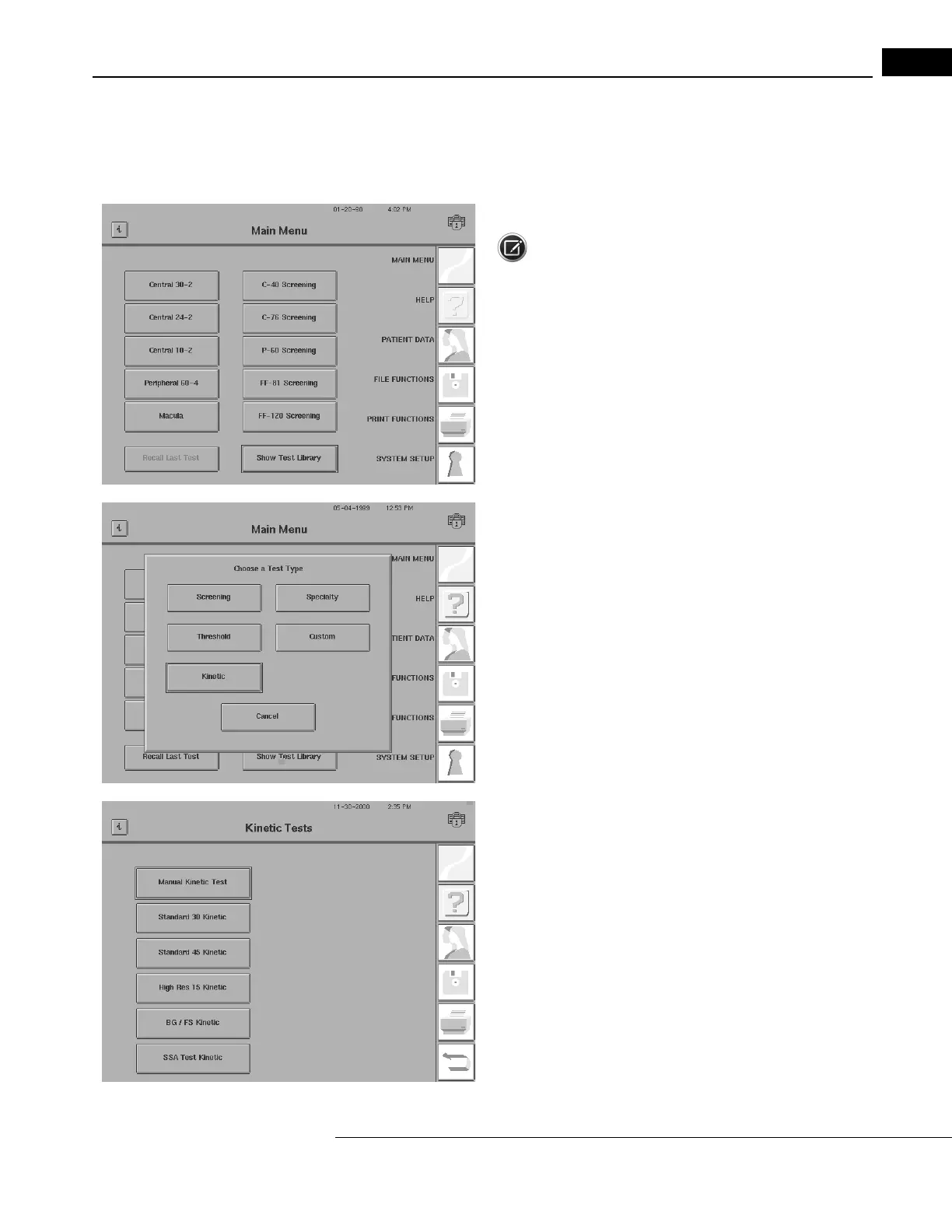Humphrey Field Analyzer II-
i
series User Manual 2660021145640 A
Kinetic Testing
13-3
Performing Kinetic Perimetry Manually
We have formatted this section to highlight critical steps in performing manual kinetic perimetry.
You can either refer to each step as needed, or read the following pages as a tutorial.
1From the Main Menu screen, select SHOW TEST LIBRARY.
Note: You can place any KINETIC button on the Main Menu
scr
een. To do so, use the sequence that is described in “Altering the
Main Menu Screen,” on page 2-26.
2Select KINETIC.
3Press the MANUAL KINETIC TEST button on the Kinetic Tests menu.
