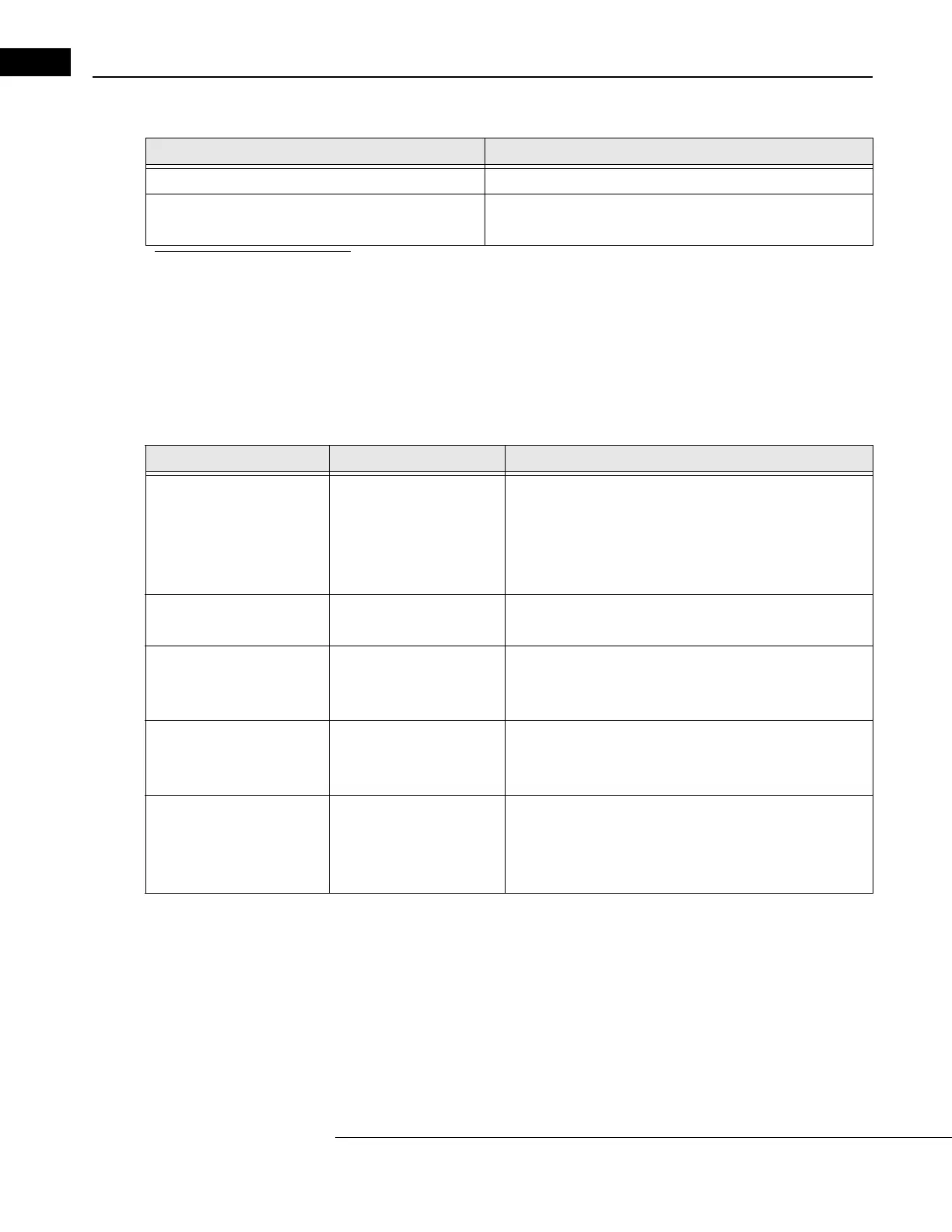Networking Reference
Humphrey Field Analyzer II-
i
series User Manual 2660021145640 A
I-32
Unknown Networking Error Messages
In some cases the error message will not specify the possible pr
oblem. Table I.3 below provides
some guidance for solving these errors.
Table I.3 Unknown Networking Error Messages
If you see While you are Check the following
“Error occurred archiving the
database. A network erro
r has
occurred.”
Archiving the database. • Ensure network cable is connected.
• Ensure Archive root folder, instrument folder and instrument's
ar
chive folder
are present on server
(<root>/<instrument>/archive/).
• Write permission set correctly on file server.
Empty HFA Selection menu. Retrieving patient data. • Ensure Archive root folder and instrument folder for other
instrumen
ts are present on server.
“Error occurred retrieving data. A
network erro
r has occurred.”
Retrieving patient data. • Ensure network cable is connected.
• Ensure Archive root folder and instrument folder for other
instrumen
ts are present on server.
“Backup to File Server failed. A
network erro
r has occurred.”
Backing up patient database. • Ensure network cable is connected.
• Ensure Archive root folder is present on server.
• Write permission set correctly on file server.
“Restore from File Server failed.
A network erro
r has occurred.”
Restoring patient database. • Ensure network cable is connected.
• Ensure Archive root folder, instrument folder and instrument's
backup folde
r are present on server
(<root>/<instrument>/backup/).
General Networking Error Messages
Table I.4 below gives some possible solutions to
gener
al error messages.
“Error occurred packaging database.”
b
• Unrecoverable write error on hard drive - replace hard drive.
“Error opening <file name>.”
a
• The file you are attempting to open appears to be corrupt. If it
fails to open a second time, it probably is damaged and unusable.
a. Retrieve and Restore operations only.
b. Archive and Backup operations only.
Table I.2 Specific Networking Error Messages
Possible Specific Condition What to do
