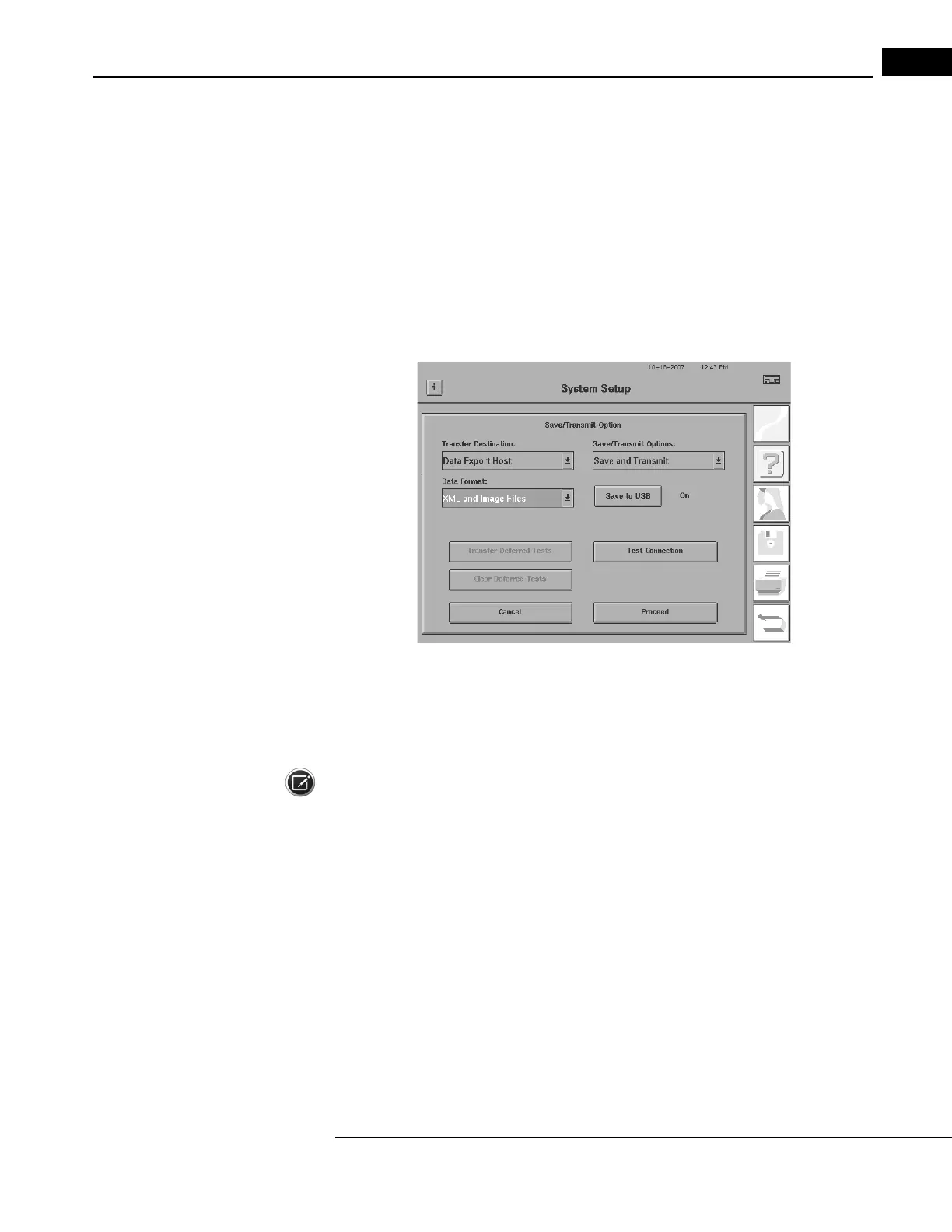Humphrey Field Analyzer II-
i
series User Manual 2660021145640 A
Networking Reference
I-21
8 Press the SAVE button to complete the archive/retrieval setup process. If a problem occurs
during this procedure, refer to “Network Troubleshooting Error Messages,” on page I-31 for
assistance.
Setting Up Save & Transmit to a Network File Server
1 From the Main Menu, select
SYSTEM SETUP
>SAVE/TRANSMIT OPTION to display the screen
that is shown in Figure I.25.
2 Open the Transfer Destination drop-down box and select Data Export HOST.
3 Open the Data Format drop-down box and select XML AND IMAGE FILES.
Figure I.25 Setting Up Save & Transmit
4 Open the Save/Transmit Option drop-down box and select SAVE AND TRANSMIT.
5 Press PROCEED.
Note: The options that are available for selection in
the Transfer Destination and Data Format
drop-down boxes depend on which software licensing options you have purchased. Further
information on these options may be found at the end of this section in Table I.8.
