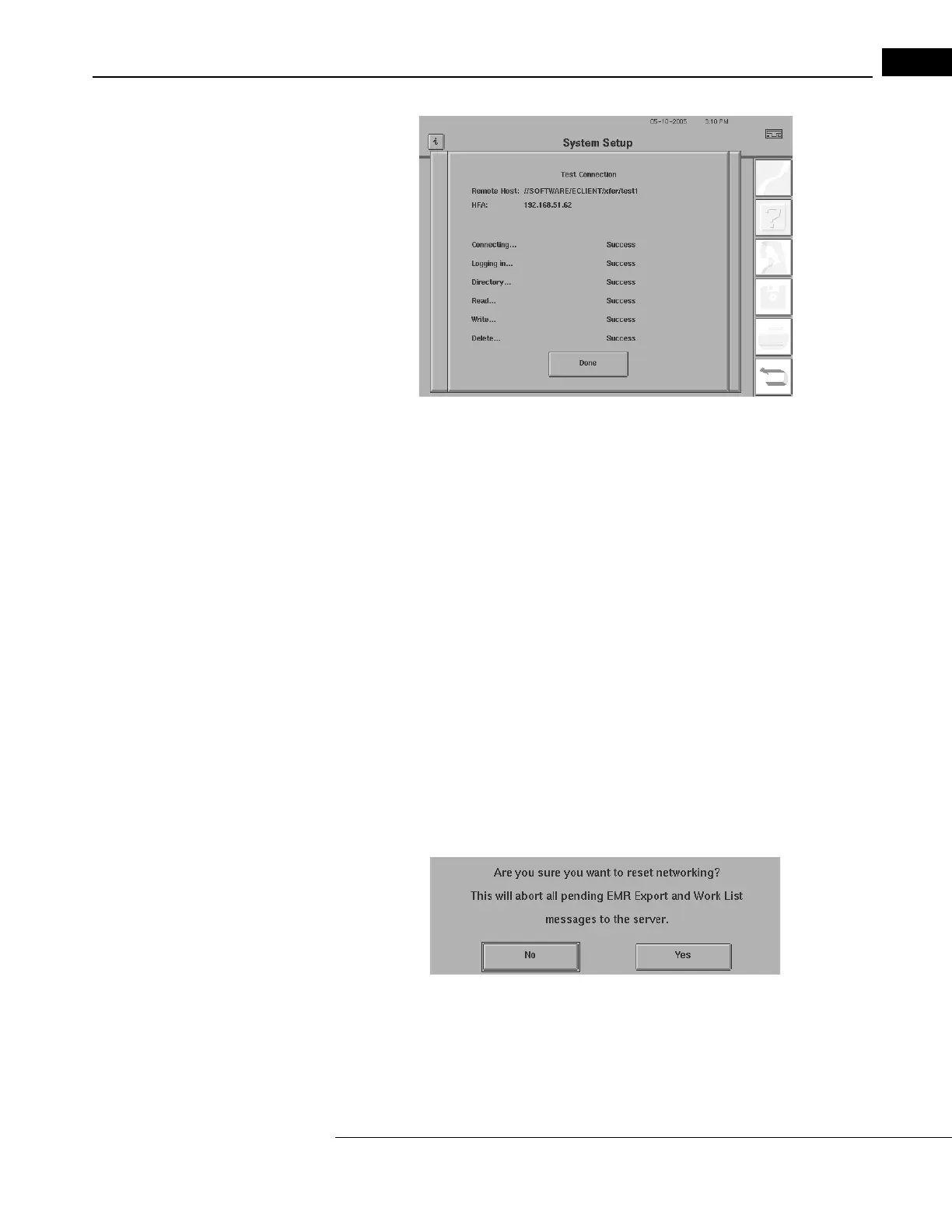Humphrey Field Analyzer II-
i
series User Manual 2660021145640 A
Networking Reference
I-29
Figure I.34 Test Connection Screen
The remote host name and IP address and the HFA IP address are displayed at the top of the screen.
Each test shown is performed with a “Success” or “Failed” message being displayed.
Ping a Host
The Ping to Host button displays a numeric keypad to allow
entry of the remote host’s IP address.
After entry of the IP address, the remote host is pinged and either a “Ping Successful” or “Failed to
ping the remote host” message will be displayed.
Loop Back Test
The Loop Back Test button performs an
internal loop-back test for the ethernet controller with either
a “Loop-back Test Successful” or “Loop-back Test Failed” message being displayed.
Save Diagnostic Results
The Save Diagnostic Results button writes all the test activity performed in this visit to a text file on
a
floppy disk, Diag_<date><time>.txt, at the date and time the diagnostics are saved.
Reset Networking
The Reset Networking button displays the dialog box shown in Figure I.36.
Figure I.35 Reset Archive Dialog Box
Use this function if you can’t communicate to the server (i.e., “No response from server” message is
displayed) or if a previous import or export did not complete properly. If you select YES, all pending
EMR Export and Work List messages to the server will be aborted.
