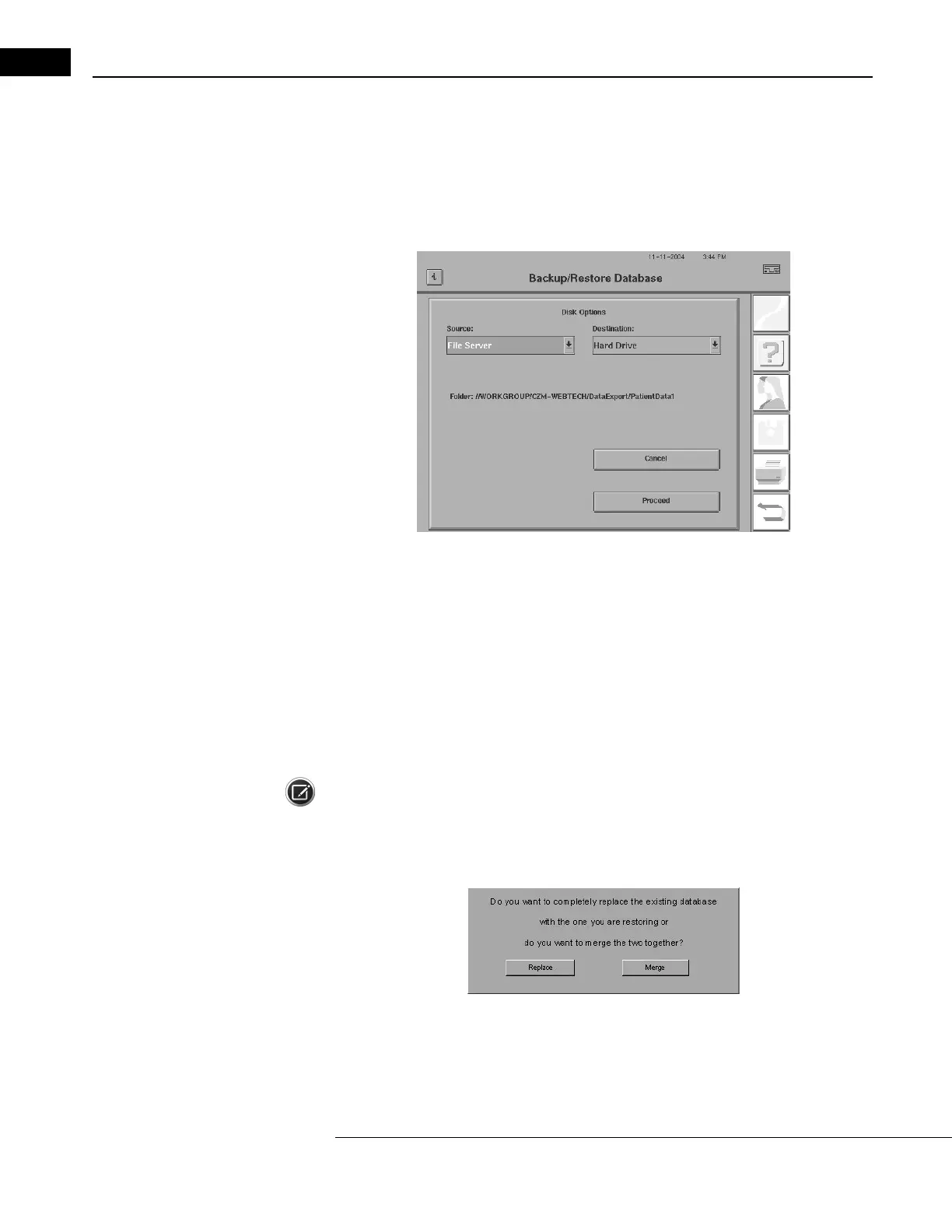Networking
Humphrey Field Analyzer II-
i
series User Manual 2660021145640 A
14-16
Restoring Data from the Server
Once you have backed up data to the server, you can restore that data from the server in the unlikely
event that your HFA II-
i
database must be replaced. This procedure is similar to the one used with
USB storage devices, as described in "How to Handle Database Failures" on page 11-10.
1 Select
FILE FUNCTIONS
>BACKUP/RESTORE to open the Disk Options screen (Figure 14.13).
Figure 14.13 Disk Options Screen – Restoring a Database
2 Select FILE SERVER in the Source drop-down box.
3 Select HARD DRIVE in the Destination drop-down box.
4 Select PROCEED to begin the data restore. A message will appear as is shown in Figure 14.14.
Select REPLACE if you wish for the existing data on your har
d disk to be overwritten. All data
on the hard drive will be erased. Select MERGE if you wish data from the server to be added to
the data already on the hard disk of the HFA II-
i
.
Note: You would normally use Replace to restore a backup. Merge is infrequently used in cases
where you would want to bring in a local backup database from your archives, or from other clinics
or off-site instruments.
Figure 14.14 Database Replace/Merge Dialog Box
