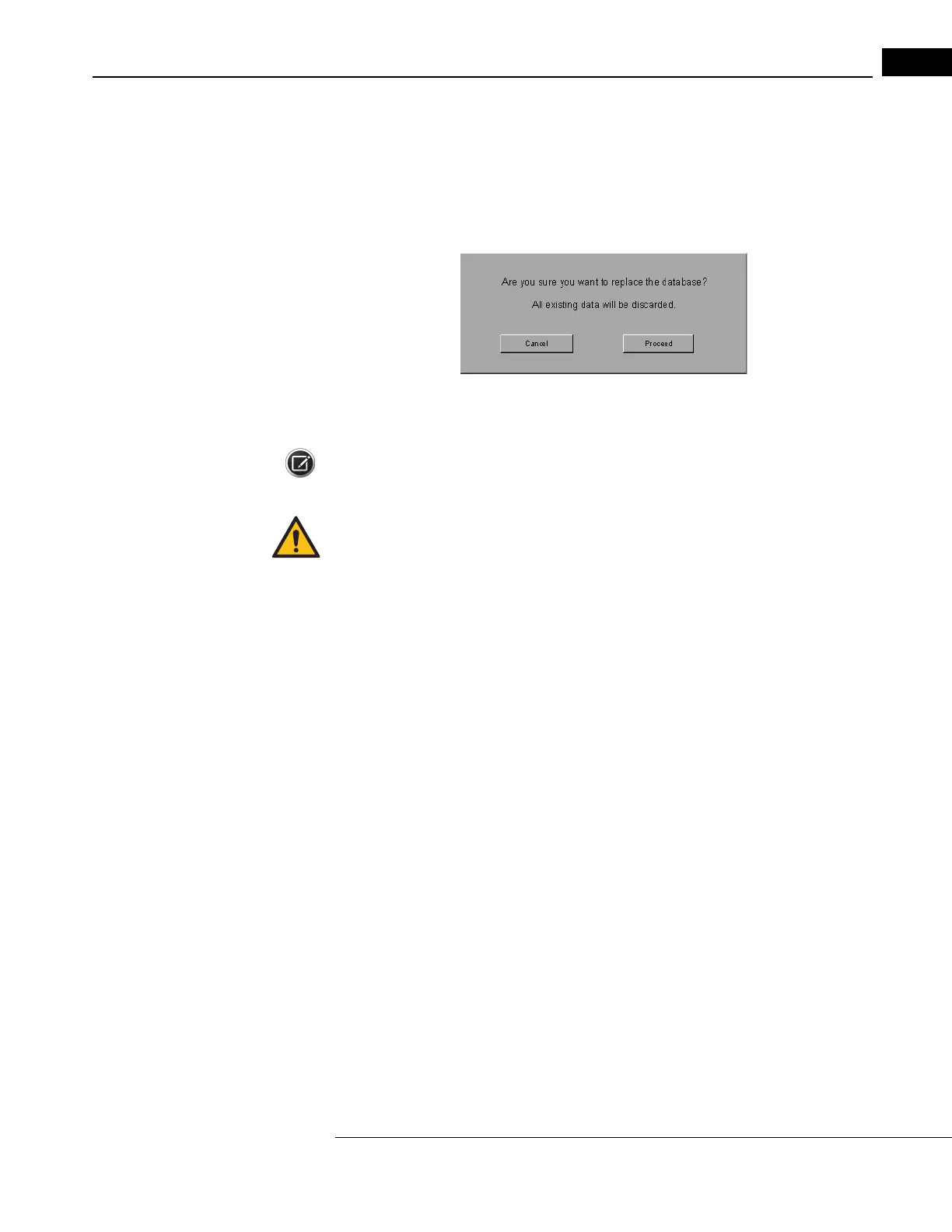Humphrey Field Analyzer II-
i
series User Manual 2660021145640 A
Networking
14-17
If you select REPLACE, you will see the window shown in Figure 14.15. Press CANCEL to return
to the File Functions menu. Press PROCEED to continue with the pr
ocess of overwriting existing
data on your hard drive. If you select PROCEED, a message will appear toward the end of the
restore process, telling you that the HFA is verifying the integrity of the database. The HFA will
then restore the database from the file server to the hard drive.
Figure 14.15 Database Replacement Confirmation
5 When the data has been restored successfully, you will be notified by a message.
Note: If a problem occurs during this procedure, refer to “Network Tr
oubleshooting Error
Messages,” on page I-31 for assistance.
WARNING: Every patient has an identifier that consists of Name, Date of Birth, Patient
ID, and Issuer of ID. To avoid unintentional automatic merging of patient records,
VERIFY a unique combination of Name, Date of Birth, Patient ID, and Issuer of ID
exists when patients are copied, transferred, retrieved from an archive, or restored
from a backup. There is no way to separate the combined records of erroneously
merged patients. Automatic merging of patient records occurs when a patient exists
in the local database with the EXACT SAME Name, Date of Birth, Patient ID, and
Issuer of ID as a patient that is copied, transferred, retrieved from an archive, or
restored from a backup.
For example, consider the following scenario:
Patient A: This patient is currently on the local HFA database and was automatically
assigned a unique Patient ID by the instrument because it was a blank field prior to a
software upgrade to V5.x software or during an import to the HFA through a copy,
transfer, retrieval from archive, or a restore from backup.
Patient B: This patient is about to be transferred to the local HFA database and has
the same Name and Date of Birth as Patient A, but does not have a Patient ID (i.e.
field is blank). When Patient B is copied, transferred, retrieved from an archive, or
restored from a backup to the local HFA database, Patient B will automatically be
assigned the same Patient ID and Issuer of ID as Patient A, and Patient B will be
merged with Patient A.
