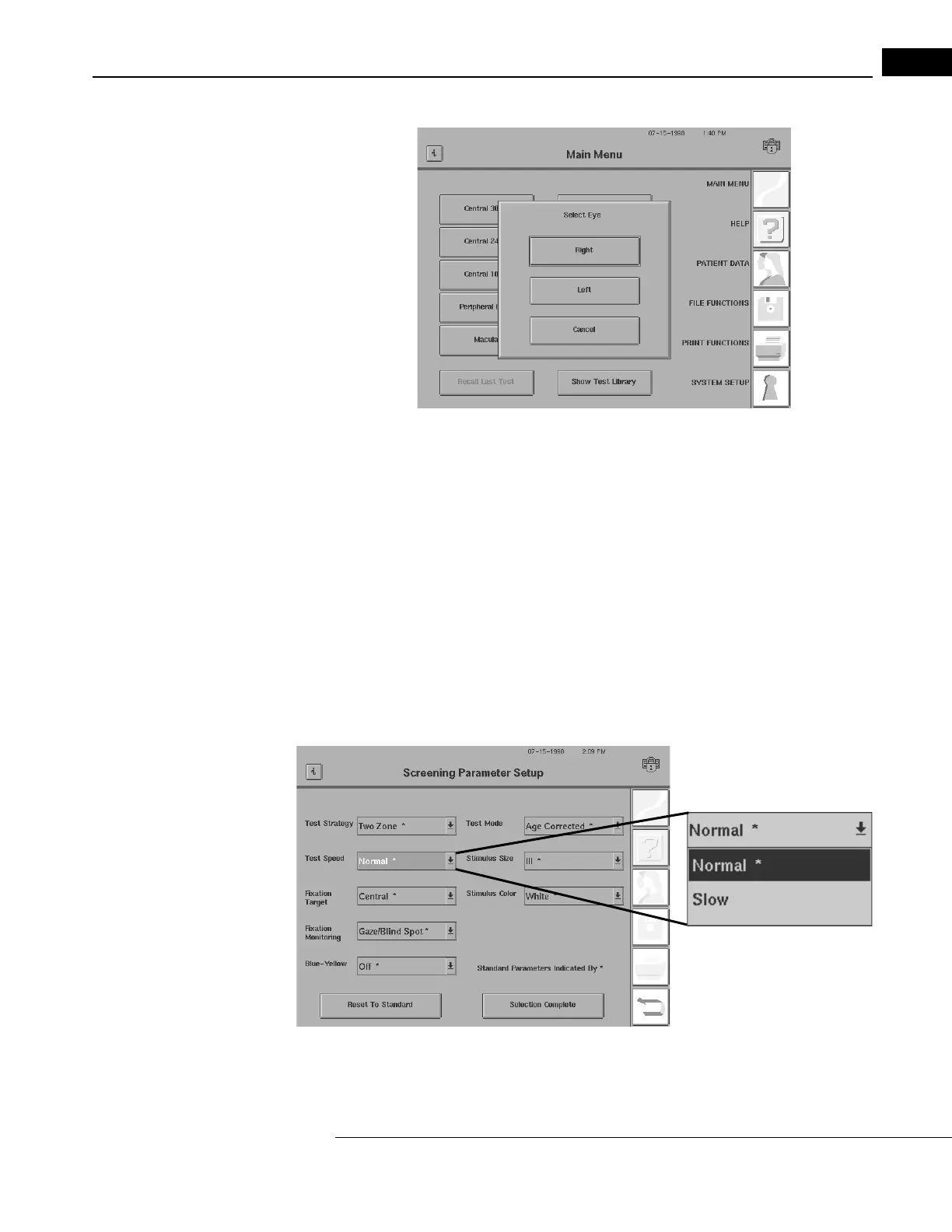Humphrey Field Analyzer II-
i
series User Manual 2660021145640 A
General Operation
2-5
Figure 2.3 Example of a Pop-Up Window
Drop-Down Menus
A “drop-down” menu (Figure 2.4) reveals settings for you to choose from. Y
ou can easily identify a
drop-down menu by its characteristic arrow positioned w
ithin the command button. The current
selection is visible to the left of the arrow. To open the menu and reveal the options, touch the
current selection. To change the selection, touch any item on the drop-down menu. The menu will
collapse. To keep the original selection, simply touch the top selection.
Examples of HFA II-
i
drop-down menus are found on the Screening Parameter Setup screen shown
in Figure 2.4. A closer look at the Test Speed drop-down menu re
veals the two available selections,
NORMAL and SLOW.
Figure 2.4 Example of a Drop-Down Menu
