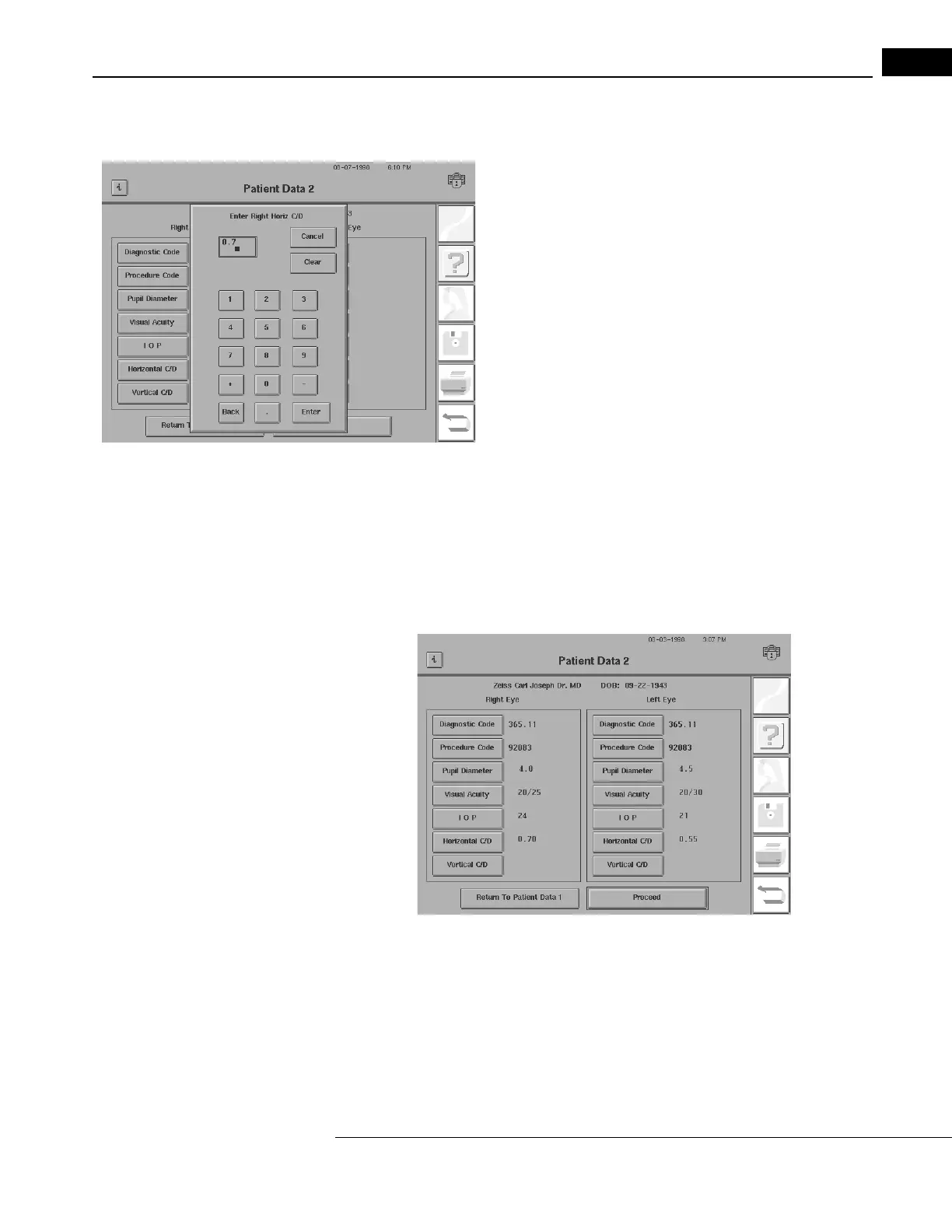Humphrey Field Analyzer II-
i
series User Manual 2660021145640 A
Setting-Up Tests
3-19
Entering Cup/Disk (C/D) Ratios
1From the Patient Data 2 screen, choose HORIZONTAL C/D (cup/disk
ratio).
2Enter a decimal point and up to 2 characters (.00 to.99) from the
pop-up keypad, then press ENTER.
3Repeat for the other eye.
4Repeat Steps 1-3 to enter a VERTICAL C/D.
When you have finished entering data on the Patient Data 2 screen and are ready to test, choose
PROCEED. This tak
es you to the test screen where you can set test parameters, if desired, before
beginning the test (see Chapter (4), "Test Parameters and Strategies").
Here is an example of a Patient Data 2 screen with a number
of completed data fields. Remember, it
is not necessary for you to complete every field for each patient. Refer to “Entering Patient Data,” on
page 3-7.
Figure 3.3 A Completed Patient Data 2 Screen
