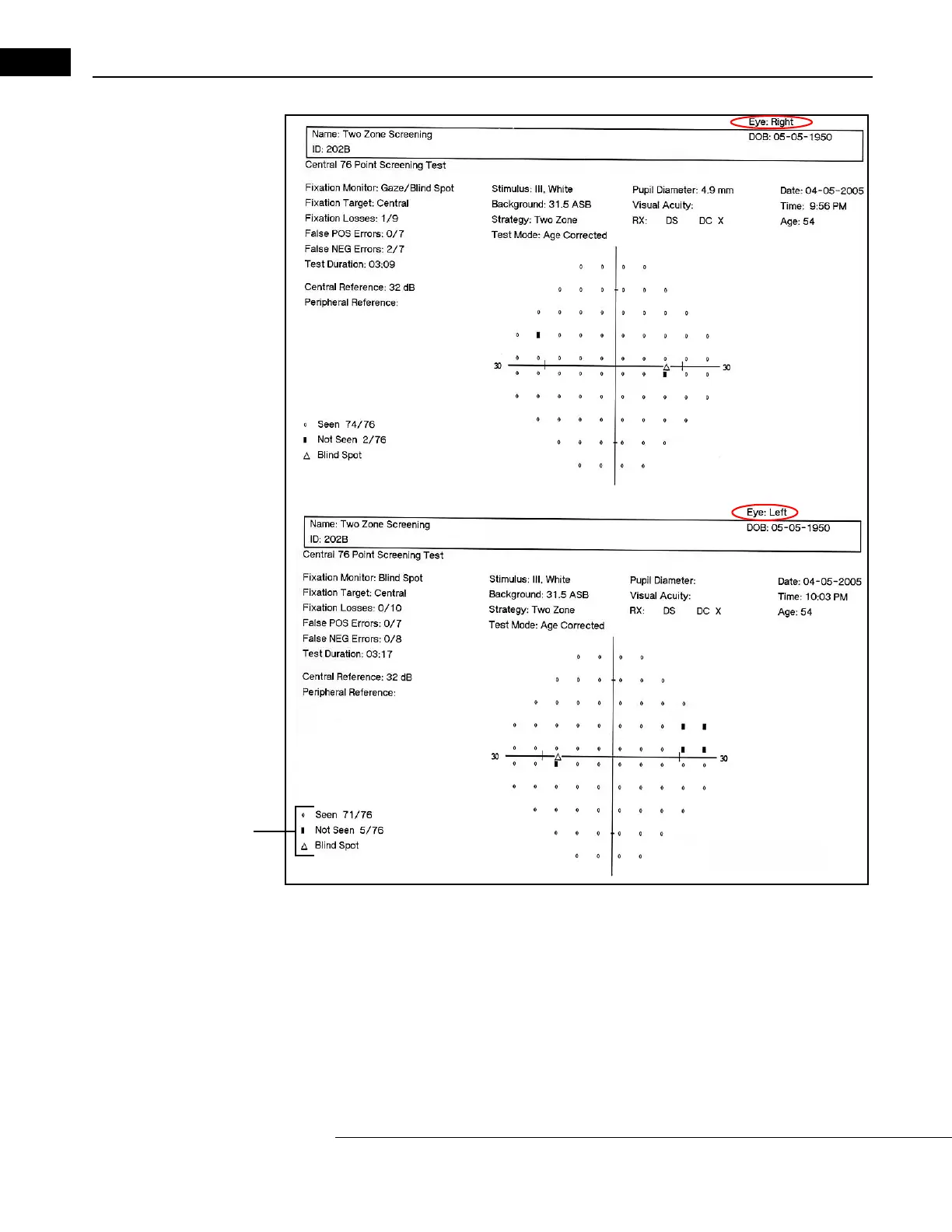Screening Printout
Symbols
STATPAC Analysis & Printing
Humphrey Field Analyzer II-
i
series User Manual 2660021145640 A
7-18
Figure 7.7 Screening Printout Showing Results for Both Eyes (The O. U. Printout)
Printing Current Screening Test Results
At the end of a screening test you can print the results for the one eye immediately, or you can wait
until the second eye has been tested and print both results on one page.
1. Make any additions or corrections to patient data.
2. From the test complete screen, select the
PRINT FUNCTIONS
icon. This takes you to the
printout selection menu.
3. Select the format(s) for one or both eyes, then choose PRINT ALL
SELECTED ITEMS.
