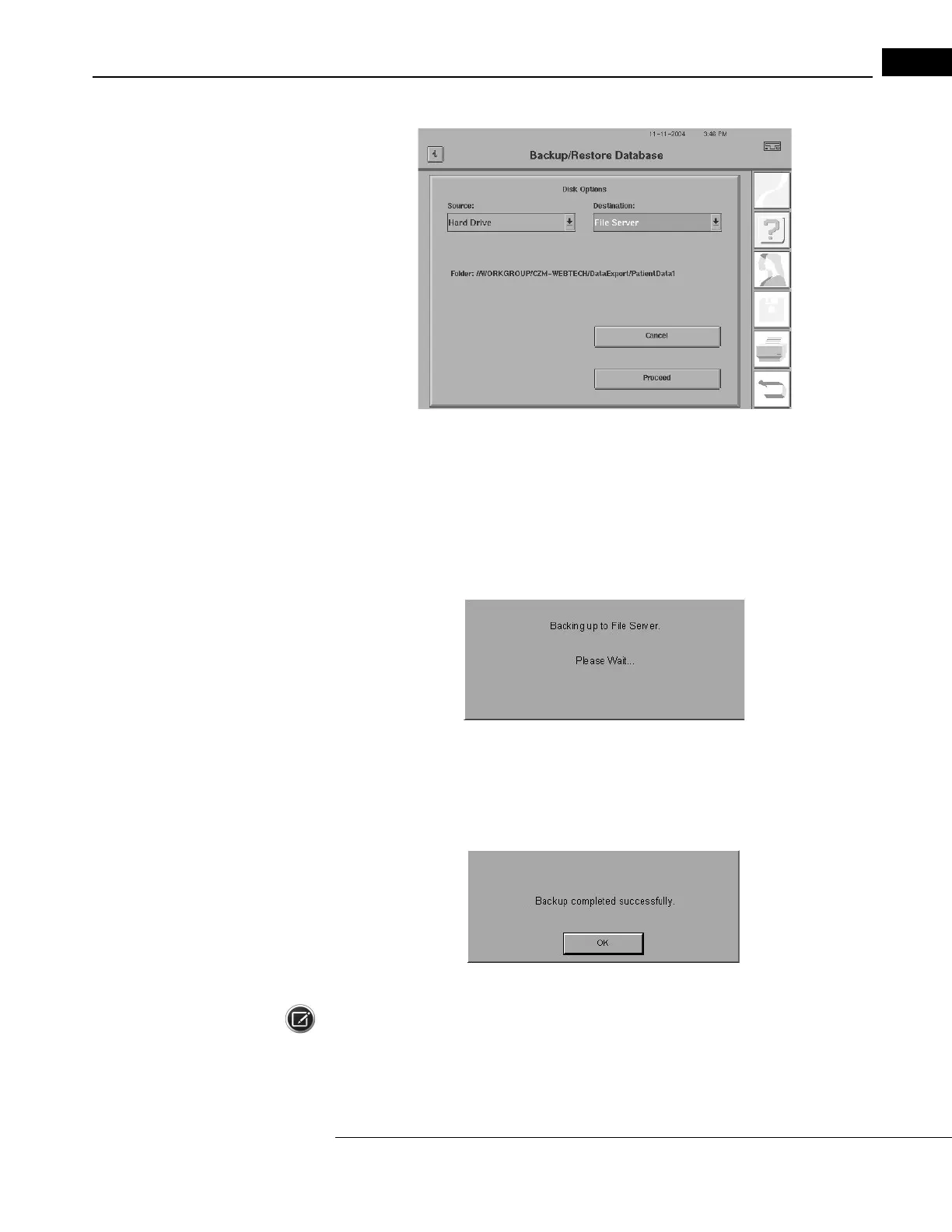Humphrey Field Analyzer II-
i
series User Manual 2660021145640 A
Networking
14-15
Figure 14.10 Disk Options Screen – Backing Up a Database
4 Select the down-arrow of the Destination drop-down box. Select FILE SERVER.
5 Select PROCEED.
6 The message shown in Figure 14.11 will appear while data is being backed up to the server.
Figure 14.11 Hard Drive Backing Up to the File Server Message
7 When the backup has completed, the message shown in Figure 14.12 will appear. Select OK to
return to the File Functions menu.
Figure 14.12 Backup Completed Message
Note: If a problem occurs during this procedure, refer to Appendix (I) “Network Troubleshooting
Error Messages,” on page I-31 for assistance.
