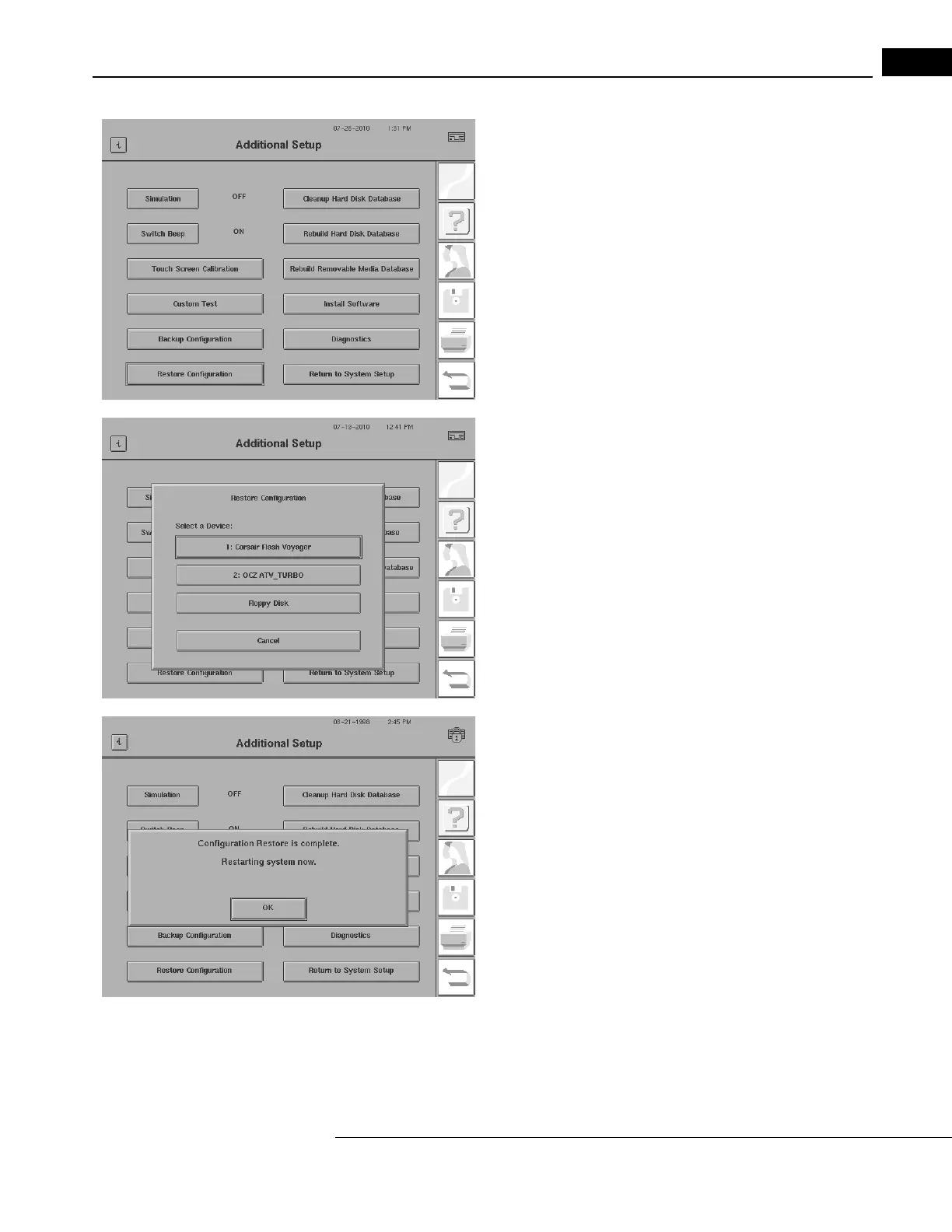Humphrey Field Analyzer II-
i
series User Manual 2660021145640 A
Database Management
11-9
3Press RESTORE CONFIGURATION.
4Insert the appropriate Configuration Backup media.
5Select the appropriate media by pressing the button with its device
name.
6When restoration is complete, press OK.
After a 15 second pause, your HFA II-
i
will restart automatically, using
the restored configuration.
7Return the Configuration Backup to a safe place.
