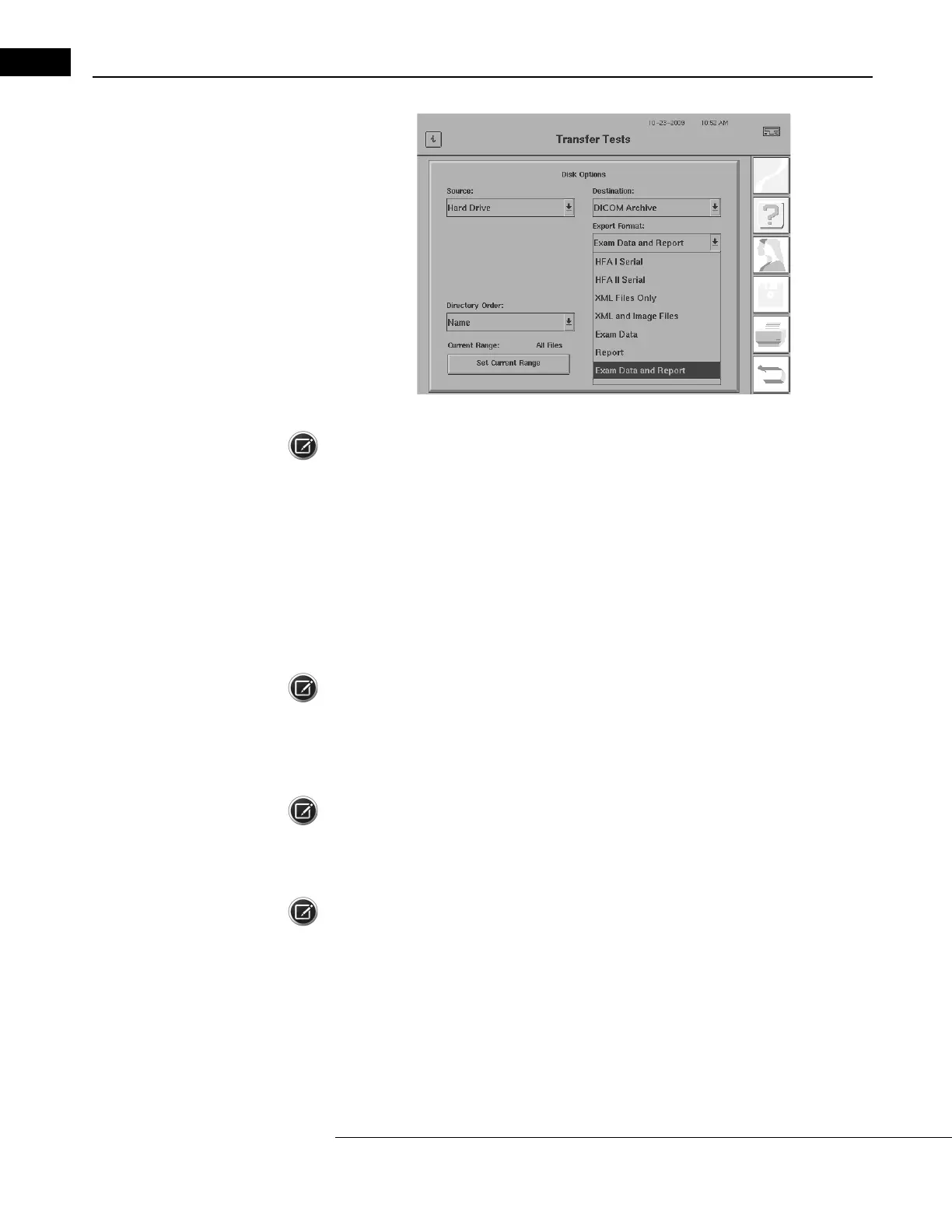Networking
Humphrey Field Analyzer II-
i
series User Manual 2660021145640 A
14-44
Figure 14.49 Transfer Tests Screen (with Export Format: drop-down box open)
Note: The EXAM DATA, REPORT, and EXAM DATA AND REPORT options in the Export Format
drop-down box are only available in the listing if you have licensed the DICOM Gateway 2.0
software on your HFA II-
i
. Otherwise, these options will not appear in the Export Format drop-down
box.
6
After selecting PROCEED and following the on-screen instructions to transfer the tests that you
have selected
(see “Transferring Tests,” on page 14-30 for additional information)
, the exam
data and/or reports will be exported to the DICOM Archive. Pr
ogress bars appear during transfer:
“Transferring Exam Data” or “Transferring Reports”. If you selected
EXAM DATA AND REPORT
,
exam data will be transferred first, followed by reports.
Note: Exam data will not be exported to the DICOM Archive if you have already exported the same
exam data, it already exists on the DICOM Archive, or was imported from the DICOM Archive.
Reports will always be exported to the DICOM Archive. If you need to re-export exam data to the
DICOM Archive, you can use the Reset DICOM Status function (see “Reset DICOM Status,” on
page I-30).
Note: For each GPA report exported, the corresponding GPA Selection information will also be
exported to the DICOM Archive. The GPA Selection information is retrieved from the DICOM Archive
when a GPA exam selection is required for GPA Printout Selection and the source for Print Selection
is DICOM Archive.
Note: Exporting exams to a DICOM Archive can only be done from the hard drive. If you want to
export exams contained on a floppy disk or USB storage device to a DICOM Archive, use Copy Tests to
copy them to the hard drive first.
