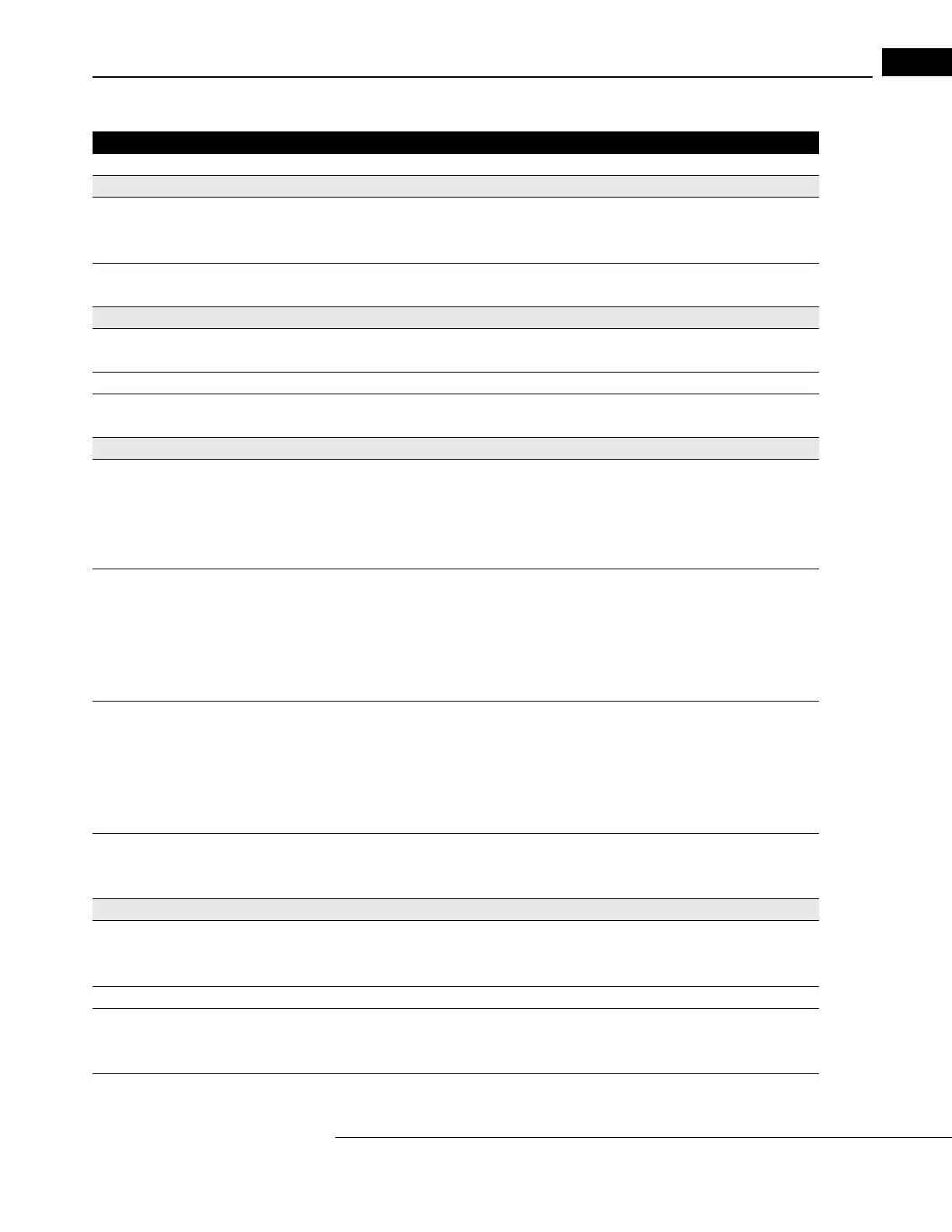Humphrey Field Analyzer II-
i
series User Manual 2660021145640 A
Troubleshooting
M-3
Video Eye Monitor
Disappeared • Press EYE button (5-4)
• Eye monitor is only present on some screens (Start of Test, Testing, etc.)
Too dark or too light • Press “+” to lighten or “-” to darken (5-4)
Time and Date
Time display on screen is incorrect • Correct by pressing DATE AND TIME on System Setup screen (2-15)
Date on screen is incorrect • Change by pressing DATE AND TIME on System Setup screen (2-15)
Test date is incorrect on printout • Change by pressing CHANGE PATIENT D
ATA on File Functions screen (5-18, 10-14)
Printer
Does not print • No power to printer (no lights visible on front panel) (15-9)
- Check to ensure power cord is attached and check power switch (1- 31 )
- Check power to power table (1- 31 )
• No paper in printer (15-9)
No signal from HFA II-
i
• Check printer cable connection (1- 31 ).
• Check cable is correct and not damaged.
• Check to ensure correct printer is se
lected on System Setup menu (2-22).
• Printer buffer full - turn off printer and turn back on.
• No printout selected to print (7-16).
• Other printers: Consult specific printer manual.
Improper printout • Random characters or multiple pages printed.
- Check that correct printer is selected on System
Setup menu (2-22).
- Printer needs to be turned off to be reset.
• Abnormal value printed - reprint visual field.
(printer occasionally prints double characters).
• Printrex printout blank - paper may be upside-down.
Printouts fade over time • Do not store printouts in plastic covers or use adhesive tap
e on thermal paper
(15-10).
Printout Problems
No Single Field Analysis printout • Test pattern not eligible for STATPAC analysis (7-2).
• One or more test parameters not valid for STATPAC (7-2).
Quad totals not shown • Available on Three-in-One printout only (7-14).
No SF or CPSD values on threshold printout • SF and CPSD are not displayed when SIT
A test strategy is used (4-9, 7-8, L-3).
• Fluctuation was turned off for the test (CPSD is not calculated when fluctuation is
off) (4-9).
Glaucoma Hemifield Test (GHT) results not
displayed
• FastPac test strategy used [GHT not available with FastPac] (7-5)
• Test not eligible for STATPAC analysis (7-2).
Table M.1 Troubleshooting Table
Problem Possible Cause or Solution
