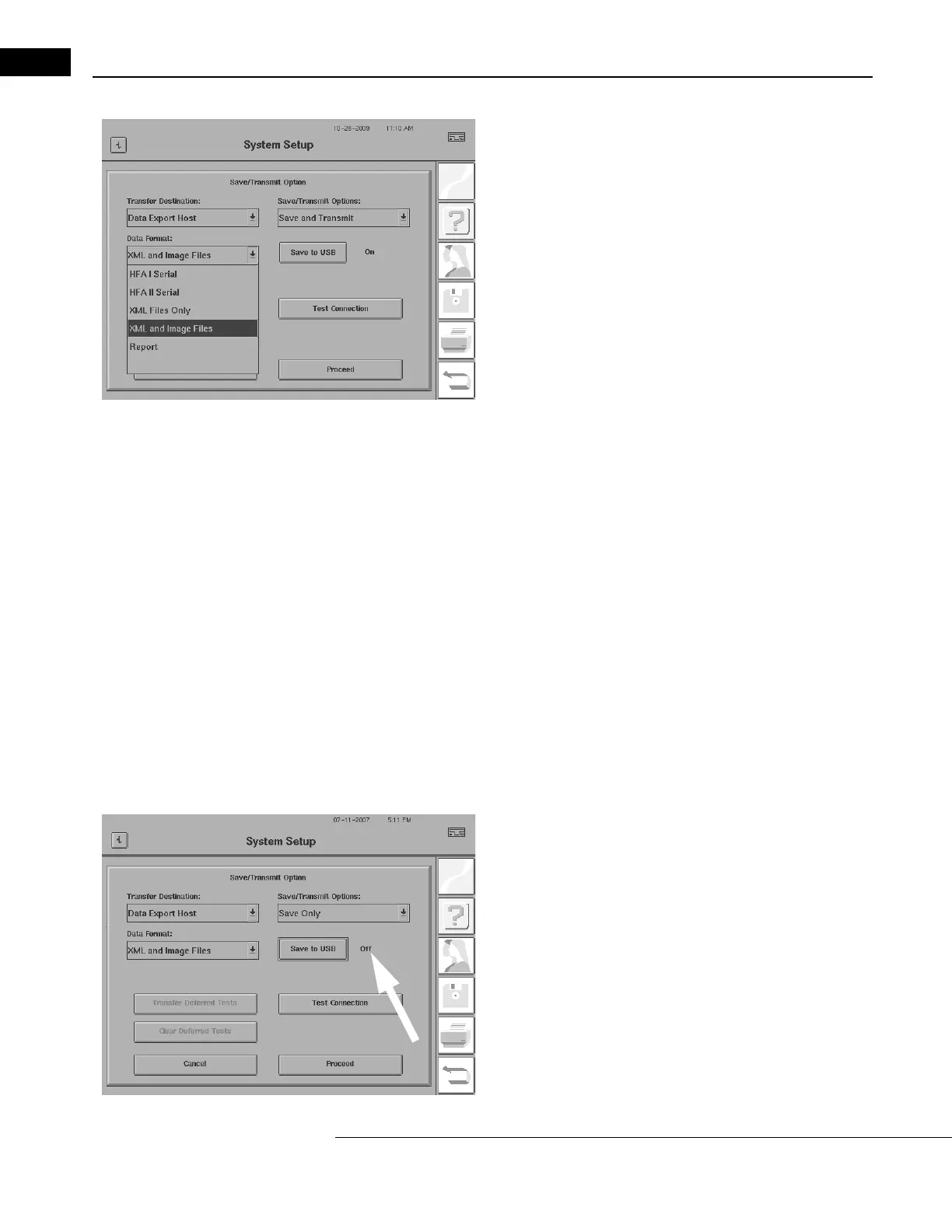General Operation
Humphrey Field Analyzer II-
i
series User Manual 2660021145640 A
2-20
4After choosing your transfer destination, press the down arrow at
the right-hand end of the Data Format drop-down box. Select from
one of the following options:
HFA I Serial - Th
e data format that was used by an HFA I. This does not
transfer SITA exam data.
HFA II Serial - Th
e data format that is used by an HFA II. This is used to
transmit exam data to an HFA II-
i
or HFA II, including SITA exams. The
receiving HFA II must have the correct software update for this to
occur.
For Networked HFA II-
i
instruments only:
XML Files - This choice
will only appear if you have HFA-NET Pro, or
XML Data Export software licensed on your HFA II-
i
perimeter.
Otherwise, this option will not appear in the Data Format drop-down
box. Use this format to transfer textual information (patient data and
test results) to a network file server.
XML and Image Files - This choice will only
appear if you have
HFA-NET Pro, or XML Data Export software licensed on your HFA II-
i
.
Otherwise, this option will not appear in the Data Format drop-down
box. Use this format to transfer both textual information and graphics
(a TIFF image file of the test printout) to a network file server.
Report - This choice will only appear if
you have DICOM Gateway 2.0
software licensed on your HFA II-
i
. Otherwise, this option will not
appear in the Data Format drop-down box. This format will be
automatically selected and cannot be changed when you select
DICOM Archive in the Transfer Destination drop-down box. A report is
an Encapsulated PDF—a DICOM formatted PDF file transmitted via
DICOM protocols.
Save to USB Option
5The Save to USB function allows for automatic saving to a USB
storage device when a test is saved (see “Saving the Test,” on
page 5-13 for more information). By default, saving to a USB storage
device is turned on.
