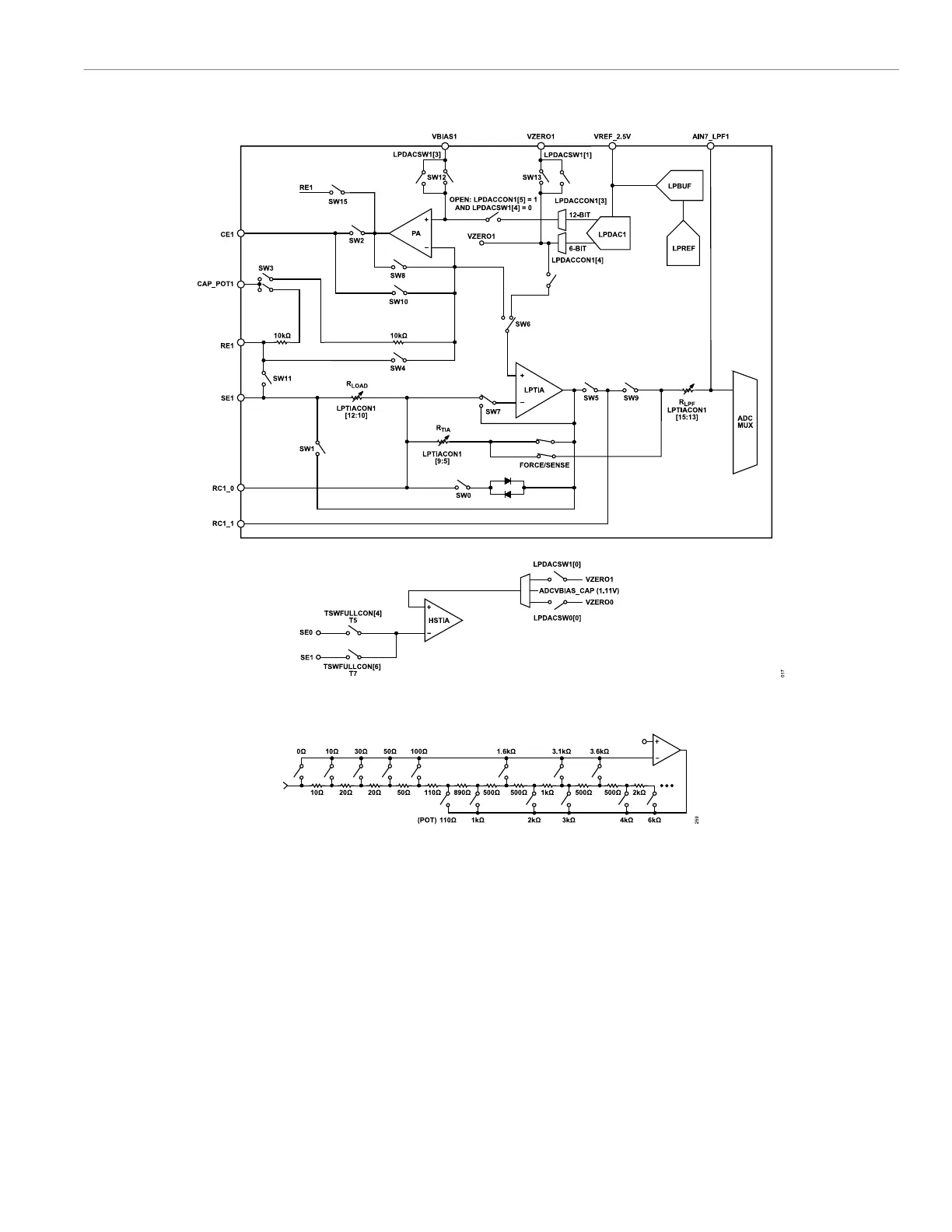Reference Manual ADuCM356
LOW-POWER POTENTIOSTAT AMPLIFIERS AND LOW-POWER TIAS
analog.com Rev. A | 83 of 312
Figure 17. Low-Power TIA, Low-Power Potentiostat, and Low-Power DAC Switches for Channel 1
Figure 18. Low-Power TIA R
LOAD
and R
GAIN
Configuration
Figure 18 shows the relationship between the R
LOAD
and R
GAIN
set-
tings for the low-power TIA. R
LOAD
is configured by setting LPTIA-
CON0, Bits[12:10]. R
GAIN
is configured by LPTIACON0, Bits[9:5].
When R
LOAD
is large, it uses resistors from the R
GAIN
bank, which
reduces the size of R
GAIN
. See the descriptions in the LPTIACON0
bit fields for details.
Low-Power TIA and Potentiostat Amplifiers
Current Limit Feature
In addition to the protection diode, the low-power TIAs also have a
built in current limiting feature. If the current sourced or sunk from
the low-power TIAs is greater than the overcurrent limit protection
specified in the ADuCM356 data sheet, the amplifiers clamp the
current to this limit. If a sensor on startup attempts to source or
sink more than the overcurrent limit, the amplifier clamps the output
current. Do not use this feature more frequently or for longer than
specified in the data sheet. See the ADuCM356 data sheet for full
specifications.
Low-Power TIA Force and Sense Feature
LPTIACONx, Bits[9:5] select different gain resistor values for the
low-power TIA, labeled as R
TIA
in Figure 16 and Figure 17. The
force and sense connections shown on the feedback path of the
low-power TIA are used to avoid voltage (I × R) drops on the
switches used to select different R
TIA
settings for the internal R
TIA
.
