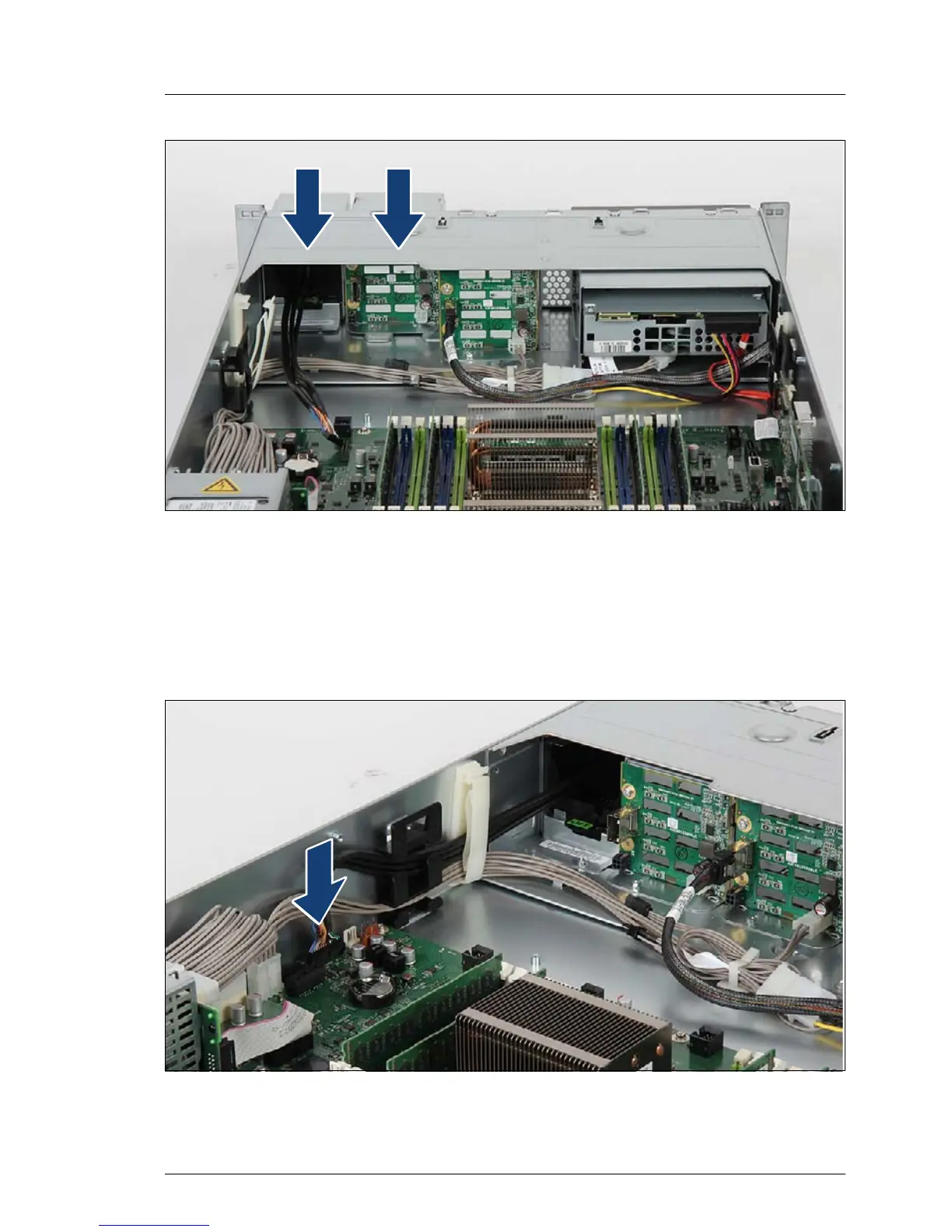RX300 S8
Upgrade and Maintenance Manual 459
Conversion configurations
Figure 315: Replacing front cages (B)
Ê "Installing the 4x 2.5-inch HDD SAS backplane" on page 151
Ê "Installing the HDD cage" on page 152
Ê Insert the front panel cage as described in section "Re-installing the front
panel cage" on page 395.
Figure 316: Connecting the front panel cable
Ê Connect the front panel cable to the system board.
