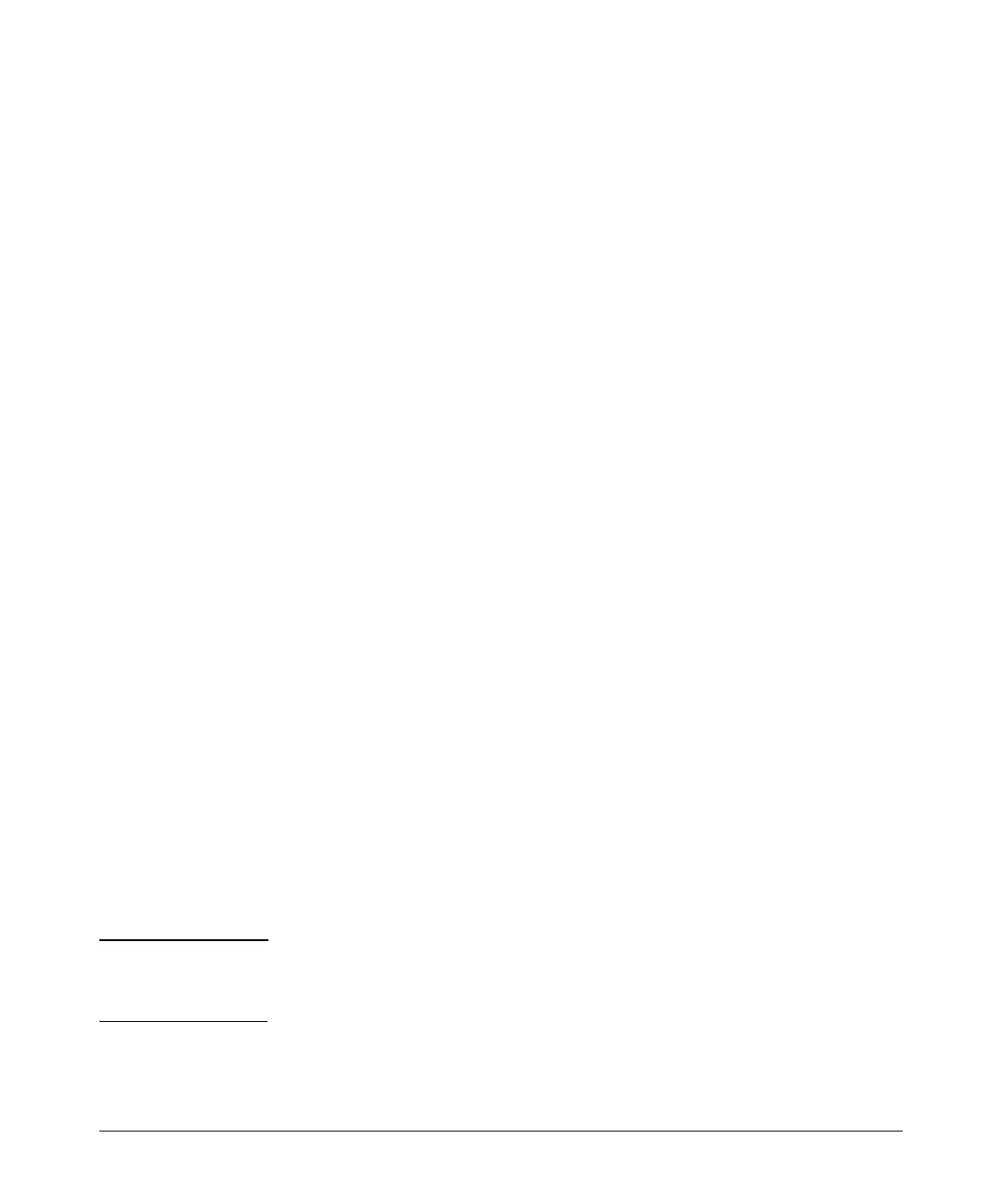1-84
Overview
Managing Configuration Files Using a Text Editor
5. Open a session with the destination router and erase files that may conflict
with the new configuration.
Make sure there are no startup-configuration files on the router’s internal
flash or compact flash. Backup files for the startup-config can also inter-
fere with the installation of the new configuration.
ProCurve# show cflash
If you see files called startup-config.bak or startup-config, erase them.
ProCurve# erase cflash startup-config.bak
Deleted CFLASH:/ startup-config.bak
ProCurve# erase flash startup-config.bak
Deleted NONVOL:/ startup-config.bak
Unless you saved the edited configuration as startup-config on the com-
pact flash card, you will need to erase the existing startup-config files.
These files can interfere with the installation of the edited configuration.
ProCurve# erase cflash startup-config
Deleted CFLASH:/ startup-config
ProCurve# erase flash startup-config
Deleted NONVOL:/ startup-config
Erasing the startup files will reset the router to its factory defaults.
6. Install the edited configuration.
From the enable mode context, load the edited configuration file and
rename it “startup-config”:
Syntax: copy cflash <filename> cflash startup-config
ProCurve# copy cflash routerB.txt cflash startup-config
7. Reboot the router.
Enter reload from the enable mode context. When the Secure Router OS
prompts you to save the system configuration, press
n.
Note Be careful. If you press y when asked to save the system configuration, the
new startup configuration you just entered will be erased and replaced by the
current running configuration.
Press y when asked whether you want to proceed. The router will boot up
using the new configuration.
