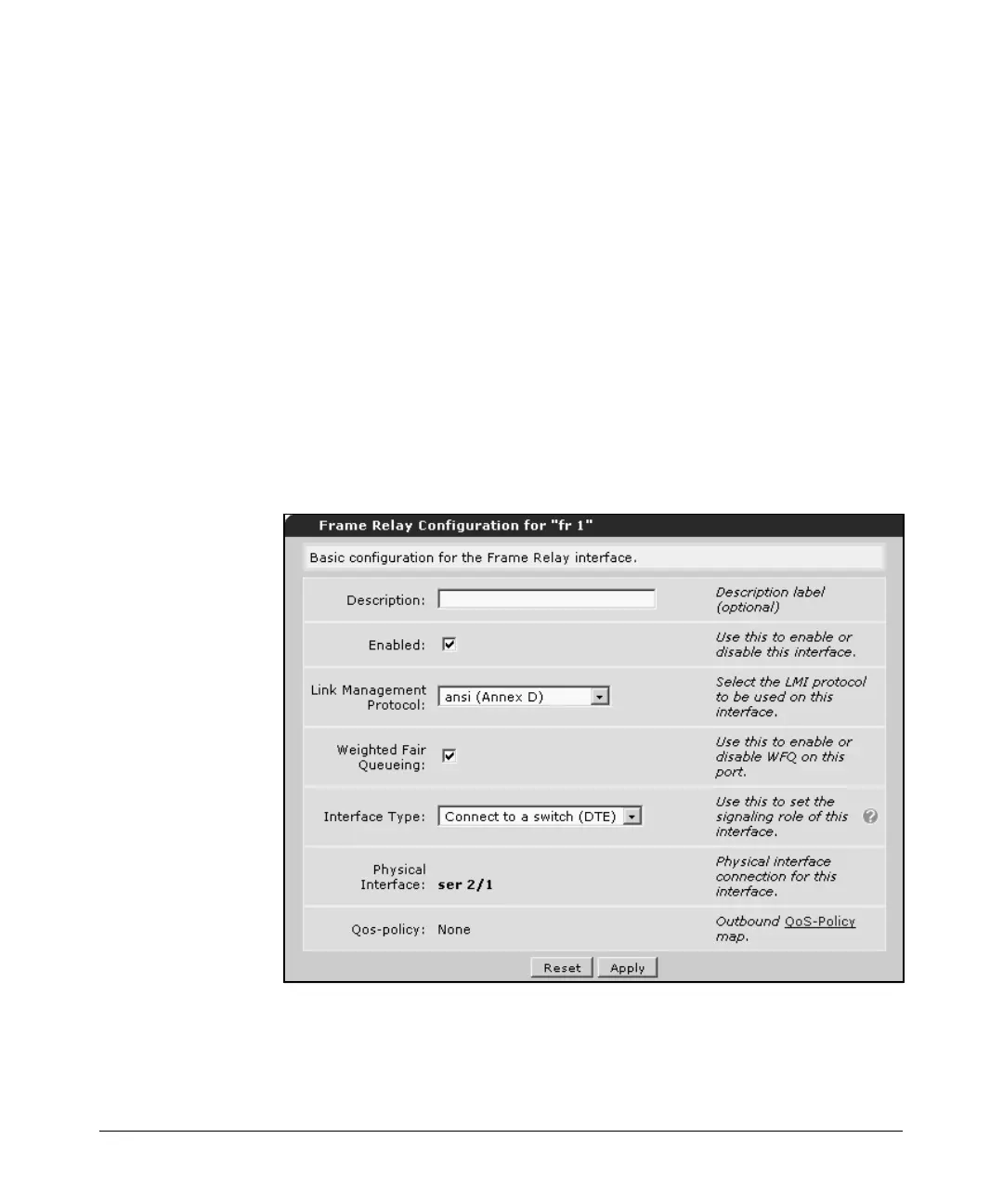14-68
Using the Web Browser Interface for Basic Configuration Tasks
Configuring the Data Link Layer Protocol for E1, T1, and Serial Interfaces
or view PPP debug messages in the CLI. (See “PPP Authentication” on
page 6-11 of Chapter 6: Configuring the Data Link Layer Protocol for E1,
T1, and Serial Interfaces.)
5. Enter the local router’s username and password in the Sent Username
and Sent Password fields. If you are using CHAP, you only have to enter
a username if it is different from the router’s hostname.
6. Click Apply.
Configure Frame Relay as the Data Link Layer Protocol
The following steps explain the initial configuration of Frame Relay as the
Data Link Layer protocol. It is assumed that you have configured the Physical
Layer—the E1, T1, or serial interface—and you have selected Frame Relay as
the Data Link Layer protocol. As a result, the Frame Relay Configuration
window is displayed.
Figure 14-48. Frame Relay Configuration Window
