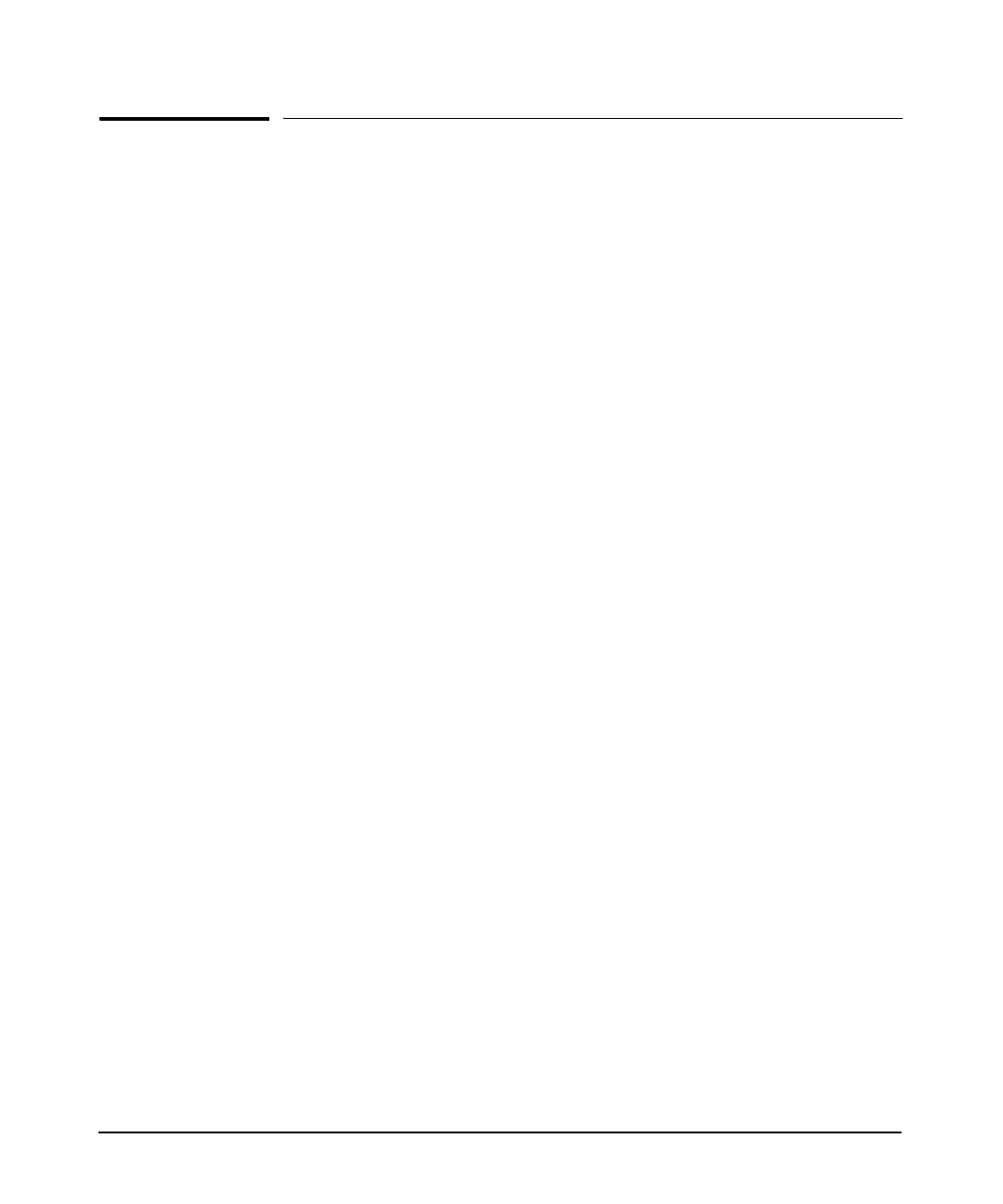i
Contents
1 Overview
Contents . . . . . . . . . . . . . . . . . . . . . . . . . . . . . . . . . . . . . . . . . . . . . . . . . . . . . . . 1-1
Using This Guide . . . . . . . . . . . . . . . . . . . . . . . . . . . . . . . . . . . . . . . . . . . . . . . . 1-5
Understanding Command Syntax Statements . . . . . . . . . . . . . . . . . . . . 1-5
CLI Prompt . . . . . . . . . . . . . . . . . . . . . . . . . . . . . . . . . . . . . . . . . . . . . 1-6
IP Address Notation Convention . . . . . . . . . . . . . . . . . . . . . . . . . . . 1-7
Quick Start Sections . . . . . . . . . . . . . . . . . . . . . . . . . . . . . . . . . . . . . . . . . 1-7
Obtaining Additional Information . . . . . . . . . . . . . . . . . . . . . . . . . . . . . . 1-7
Downloading Software Updates . . . . . . . . . . . . . . . . . . . . . . . . . . . . . . . 1-8
Interface Management Options . . . . . . . . . . . . . . . . . . . . . . . . . . . . . . . . . . . 1-10
CLI . . . . . . . . . . . . . . . . . . . . . . . . . . . . . . . . . . . . . . . . . . . . . . . . . . . . . . . 1-10
Web Browser Interface . . . . . . . . . . . . . . . . . . . . . . . . . . . . . . . . . . . . . . 1-10
Accessing the Web Browser Interface . . . . . . . . . . . . . . . . . . . . . 1-11
Using the ProCurve Web Browser Interface . . . . . . . . . . . . . . . . 1-12
Hardware Overview . . . . . . . . . . . . . . . . . . . . . . . . . . . . . . . . . . . . . . . . . . . . 1-14
ProCurve Secure Router Front Panel . . . . . . . . . . . . . . . . . . . . . . . . . . 1-14
Console Port . . . . . . . . . . . . . . . . . . . . . . . . . . . . . . . . . . . . . . . . . . . . . . 1-14
Ethernet Ports . . . . . . . . . . . . . . . . . . . . . . . . . . . . . . . . . . . . . . . . . . . . . 1-15
Slots . . . . . . . . . . . . . . . . . . . . . . . . . . . . . . . . . . . . . . . . . . . . . . . . . . . . . . 1-15
E1 and T1 Modules . . . . . . . . . . . . . . . . . . . . . . . . . . . . . . . . . . . . . . 1-16
ISDN Module . . . . . . . . . . . . . . . . . . . . . . . . . . . . . . . . . . . . . . . . . . . 1-19
Backup Modules . . . . . . . . . . . . . . . . . . . . . . . . . . . . . . . . . . . . . . . . 1-19
Wide-Slot Option Modules . . . . . . . . . . . . . . . . . . . . . . . . . . . . . . . 1-20
Interface Numbering Conventions . . . . . . . . . . . . . . . . . . . . . . . . . . . . 1-22
Status LEDs . . . . . . . . . . . . . . . . . . . . . . . . . . . . . . . . . . . . . . . . . . . . . . . 1-23
Power LED . . . . . . . . . . . . . . . . . . . . . . . . . . . . . . . . . . . . . . . . . . . . 1-23
Fault LED . . . . . . . . . . . . . . . . . . . . . . . . . . . . . . . . . . . . . . . . . . . . . 1-23
