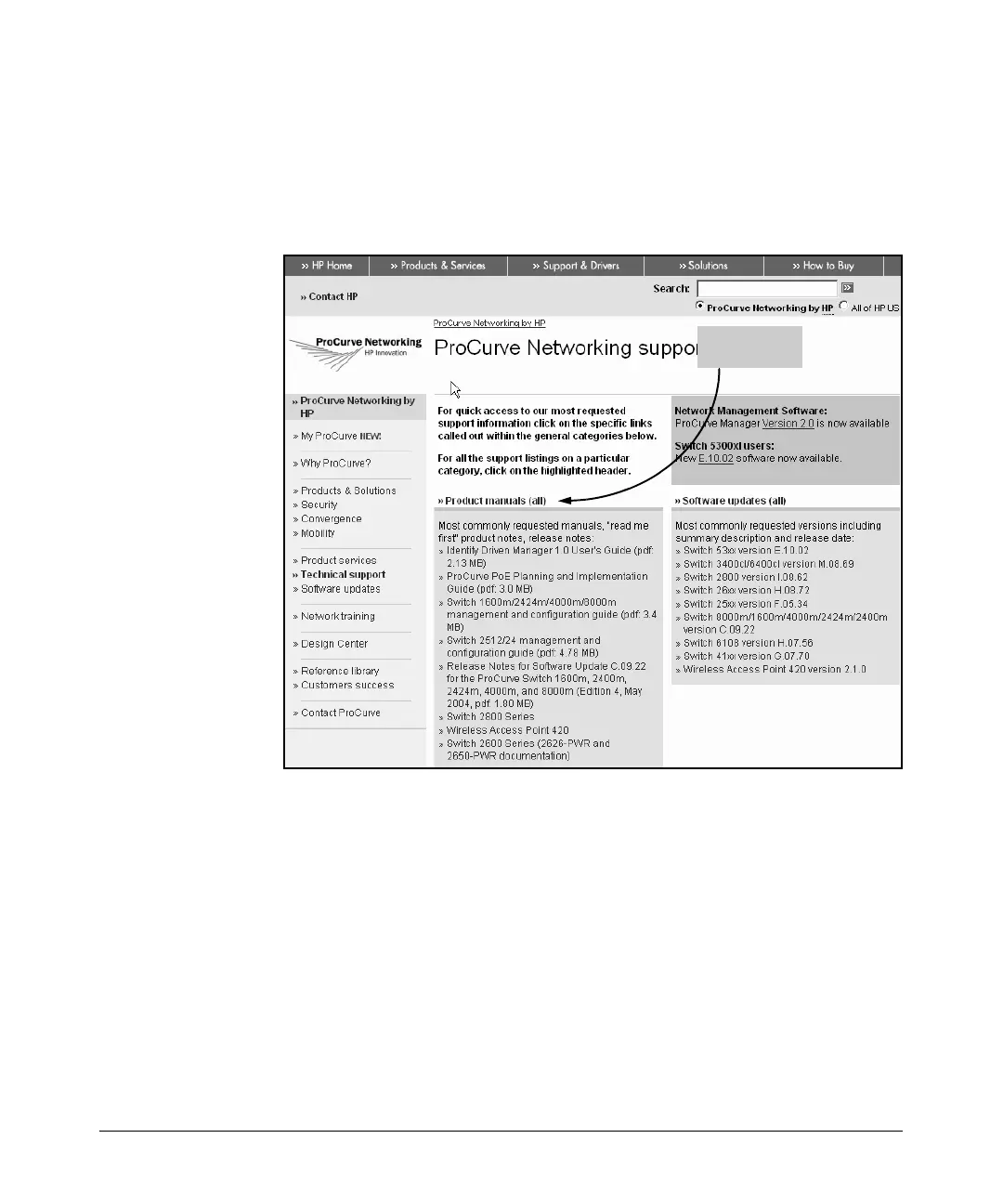1-8
Overview
Using This Guide
5. When the document file opens, click the disk icon in the Acrobat® toolbar
and save a copy of the file.
You will need the Adobe Acrobat Reader to view the documentation that you
have saved.
Figure 1-1. The ProCurve Technical Support Web Page
Downloading Software Updates
ProCurve Networking periodically updates the router software to include new
features. You can download software updates and the corresponding release
notes from ProCurve Networking’s Web site as described below.
To download software, complete the following steps:
1. Access the ProCurve Networking Web site at http://www.procurve.com.
2. Click Software updates (in the sidebar). (See Figure 1-2.)
3. Under Latest software, click Secure Router 7000dl Series.
Click Product
Manuals
