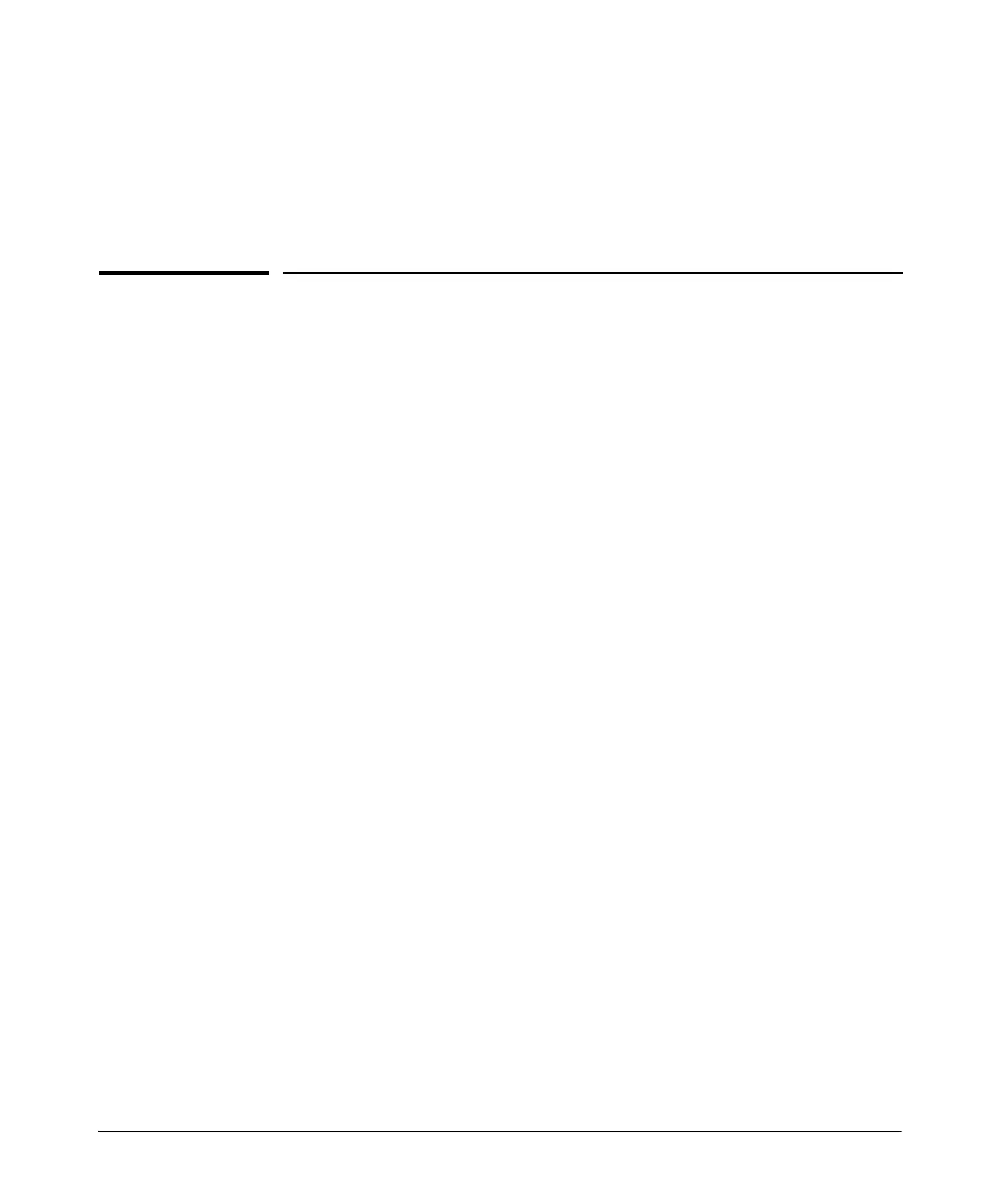5-1
5
Configuring Serial Interfaces for E1- and
T1-Carrier Lines
Contents
Using the Serial Module for E1- or T1-Carrier Lines . . . . . . . . . . . . . . . . . . 5-3
Elements of an E1- or T1-Carrier Line . . . . . . . . . . . . . . . . . . . . . . . . . . 5-3
Connecting Your Premises to the Public Carrier’s Central
Office: the Local Loop . . . . . . . . . . . . . . . . . . . . . . . . . . . . . . . . . . . . . . . . 5-4
External or Built-in CSU/DSU . . . . . . . . . . . . . . . . . . . . . . . . . . . . . 5-6
Serial Module for the ProCurve Secure Router . . . . . . . . . . . . . . . . . . . 5-7
Standards Supported by the Serial Module . . . . . . . . . . . . . . . . . . 5-7
Serial Interface: Configuring the Physical Layer . . . . . . . . . . . . . . . . . . . . . 5-8
Making the Physical Connection . . . . . . . . . . . . . . . . . . . . . . . . . . . . . . . 5-8
Serial Interface Configuration Mode Context . . . . . . . . . . . . . . . . . . . 5-12
Configuring the Interface for the Appropriate Cable . . . . . . . . . . . . . 5-12
Configuring the Clock Source . . . . . . . . . . . . . . . . . . . . . . . . . . . . . . . . 5-13
Inverting et-clock . . . . . . . . . . . . . . . . . . . . . . . . . . . . . . . . . . . . . . . 5-13
Inverting txclock or rxclock . . . . . . . . . . . . . . . . . . . . . . . . . . . . . . 5-13
Activating the Serial Interface . . . . . . . . . . . . . . . . . . . . . . . . . . . . . . . . 5-14
Configuring the Data Link Layer Protocol . . . . . . . . . . . . . . . . . . . . . . 5-14
Viewing Information about the Serial Interface . . . . . . . . . . . . . . . . . . . . . 5-15
show interfaces serial Command . . . . . . . . . . . . . . . . . . . . . . . . . . . . . 5-15
show running-config interface Command . . . . . . . . . . . . . . . . . . . . . . 5-16
View All the WAN Connections Configured on the Router . . . . . . . . 5-17
