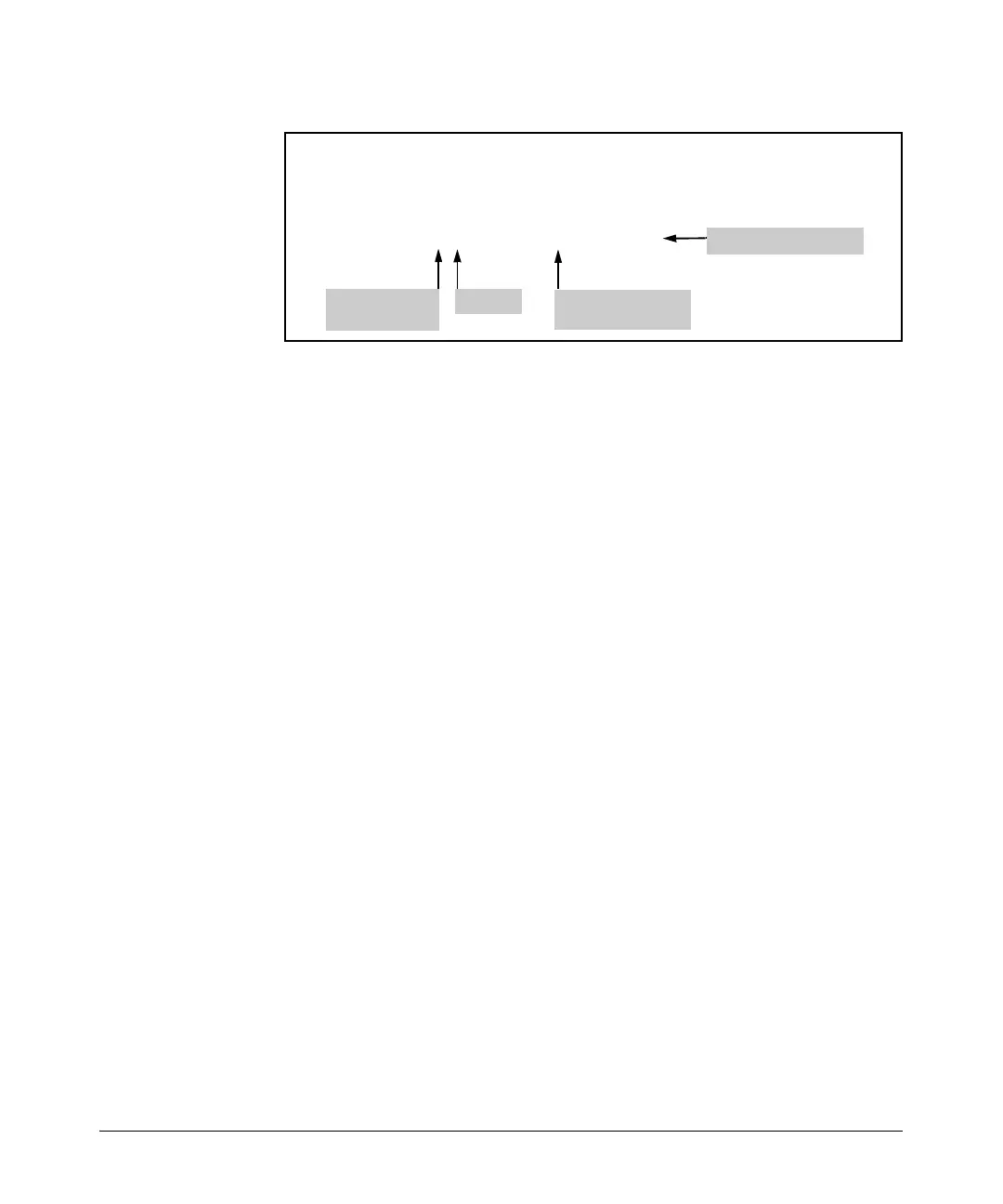11-16
IP Routing—Configuring Static Routes
Configuring Static Routes
Figure 11-5. Static Route with a Forwarding Interface
Specifying administrative distance is optional. By default, static routes have
an administrative distance of 1 and are considered to be more reliable than
any other routes (except those to directly connected networks).
Associating the route with a track is also optional. A track monitors the route
using network monitor probes, removing the route should it fail at any point.
For more information on tracks and network monitoring, see the Advanced
Configuration and Management Guide, Chapter 9: Network Monitoring.
Configuring a Floating Static Route
When the router has a redundant connection to a network, it needs two routes
to that network, one of which uses the primary interface as the forwarding
interface and one of which uses the redundant interface. However, the routing
table can only include a single active route to a particular network. (See
“Configuring Load Sharing” on page 11-20 for an exception to this rule.)
You can configure a floating static route that uses the redundant, or backup
interface, and that will only appear if the forwarding interface for the primary
route goes down. You configure the floating static route by assigning it a higher
administrative distance than that for the primary route.
For example, your router can reach remote site 192.168.115.0 /24 through the
PPP 1 interface. If this connection goes down, it can reach the remote site
through the backup PPP 2 interface. Configure the routes as follows:
ProCurve(config)# ip route 192.168.115.0 /24 ppp 1
ProCurve(config)# ip route 192.168.115.0 /24 ppp 2 2
ProCurve# show ip route
C 10.2.2.0/30 is directly connected, ppp 1
C 10.3.3.0/30 is directly connected, ppp 2
C 192.168.20.0/24 is directly connected, eth 0/1
S 192.168.30.0/24 [1/0] via 10.2.2.2, ppp 1
S 0.0.0.0/0 [1/0] via 0.0.0.0, ppp 2
Forwarding interface
Administrative
distance
Metric
Next-hop address
not specified
