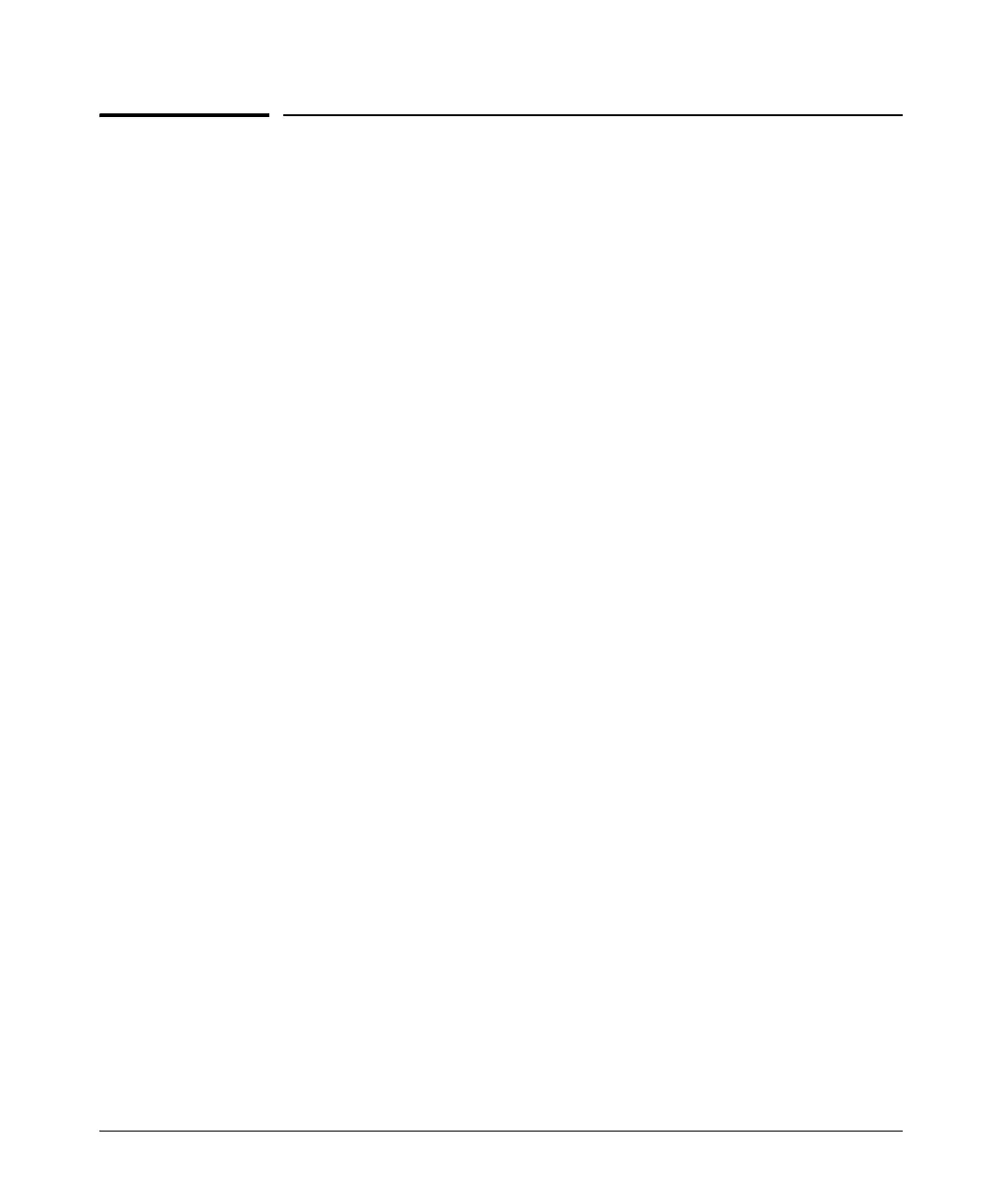5-23
Configuring Serial Interfaces for E1- and T1-Carrier Lines
Quick Start
Quick Start
This section provides the commands you must enter to quickly configure a
serial module on the ProCurve Secure Router. Only a minimal explanation is
provided.
If you need additional information about any of these options, check “Con-
tents” on page 5-1 to locate the section that contains the explanation you need.
Configure a Serial Interface
To configure a serial interface, complete the following steps:
1. Use a V.35 or X.21 cable to connect the serial module to the external
Channel Service Unit/Digital Service Unit (CSU/DSU). (The serial module
also supports the EIA 530 cable if you have one available from another
vendor.)
2. Establish a terminal session with the ProCurve Secure Router. You are
automatically at the basic mode context.
ProCurve>
3. Move to the enable mode context. If you have configured a password for
the enable mode context, enter the password.
ProCurve> enable
Password:
4. Move to the global configuration mode context.
ProCurve# configure terminal
5. Move to the serial interface configuration mode context.
Syntax: interface serial <slot>/<port>
ProCurve(config)# interface serial 1/1
6. Configure the interface for the cable that you used to connect the serial
module to the CSU/DSU. The default setting is V35.
Syntax: serial-mode [EIA530 | V35 | X21]
For example, to configure the serial interface to use an X.21 cable, enter:
ProCurve(config-ser 1/1)# serial-mode X21
