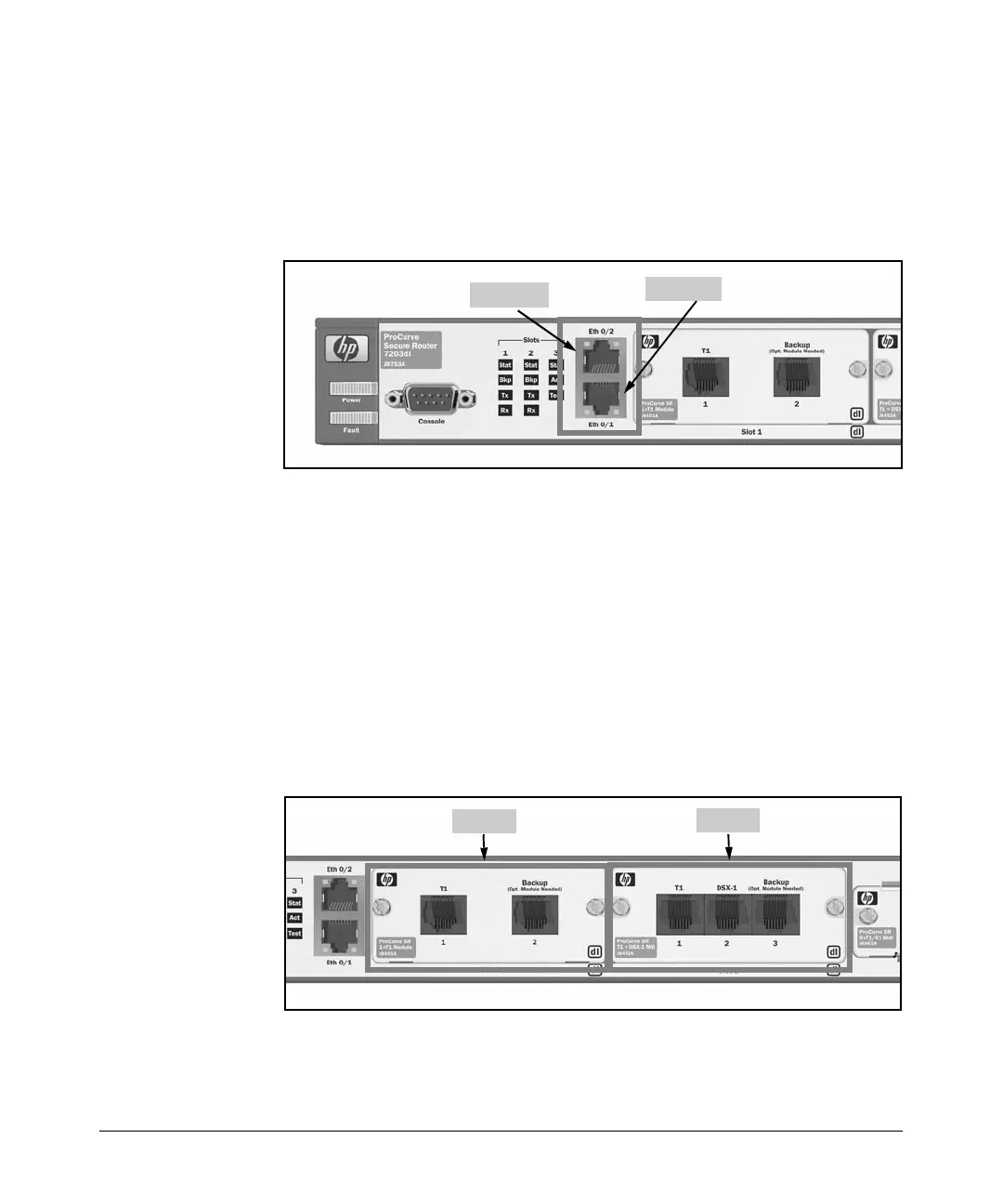1-15
Overview
Hardware Overview
Ethernet Ports
Because the two Ethernet ports are not modular, they are assigned a fixed slot
and port number. For interface notation purposes, these ports are labeled Eth
0/1 and Eth 0/2. (See Figure 1-5.)
Figure 1-5. Connecting to the Two Ethernet Ports
The Ethernet ports support a 10 Mbps or a 100 Mbps connection. Connect
these ports to your LAN using 10Base-T or 100Base-T cabling with an RJ-45
connector that meets the EIA/TIA-568-A and 568-B standards. For a 10 Mbps
connection, use a Category 3 cable or better. For a 100 Mbps connection, use
a Category 5 cable or better.
Slots
The ProCurve Secure Router models 7102dl and 7203dl are both equipped with
two narrow slots. (See Figure 1-6.)
Figure 1-6. Two Narrow Slots
Eth 0/2
Eth 0/1
Slot 1
Slot 2
