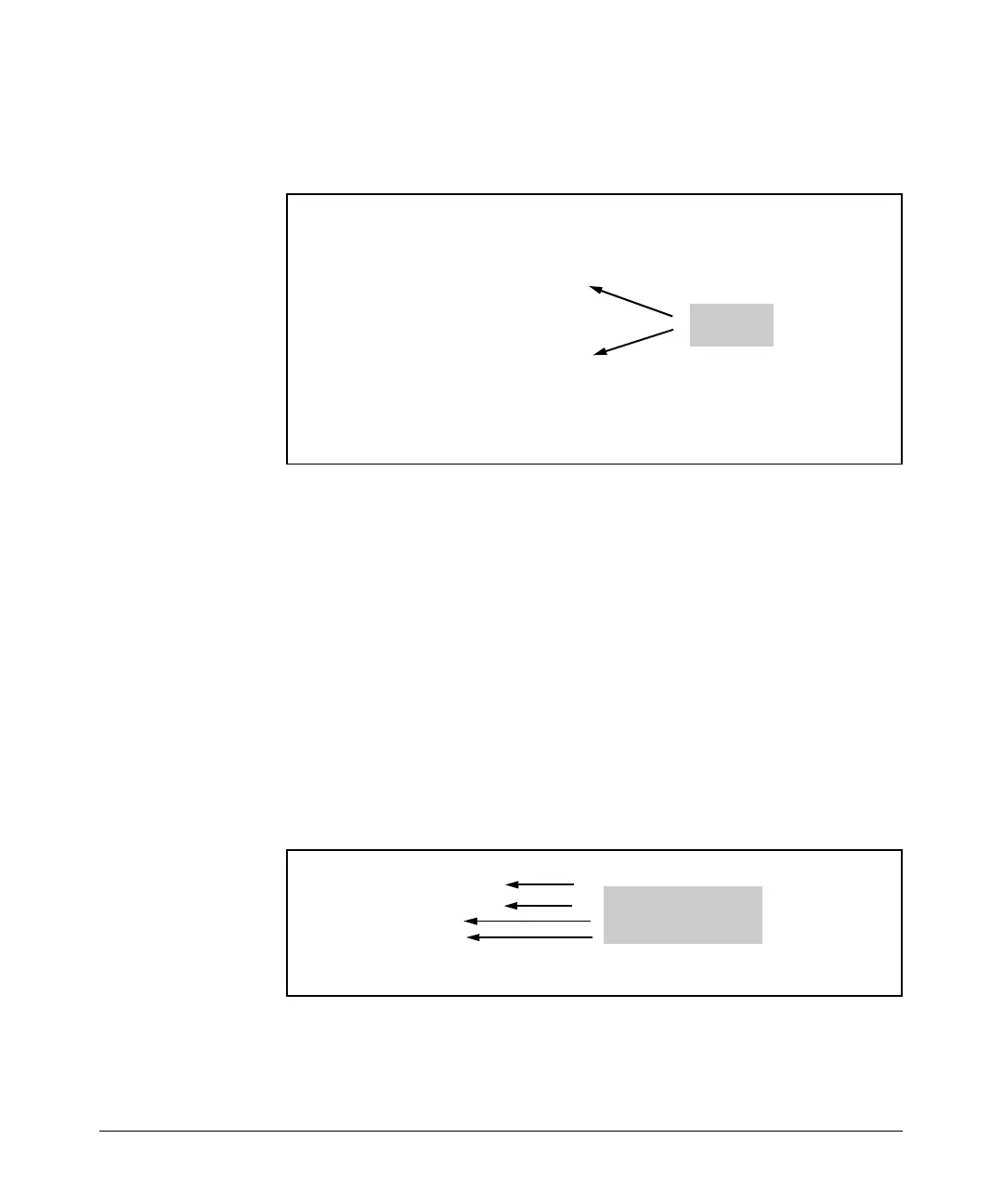8-64
Configuring Demand Routing for Primary ISDN Modules
Viewing Information about Demand Routing
As Figure 8-18 shows, this command also lists multiple channels if MLPPP is
configured for the ISDN connection.
Figure 8-18. Summary Information for Demand 1 Interface
Viewing Settings Configured for the ISDN Group
You can view both the default and the configured settings for a particular ISDN
group. From the enable mode context, enter:
Syntax: show isdn-group <number>
Replace <number> with the number of the group for which you want to view
information. For example, to view the settings for ISDN group 2, enter the
following command from the enable mode context:
ProCurve# show isdn-group 2
Figure 8-19 shows the settings for an example ISDN group.
Figure 8-19. Viewing Settings for an ISDN Group
demand 1
Idle timer (120 secs), Fast idle timer (20)
Dialer state is data link layer up
Dial reason: ip (s=192.168.1.23, d=192.168.2.23)
Link thru 1_0(bri 2/1.1) is up
Time until disconnect 106
Last outgoing call
Last incoming call
Link thru 1_1(bri 2/1.2) is up
Time until disconnect 106
Last outgoing call
Last incoming call
Number of active calls = 2
MLPPP is
enabled
ISDN group 2
Call type digital-64k
Accept number $
min channels 0
max channels 0
resource pool-member Pool10
interface bri 1/1
Default settings
