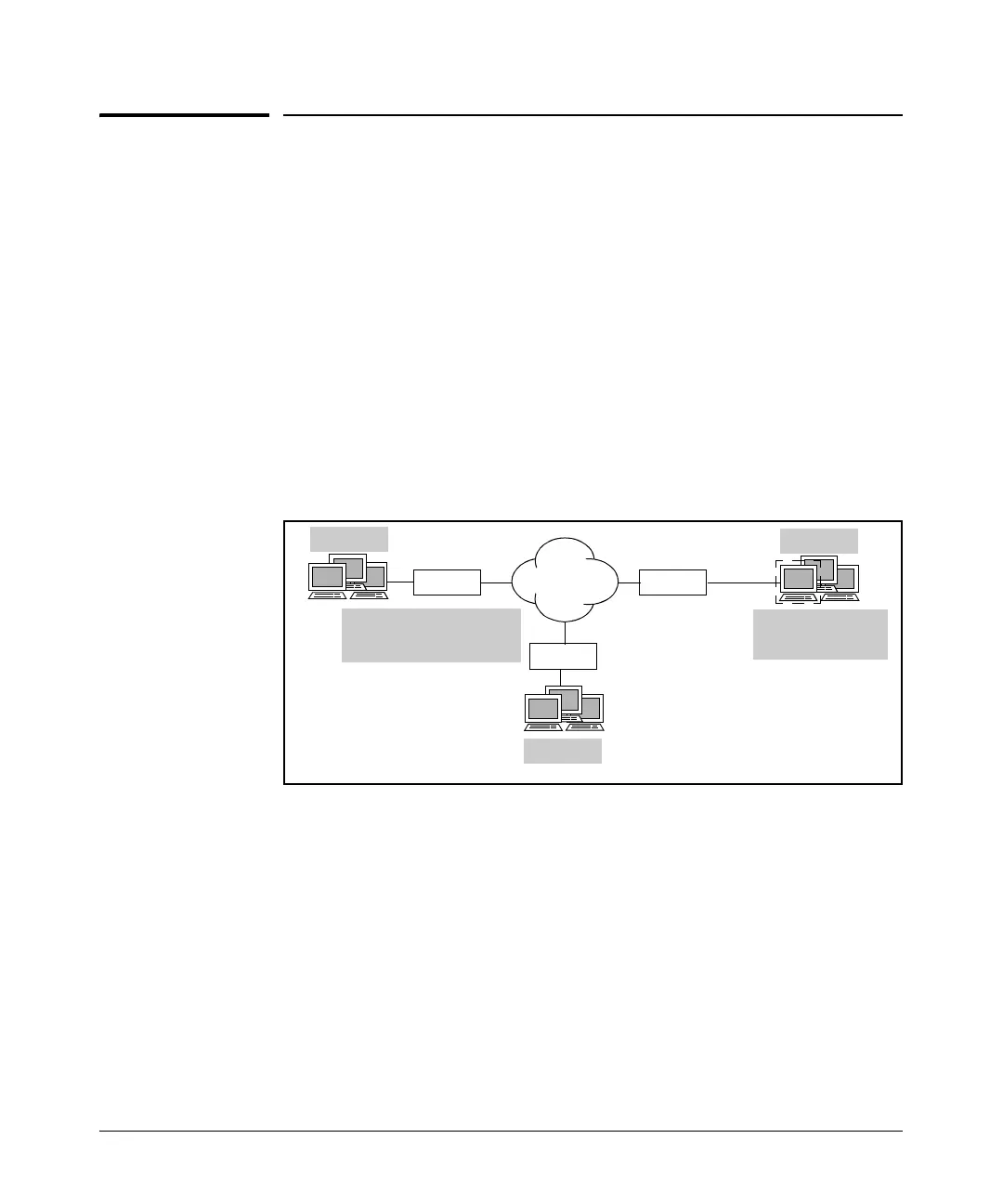10-5
Bridging—Transmitting Non-IP Traffic or Merging Two Networks
Configuring Bridging
Configuring Bridging
You configure the ProCurve Secure Router to function as a bridge by assigning
logical interfaces to be part of a bridge group. For example, you could assign
the Ethernet interface and the Point-to-Point Protocol (PPP) interface to a
bridge group, or you could assign the Ethernet interface and the Frame Relay
subinterface to a bridge group.
When the router receives a packet on a bridged interface, it floods the packet
out all interfaces in the bridge group. The router also stores the source MAC
address of the packet in a bridge table, together with the interface from which
it received the packet. When a packet arrives destined for that address, the
router then knows through which interface to forward it. In this way, the router
gradually learns how to forward traffic and contain packets.
Figure 10-2. Bridging Example
In Figure 10-2, networks at sites A, B, and C use IPX. The sites connect through
a Frame Relay network. When configuring bridging for the traffic between
these sites, you would assign the Ethernet interface and Frame Relay subinter-
faces to the same bridge group. When Router A receives a packet from a local
host on its Ethernet interface, it searches its bridge table for the entry
corresponding to its destination MAC address. It then transmits it out the
correct Frame Relay subinterface, leaving the IPX header unexamined and
intact. Router B receives the packet on its Frame Relay subinterface and
transmits it out its Ethernet interface. The network at site B can now process
the IPX packet.
IPX LAN
Router A
Frame
Relay
Router B
Router C
IPX LAN
IPX LAN
Bridge Table
00:10:4B:A0:DF:8F FR 1.16
MAC address:
00:10:4B:A0:DF:8F
17
16
