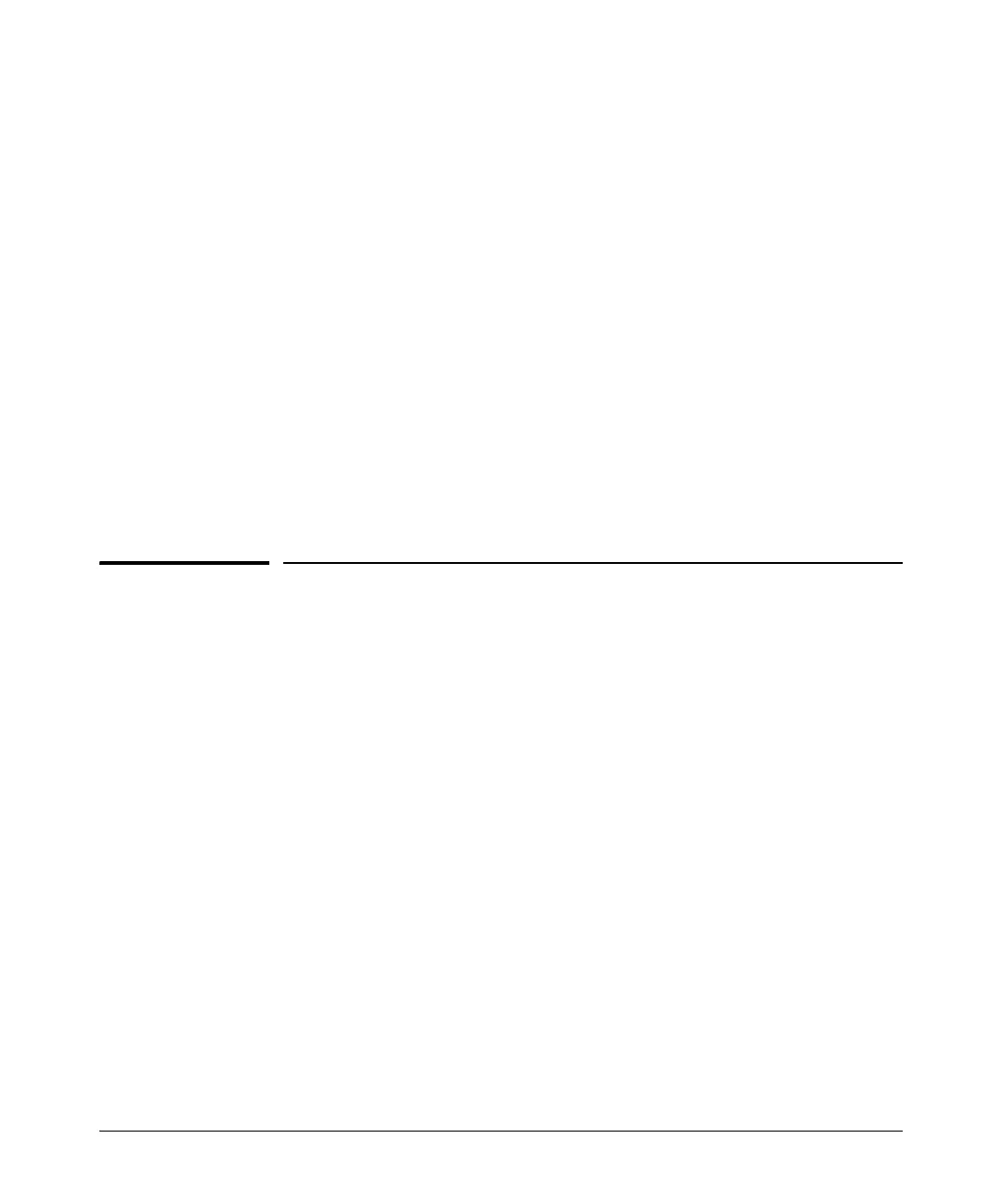13-6
Dynamic Host Configuration Protocol (DHCP)
Configuring a DHCP Server
Ethernet interfaces can also be DHCP clients on the connected subnet.
Usually, however, it is a good idea to assign network nodes a static address.
Interfaces on the ProCurve Secure Router that can take a dynamic address are:
■ Ethernet interfaces
■ Frame Relay subinterfaces
■ Asynchronous Transfer Mode (ATM) subinterfaces
■ Point-to-Point Protocol (PPP) interfaces (only when bridging traffic)
DHCP Relay
Rather than acting as the server for connected DHCP clients, the router can
run DHCP relay, which allows hosts on one subnet to receive configurations
from a server on a different subnet. The router receives DHCP packets from
clients and forwards them to a remote server on behalf of the clients. Similarly,
it receives the committed IP addresses from the server and forwards them to
the clients.
Configuring a DHCP Server
You configure the ProCurve Secure Router to act as a DHCP server by
configuring a DHCP pool for each connecting subnet. The pool specifies the
subnet’s address and default gateway. It can also include other configurations
such as a DNS server address.
To configure the router as a DHCP server, you must:
1. Exclude static addresses from DHCP.
2. Create a DHCP pool:
a. Specify the network address and subnet mask.
b. Define the default gateway.
c. Specify DNS and WINS (NetBIOS) server addresses—You should
specify at least one DNS server.
Optionally:
■ For a DHCP pool, you can:
• change the lease time
• specify a domain name for clients on a subnet
