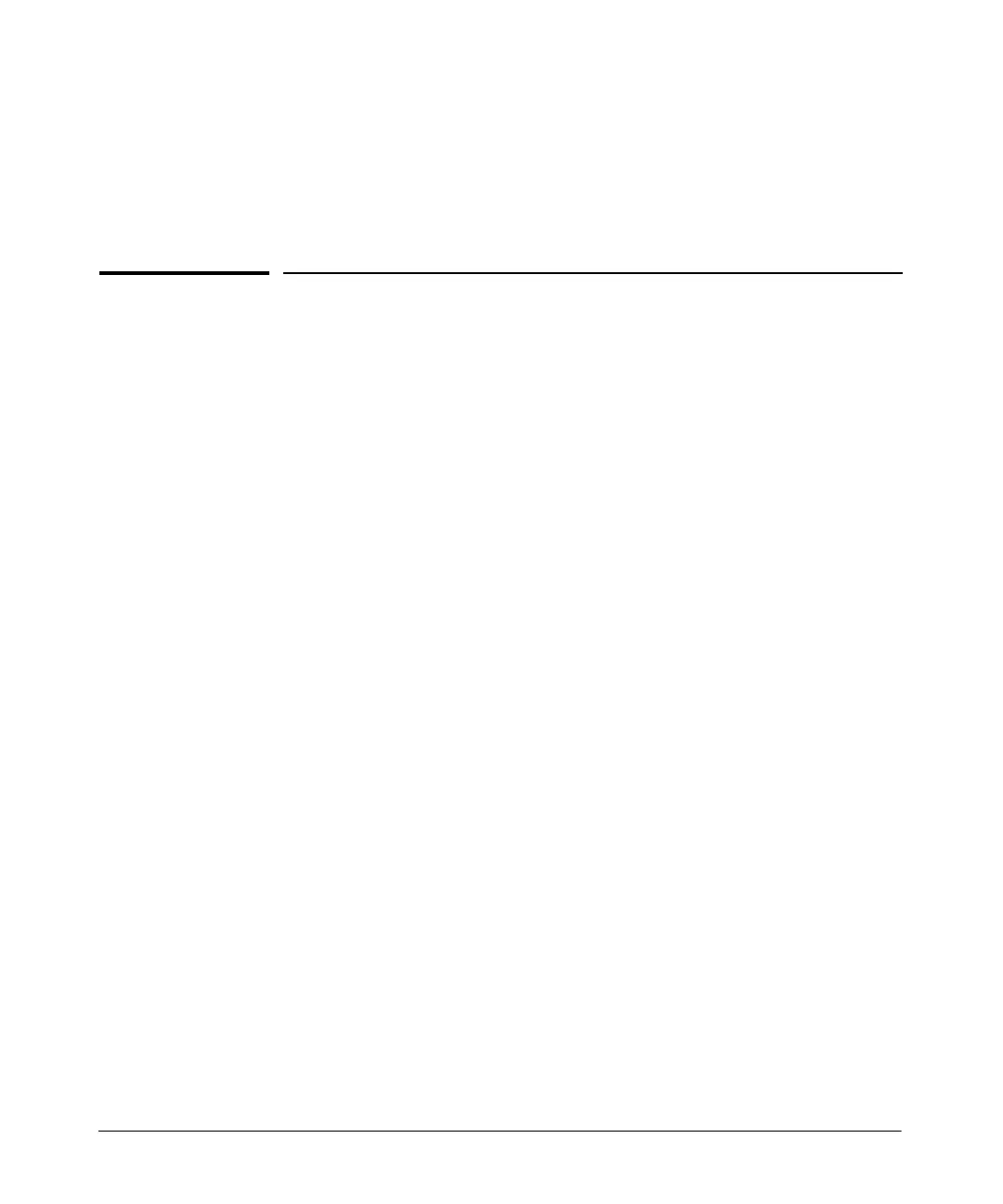14-1
14
Using the Web Browser Interface for Basic
Configuration Tasks
Contents
Configuring Access to the Web Browser Interface . . . . . . . . . . . . . . . . . . 14-5
Enabling Access to the Web Browser Interface . . . . . . . . . . . . . . . . . 14-5
The Web Browser Interface Navigation Bar . . . . . . . . . . . . . . . . . . . . . . . . 14-6
Managing Files, Firmware, Boot Software, and the AutoSynch™
Function . . . . . . . . . . . . . . . . . . . . . . . . . . . . . . . . . . . . . . . . . . . . . . . . . . . . . . 14-7
The AutoSynch™ Feature . . . . . . . . . . . . . . . . . . . . . . . . . . . . . . . . . . . 14-8
Configuration . . . . . . . . . . . . . . . . . . . . . . . . . . . . . . . . . . . . . . . . . . . . . . 14-9
Firmware . . . . . . . . . . . . . . . . . . . . . . . . . . . . . . . . . . . . . . . . . . . . . . . . 14-12
Debug . . . . . . . . . . . . . . . . . . . . . . . . . . . . . . . . . . . . . . . . . . . . . . . . . . . 14-15
Reboot Unit . . . . . . . . . . . . . . . . . . . . . . . . . . . . . . . . . . . . . . . . . . . . . . 14-20
Telnet to Unit . . . . . . . . . . . . . . . . . . . . . . . . . . . . . . . . . . . . . . . . . . . . . 14-20
Enabling IP Services on the Router . . . . . . . . . . . . . . . . . . . . . . . . . . . . . . 14-22
Web Access Configuration . . . . . . . . . . . . . . . . . . . . . . . . . . . . . . . . . . 14-24
Configuring Passwords to Control Management Access to
the Router . . . . . . . . . . . . . . . . . . . . . . . . . . . . . . . . . . . . . . . . . . . . . . . . . . . 14-26
Encrypting All the Passwords . . . . . . . . . . . . . . . . . . . . . . . . . . . . . . . 14-26
Configuring a Local User List: Passwords for Web, SSH, and
FTP Access . . . . . . . . . . . . . . . . . . . . . . . . . . . . . . . . . . . . . . . . . . . . . . . 14-27
Configuring an Enable Mode Password . . . . . . . . . . . . . . . . . . . . . . . 14-28
Configuring a Password for Telnet Access . . . . . . . . . . . . . . . . . . . . 14-29
Configuring a Password for Console Access . . . . . . . . . . . . . . . . . . . 14-31
Configuring a Password for SSH Access . . . . . . . . . . . . . . . . . . . . . . 14-32
Configuring a Password for HTTP Access . . . . . . . . . . . . . . . . . . . . . 14-33
Configuring a Password for FTP Access . . . . . . . . . . . . . . . . . . . . . . 14-34
