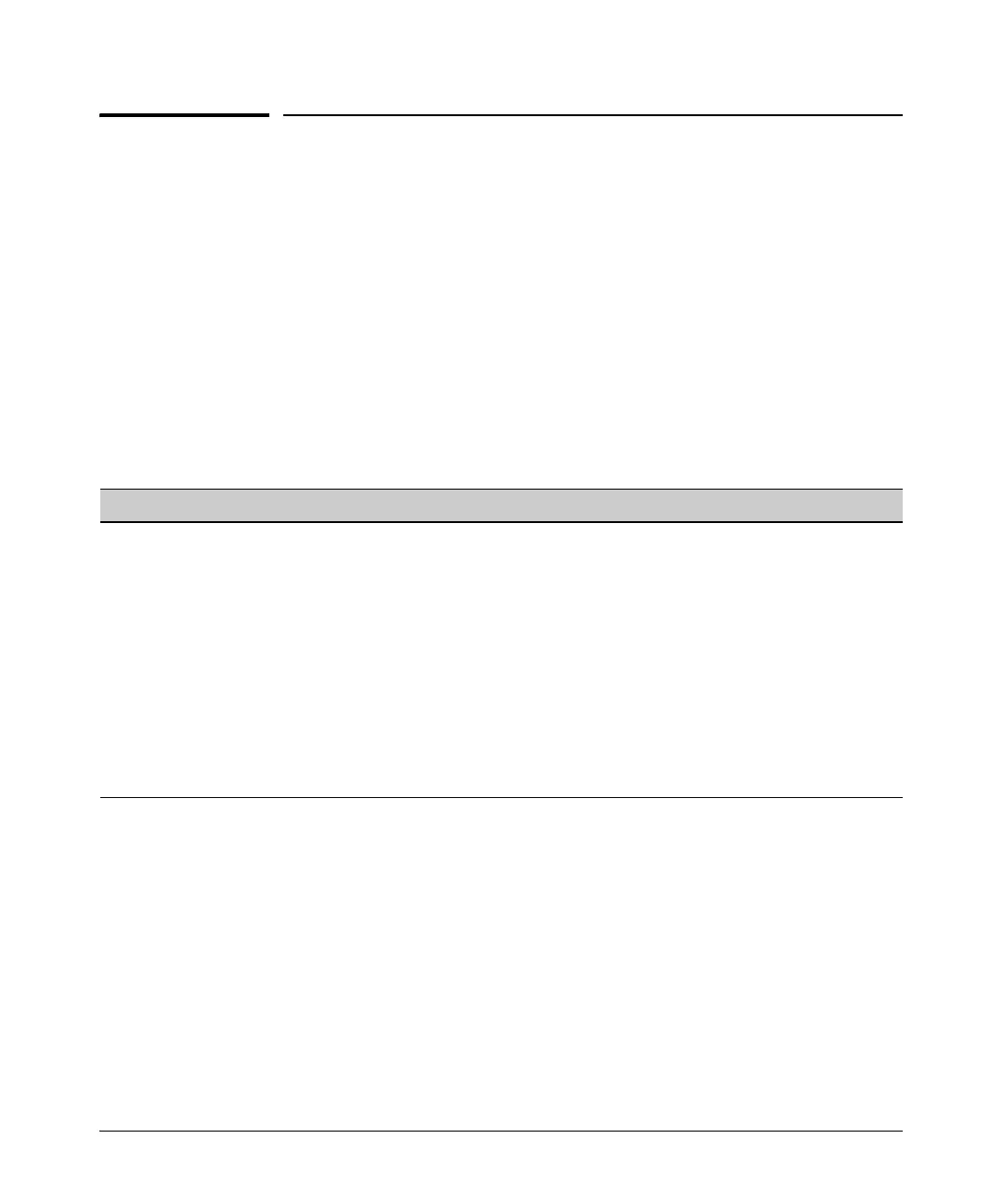6-54
Configuring the Data Link Layer Protocol for E1, T1, and Serial Interfaces
Checking the Status of Logical Interfaces
Checking the Status of Logical Interfaces
After you configure the physical and logical interfaces and bind them together,
the ProCurve Secure Router should be able to exchange data with the device
at the other end of the WAN connection.
View the Status of Interfaces
To view the status of the logical interface you have bound to the E1, T1, or
serial interface, you can use show commands. Table 6-11 lists the show
commands that you can use to view information about interfaces.
Table 6-11. show Commands for Logical Interfaces
Viewing the Status of PPP Interfaces
For example, if you want to view the status of the PPP 1 interface, enter the
following command from the enable mode context:
Syntax: show interface ppp 1
Figure 6-15 shows the results of this command for a sample network.
Command Explanation
show interfaces displays information about all the interfaces—active or inactive—
on the ProCurve Secure Router
show interface <interface> <number> [realtime] displays information about a specific logical interface
show running-config displays all of the settings that you have configured for the
ProCurve Secure Router
show running-config verbose displays the entire running-config, including the default settings
show running-config interface <interface>
<number>
displays the settings that you have configured for a particular
interface
show running-config interface <interface>
<number> verbose
displays the entire running-config for a particular interface,
including the default settings
