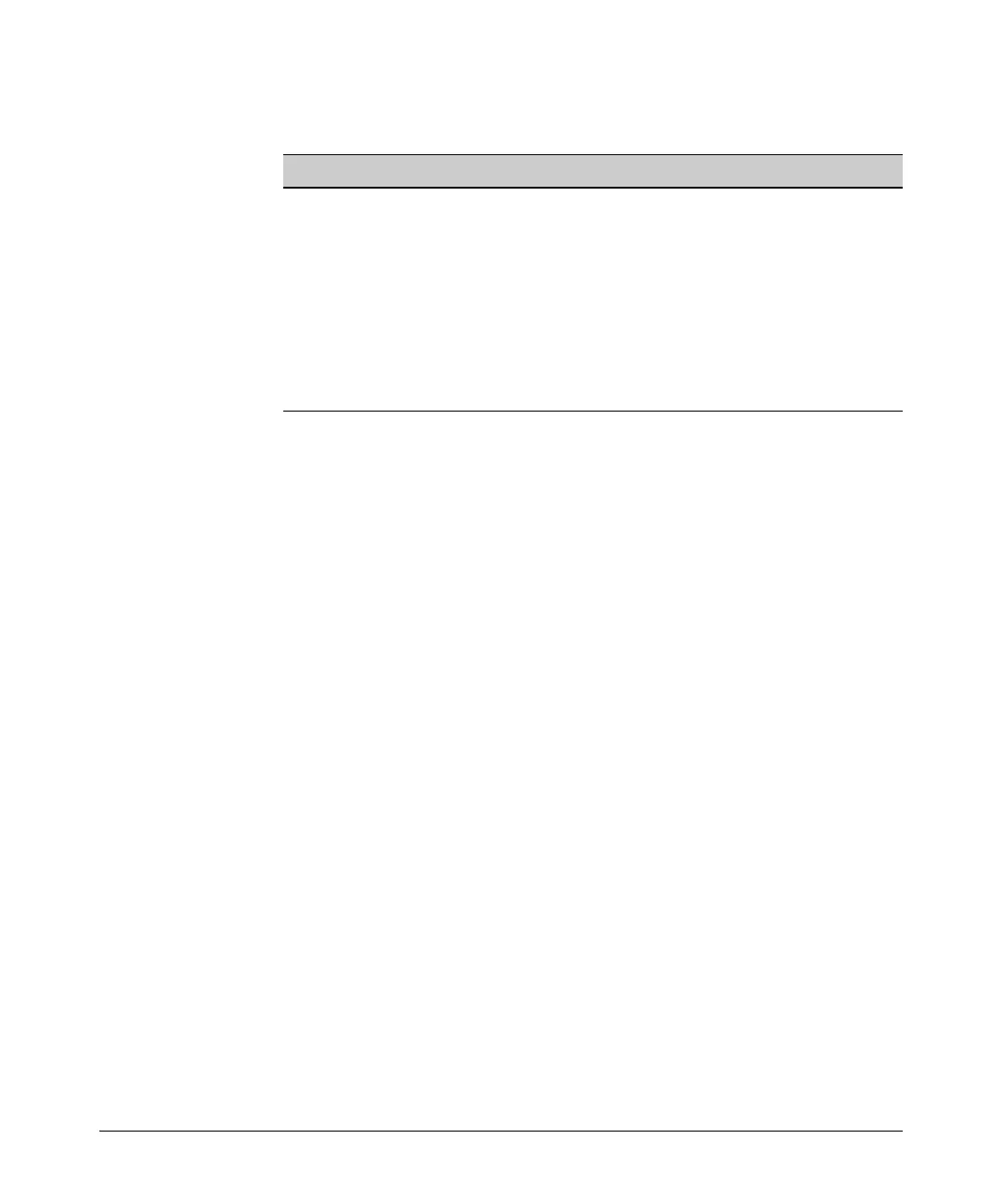2-61
Controlling Management Access to the ProCurve Secure Router
Using SNMP to Manage the ProCurve Secure Router
Table 2-13. Supported SNMP Traps
For example, to enable the SNMP traps, enter:
ProCurve(config)# snmp-server enable traps snmp
Use the no form of the command to disable SNMP traps:
Syntax: no snmp-server enable traps [snmp]
Specifying Which SNMP Server Receives the Router’s
Notifications
You use the snmp-server host command to configure the SNMP server that
will receive SNMP notifications (traps or informs) from the ProCurve Secure
Router. (This SNMP server is also sometimes called the SNMP trap receiver.)
Sending SNMP Traps. To send traps to a server, from the global configura-
tion mode context, enter:
Syntax: snmp-server host <ip address> traps [<community or username>] [version 1
<community> | version 2c <community> | version 3 {auth <username> | noauth
<username> | priv <username>}] [snmp]
Specifying the version for the trap receiver is optional; in this case, specify the
community or username for the receiver after the traps keyword. Otherwise,
specify the community or username after the version. Include the snmp option
to send the SNMP traps in Table 2-13.
Trap Indication
coldStart The ProCurve Secure Router has reset, and its configuration
may be altered.
warmStart The router is reinitializing itself, but the managed objects in
its view have not been altered.
linkDown An interface has gone from the up state to the down state.
linkUp An interface has gone from the down state to the up state.
authenticationFailure An SNMP message has been received that failed
authentication—for example, a bad community string.
