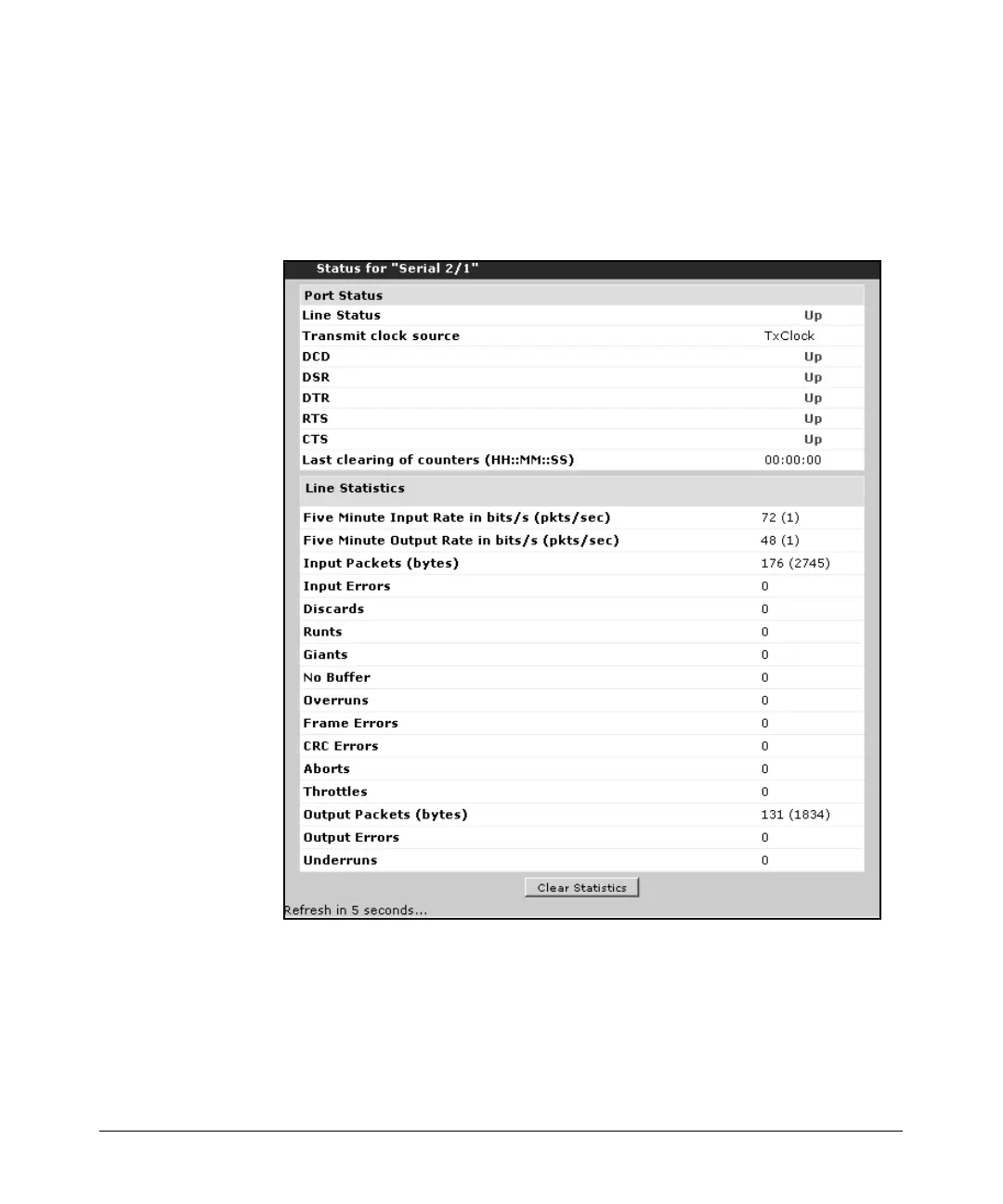14-61
Using the Web Browser Interface for Basic Configuration Tasks
Configuring a Serial Interface for an E1- or T1-Carrier Line
Status Information
Status information is displayed at the bottom of the Configuration for Serial
window. This readout refreshes every five seconds. To reset the statistics,
click the Clear Statistics button.
Figure 14-43. Status for Serial Interface
