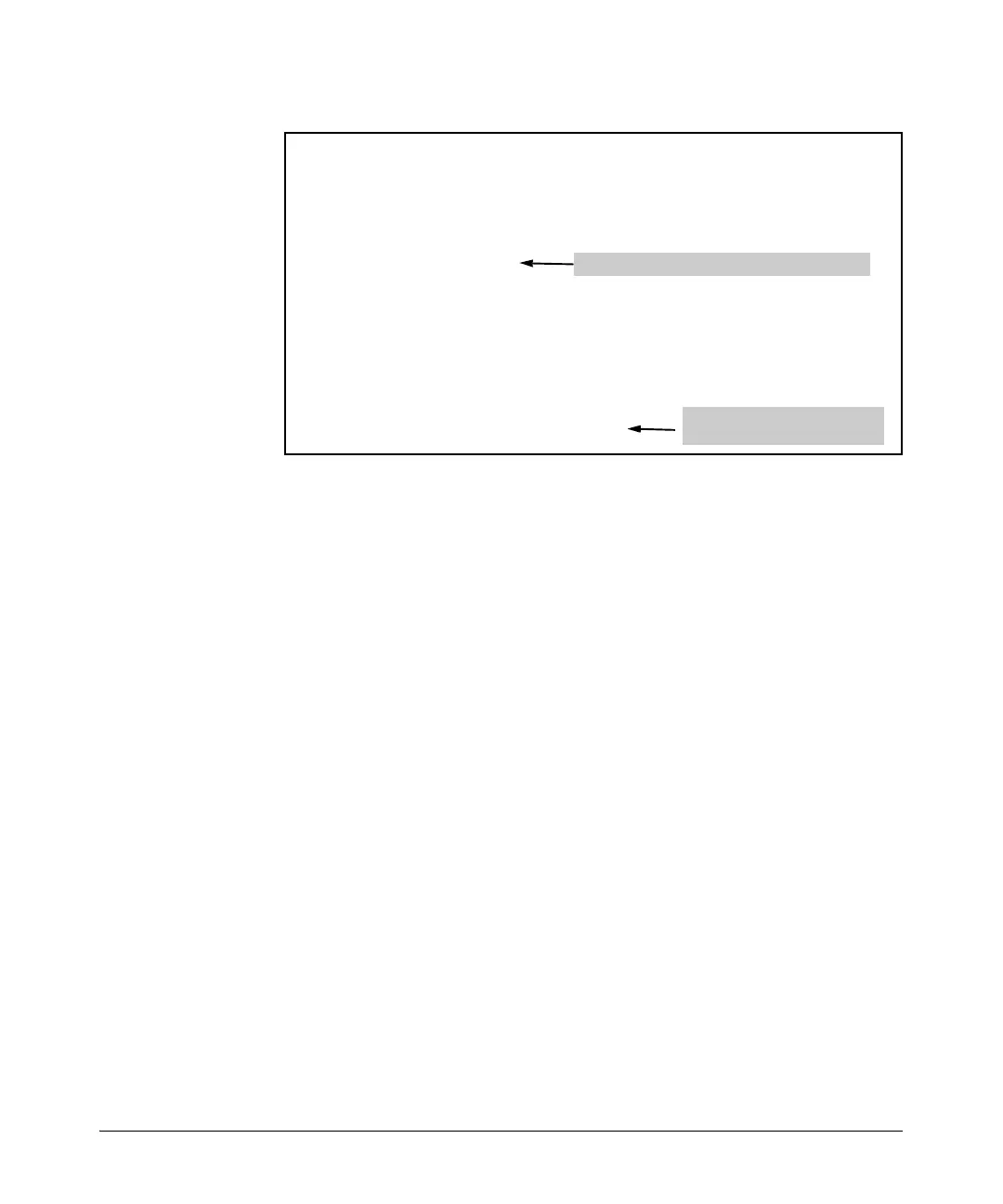7-62
ADSL WAN Connections
Quick Start
Figure 7-27. Using the show running-config Command to Check the Two bind
Commands Required for PPPoE
Configure PPPoA
If your service provider wants you to configure PPPoA for your ADSL connec-
tion, complete these steps:
1. Create the ATM interface.
Syntax: interface atm <number>
ProCurve(config)# interface atm 1
2. Activate the interface.
ProCurve(config-atm 1)# no shutdown
3. Create a subinterface for each PVC. ATM interfaces on the ProCurve
Secure Router can support up to 16 PVCs.
Syntax: interface atm <number.sublink number>
ProCurve(config-atm 1)# interface atm 1.1
4. Configure a VPI/VCI for the subinterface. For example, if your service
provider assigns you a VPI/VCI of 0/33, you would enter:
Syntax: pvc <vpi>/<vci>
ProCurve(config-atm 1.1)# pvc 0/33
interface adsl 2/1
snr-margin 6
no shutdown
!
interface atm 1 point-to-point
no shutdown
bind 3 adsl 2/1 atm 1
!
interface atm 1.1 point-to-point
no shutdown
pvc 0/35
!
interface ppp 3
ip address 10.1.1.1 255.255.255.252
no shutdown
bind 4 atm 1.1 ppp 3 pppoe-client
Bind the ADSL interface to the ATM interface
Bind the ATM subinterface to
the PPP interface
