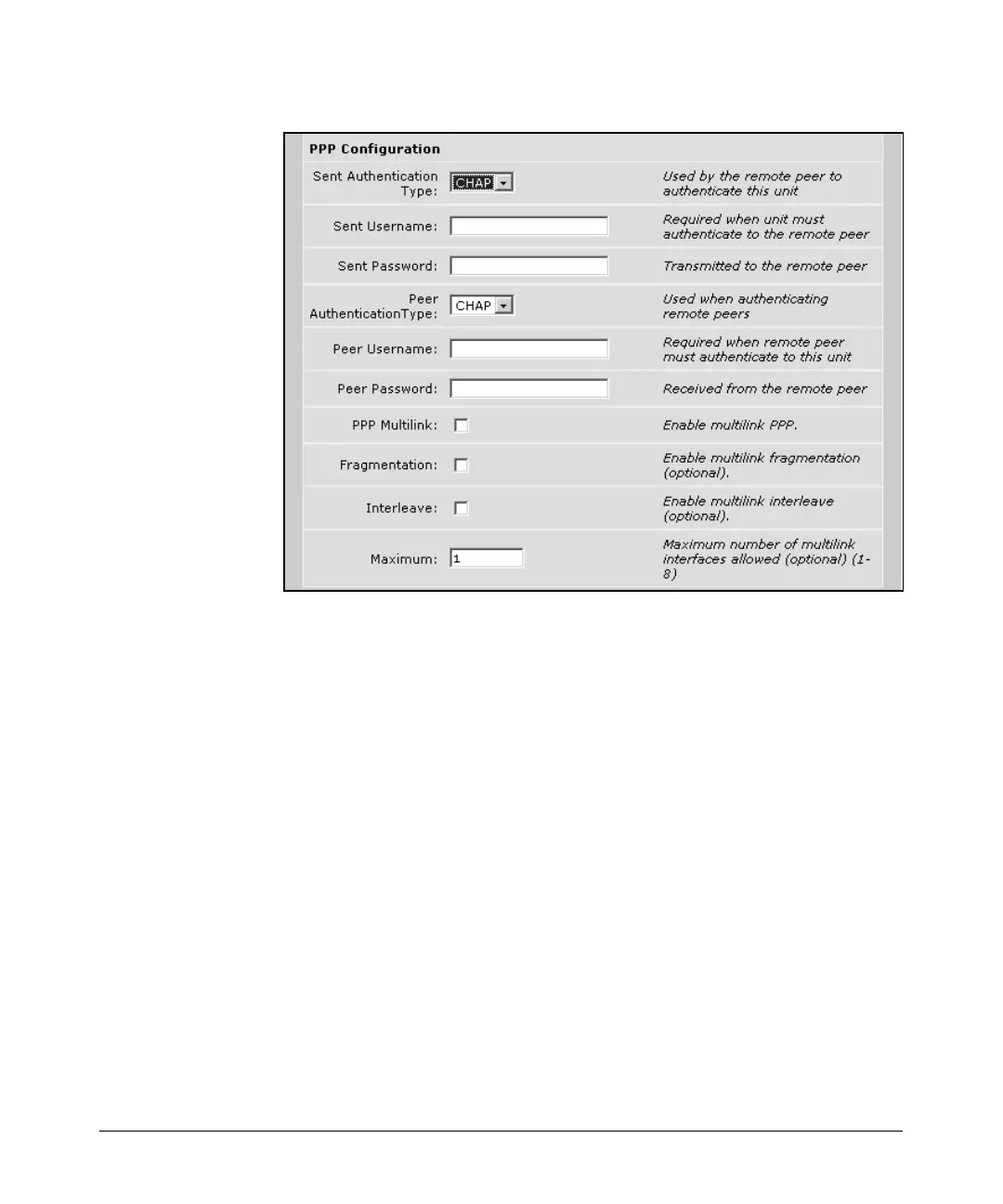14-99
Using the Web Browser Interface for Basic Configuration Tasks
Configuring Demand Routing for a Primary or Backup Connection
Figure 14-72. PPP Configuration for the Demand Interface
18. If you want to increase bandwidth, configure the PPP multilink options.
MLPPP is supported only on the primary ISDN modules. (Remember, you
must also configure the ISDN group to support MLPPP.)
Configuring IP Settings for the Demand Interface
19. In the IP Settings section, in the Address Type field, use the pull-down
menu to select a static IP address, an unnumbered interface, or a negoti-
ated IP address.
