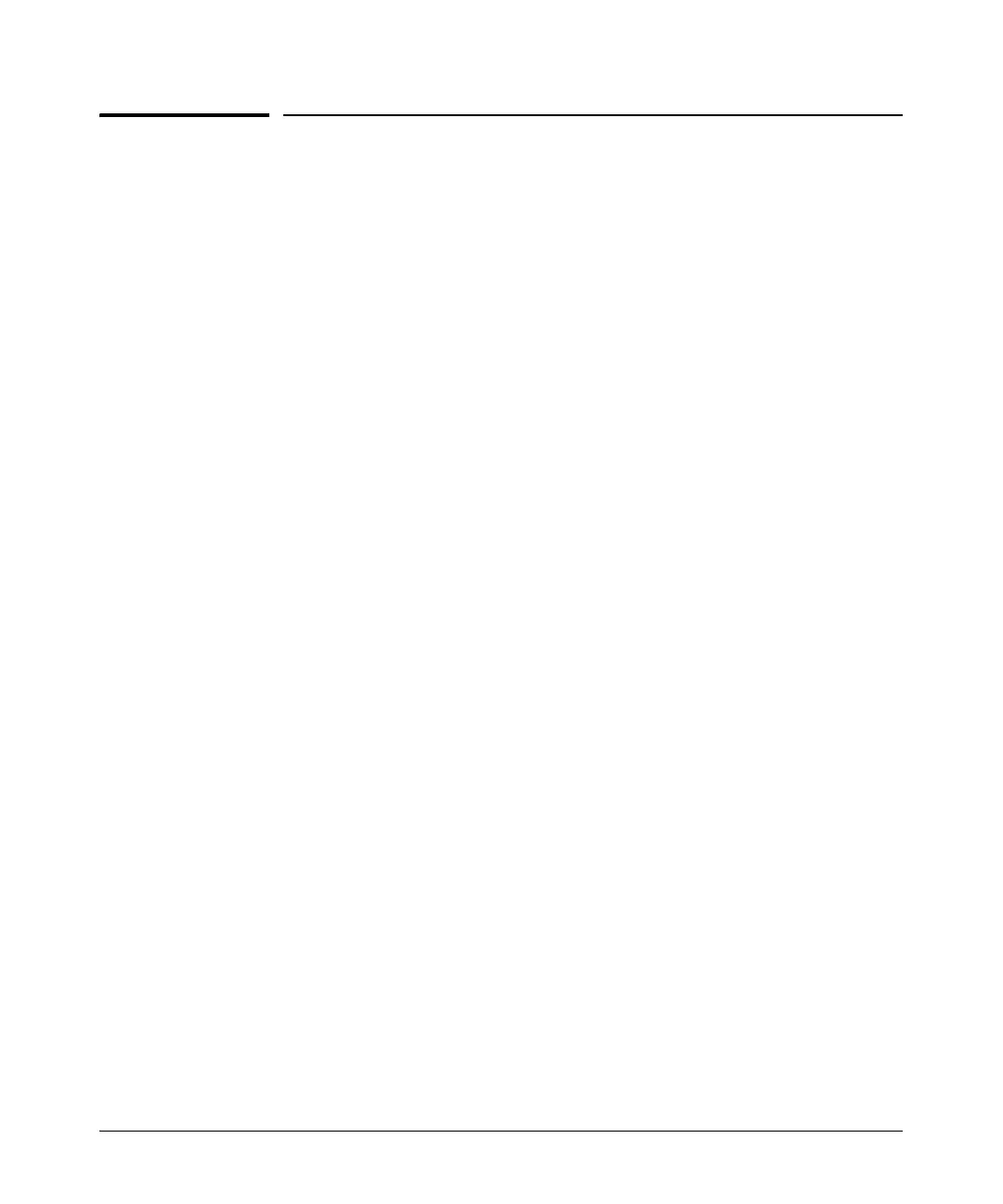2-67
Controlling Management Access to the ProCurve Secure Router
Quick Start
Quick Start
This section provides the commands you must enter to quickly configure
passwords to protect management access to the ProCurve Secure Router.
Only a minimal explanation is provided.
If you need additional information about any of these options, see “Contents”
on page 2-1 to locate the section and page number that contains the explanation
you need.
Configure the Enable Mode Password
From the global configuration mode context, enter:
Syntax: enable password [md5] <password>
Replace <password> with any combination of up to 30 characters. The
Message Digest 5 (md5) option encrypts the password. If you do not enter this
option, the password is stored in clear text in the running-config.
Configure a Password for the Console Access
By default, you do not have to enter a password to access the ProCurve Secure
Router through a console session. To configure a password to protect console
access, complete these steps:
1. From the global configuration mode context, enter:
ProCurve(config)# line console 0
2. Enter the login command to require a password for console access.
ProCurve(config-con0)# login
3. Create a password:
Syntax: password [md5] <password>
Replace <password> with any combination of up to 30 characters. Use
the md5 option if you want the password encrypted. For example:
ProCurve(config-con0)#password md5 procurve
If you do not enter the md5 option, the password is stored in clear text in
the running-config.
