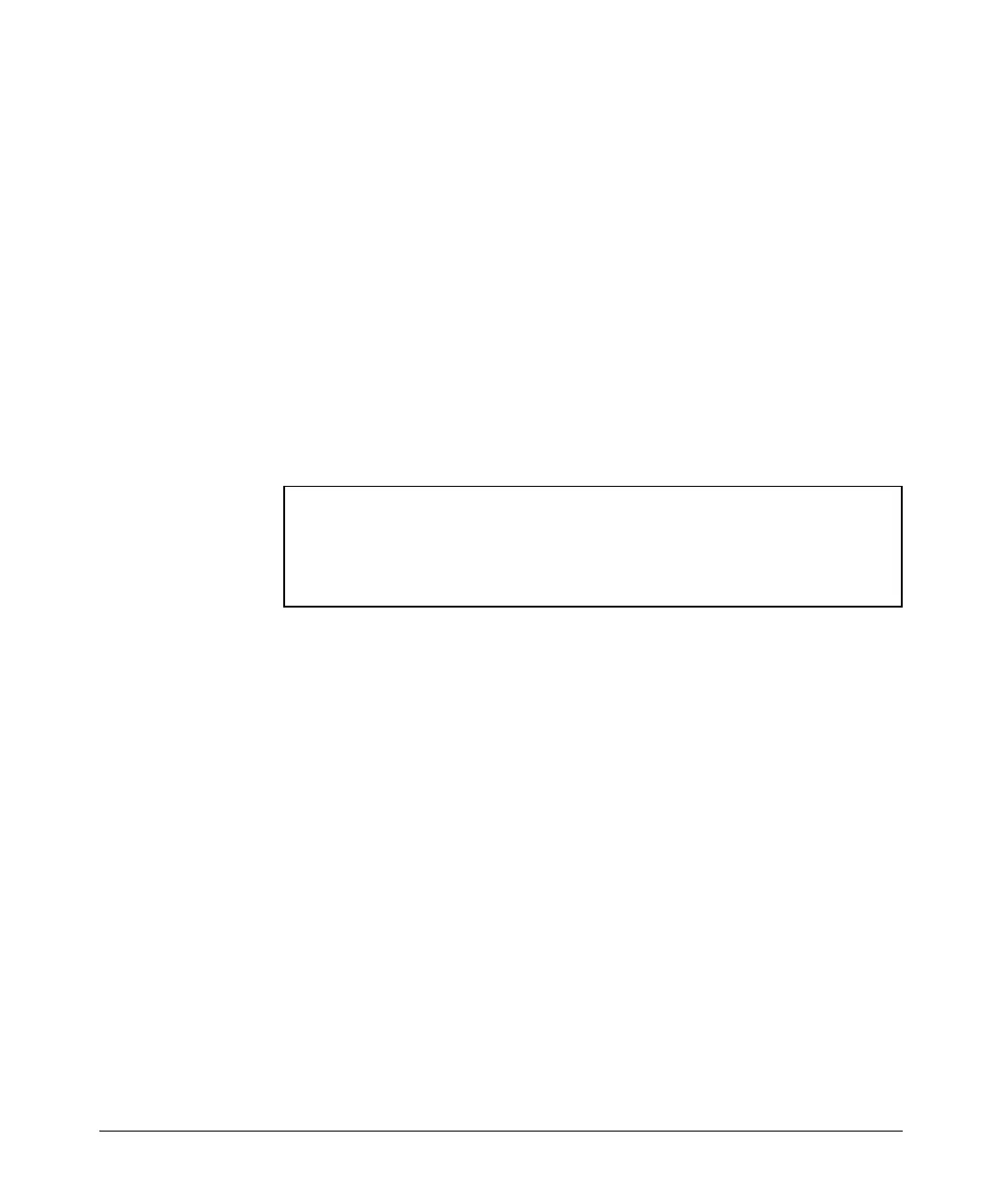1-40
Overview
Software Overview
Logout
Exit the current CLI session and return to the login screen.
Syntax: logout
Ping
Send an ICMP echo to a specified destination. To send a default ping of 5
echoes, enter:
Syntax: ping [<A.B.C.D > | <domain name>]
When you begin sending ICMP echoes, the router displays a legend to describe
the types of responses the router receives. For example, Figure 1-25 shows a
successful ping:
Figure 1-25. Sending a Ping
Typing ping and pressing
Enter without a destination address will allow you to
set extended options for the ICMP echo. Extended options include the number
of pings to be sent, the size of the datagram to be sent, and the timeout value.
The CLI displays default settings in brackets; press
Enter to accept the defaults.
For example:
ProCurve> ping
Target IP address?
Repeat count [5]:
Datagram size [100]:
Timeout in seconds [2]:
Extended commands? [n]
Pressing
y for the Extended commands? option allows you to set the source
address and data pattern. You can also specify that the ping sweep a range of
datagram sizes.
ProCurve> ping 1.1.1.1
Legend: ‘!’ = Success, ‘?’ = Unknown host, ‘$’ = Invalid host address
‘*’ = Request timed out, ‘–’ = Destination host unreachable
‘x’ = TTL expired in transit
!!!!!
Success rate is 100 percent (5/5), round trip min/avg/max = 3/3.0/3 ms
