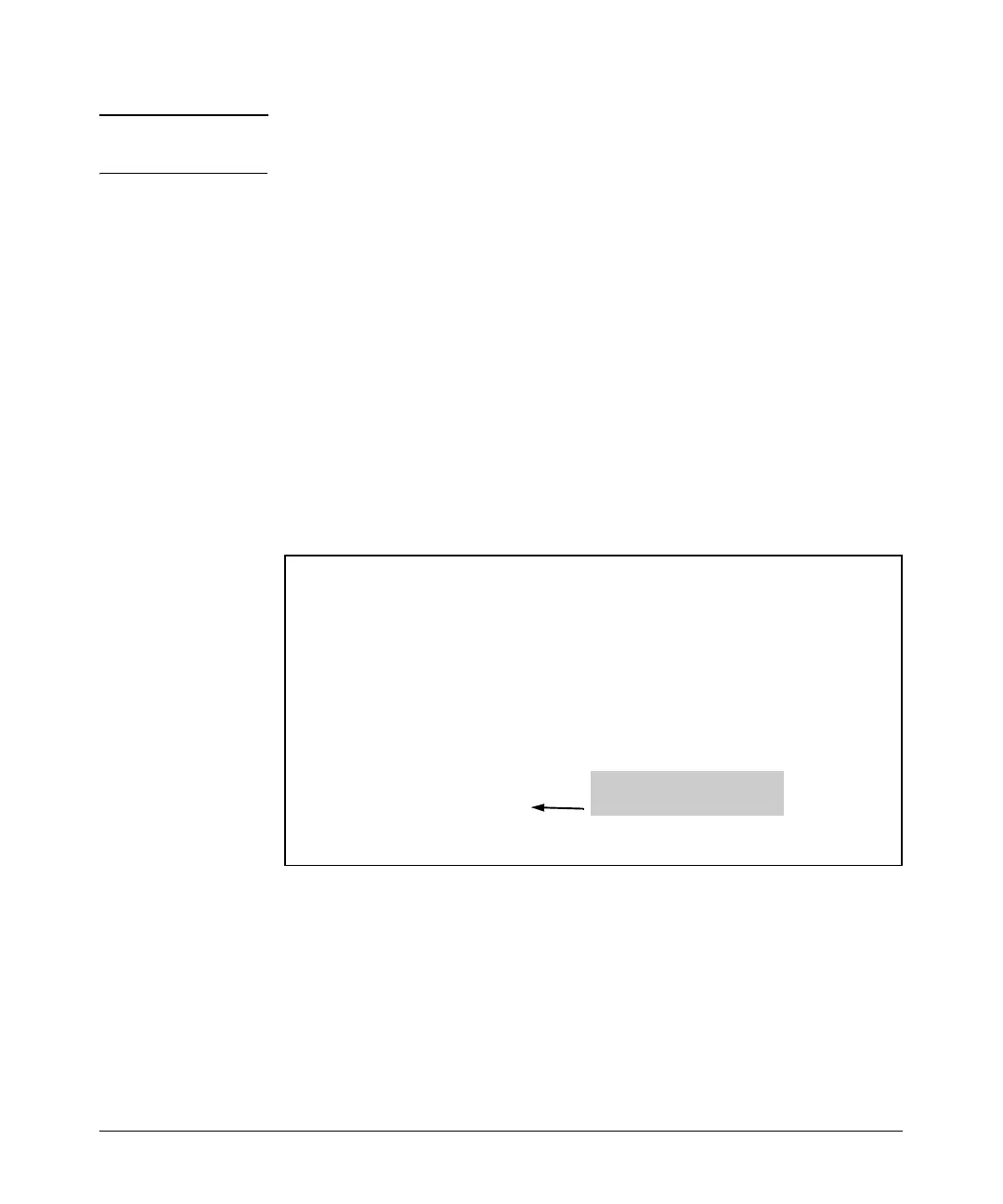7-59
ADSL WAN Connections
Quick Start
Note The do command allows you to enter enable mode commands (such as show
commands) from any context (except the basic mode context).
Configure RBE
Your ADSL service provider may ask you to configure the ATM subinterface
to use routed RBE, which routes IP over bridged Ethernet traffic. RBE is
sometimes referred to as “half bridging,” because it provides some of the
advantages of bridging and some of the advantages of routing.
To use RBE, complete the steps for configuring ATM as outlined in “Configure
ATM Only” on page 7-57. When you configure the ATM subinterface, you need
to enter one additional command:
ProCurve(config-atm 1.1)# atm routed-bridged ip
When you view the running-config, this command should be listed under the
ATM subinterface, as shown in Figure 7-26.
Figure 7-26. Viewing the Running-config for an ADSL Connection Using RBE
interface adsl 2/1
snr-margin 6
training-mode G.DMT
no shutdown
interface atm 1 point-to-point
no shutdown
bind 2 adsl 2/1 atm 1
interface atm 1.1 point-to-point
no shutdown
pvc 0/33
encapsulation aal5snap
atm routed-bridged ip
ip address 10.1.1.1 255.255.255.252
bandwidth 896
RBE is configured on the
ATM subinterface.