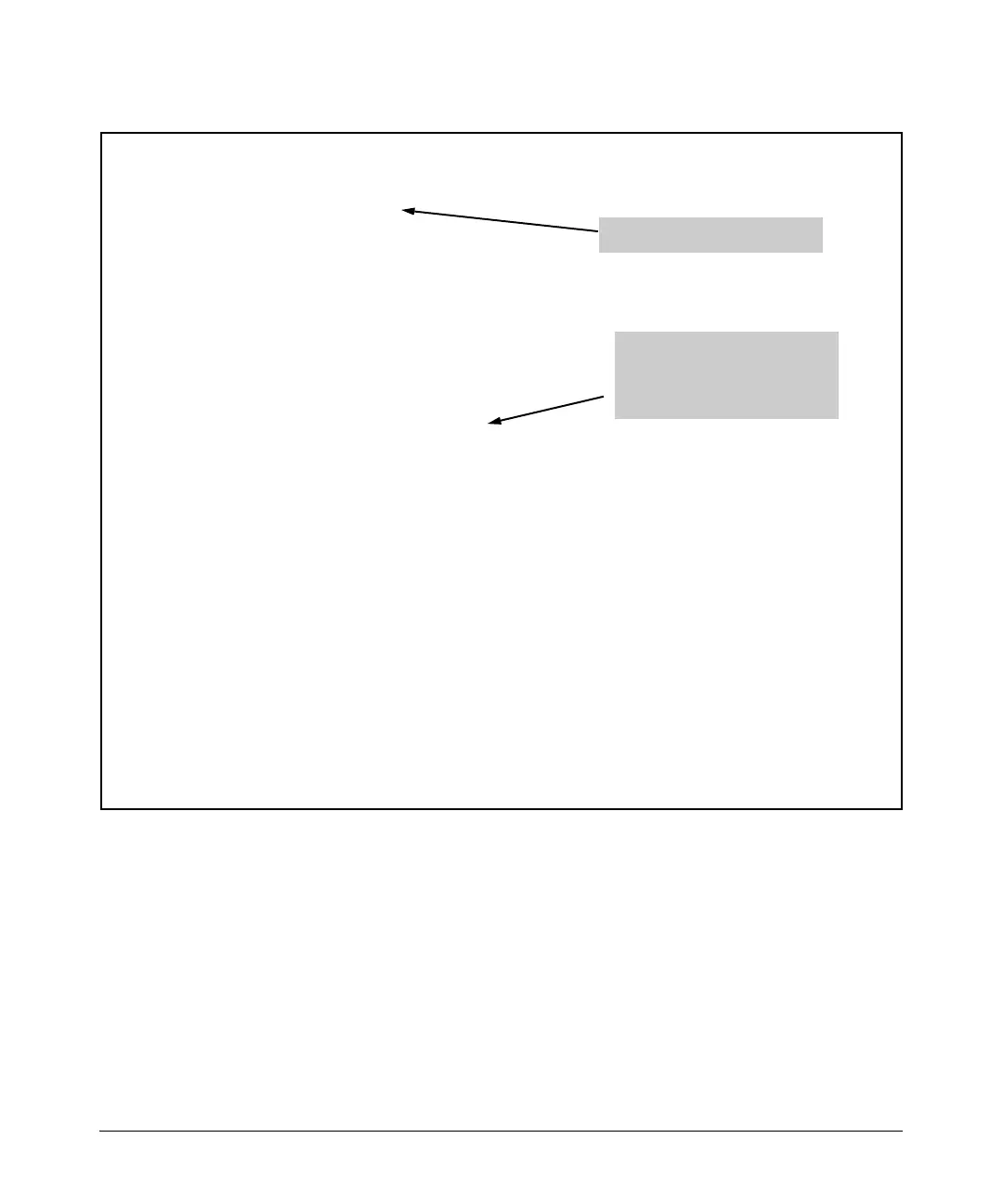9-16
Configuring the E1 + G.703 and T1 + DSX-1 Modules
Configuring the T1 + DSX-1 Module
Figure 9-4. Viewing the Channel Assignments for the T1 and DSX-1 Interfaces
Setting the Clock Source
Each narrow ProCurve Secure Router module can have only one clock source.
For T1 + DSX-1 modules, you configure the clock source on the line that is
used for data. By default, the clock source for this T1 interface is line. With
this setting, the T1 interface takes its timing from the public carrier’s equip-
ment. The DSX-1 interface, in turn, takes its clock from the T1 interface.
t1 2/1 is UP
Receiver has no alarms
T1 coding is B8ZS, framing is ESF
Clock source is through t1 2/2, FDL type is ANSI
Line build-out is 0dB
No remote loopbacks, No network loopbacks
Acceptance of remote loopback requests enabled
Tx Alarm Enable: rai
Last clearing of counters never
loss of frame : 0
loss of signal : 0
AIS alarm : 0
Remote alarm : 1, last occurred 00:01:57
DS0 Status: 123456789012345678901234
NNNNNNNNNNNNDDDDDDDDDDDD
Status Legend: '-' = DS0 is unallocated
'N' = DS0 is dedicated (nailed)
'D' = DS0 is allocated to DSX port
Line Status: -- No Alarms --
5 minute input rate 16 bits/sec, 0 packets/sec
5 minute output rate 16 bits/sec, 0 packets/sec
Current Performance Statistics:
0 Errored Seconds, 0 Bursty Errored Seconds
0 Severely Errored Seconds, 3 Severely Errored Frame Seconds
0 Unavailable Seconds, 0 Path Code Violations
1 Line Code Violations, 0 Controlled Slip Seconds
0 Line Errored Seconds, 0 Degraded Minutes
TDM group 1, line protocol is UP
Encapsulation PPP (ppp 2)
22 packets input, 714 bytes, 0 no buffer
0 runts, 0 giants, 0 throttles
0 input errors, 0 CRC, 0 frame
Channels 1-12 are “nailed” to the
T1 interface.
Channels 13-24 are allocated to
the DSX-1 interface.
Clock source is set to through
