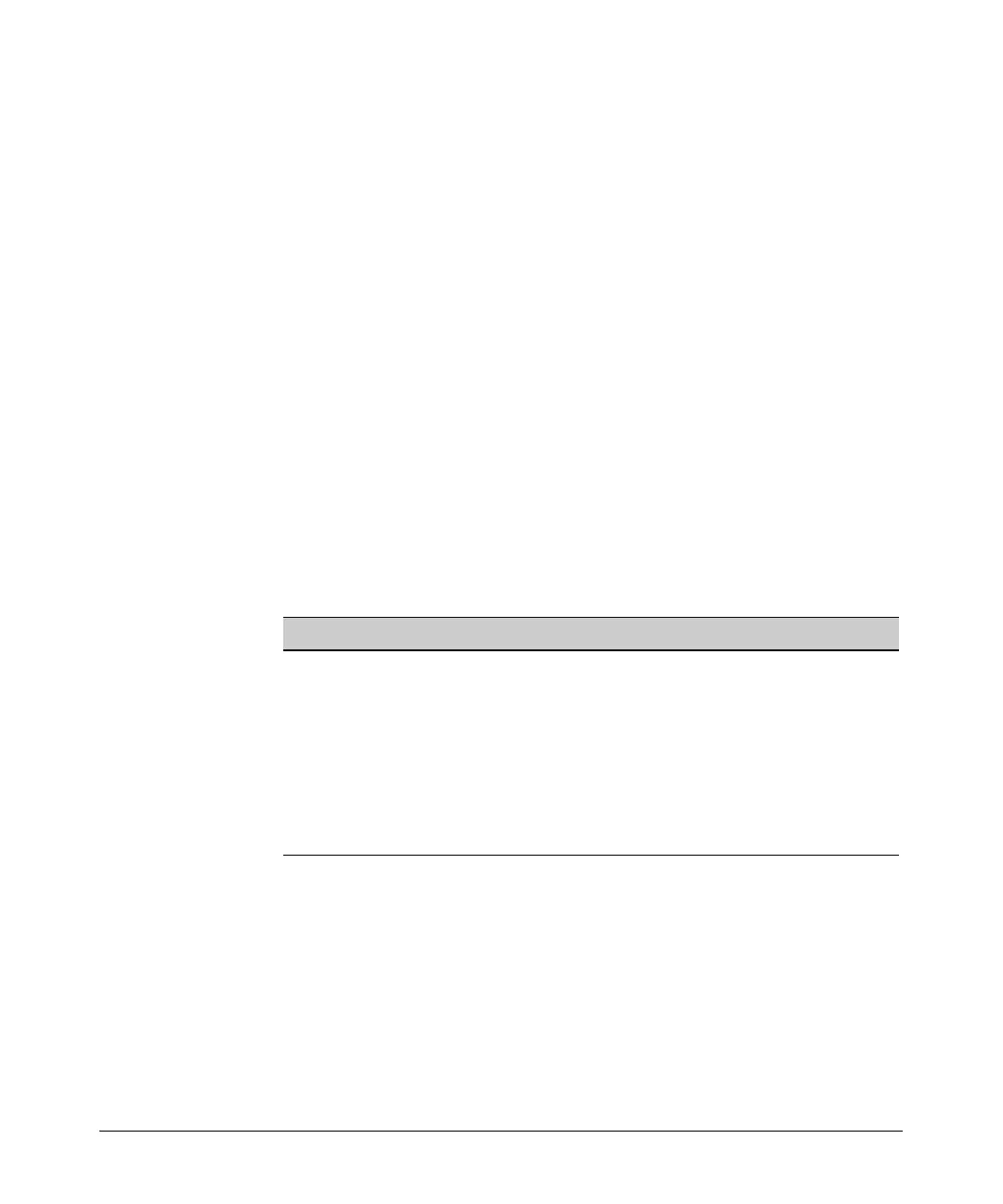1-39
Overview
Software Overview
Commands Available in the Basic, Enable, or Global
Configuration Mode Contexts
The ProCurve Secure Router OS permits you to use certain commands only
in specific modes. When you are managing the ProCurve Secure Router and
you try to use a command that is not supported from the current mode context,
you will receive an error message.
To help you become familiar with the Secure Router OS, the following sections
introduce the types of commands that are available in the three main modes:
basic, enable, and global configuration.
Basic Mode Commands
The basic mode commands include those discussed in the following sections.
Clear
These commands reset router operations or statistical records. Table 1-2
shows the clear commands available in basic mode context.
Table 1-2. Basic Mode Context clear Commands
Enable
To begin managing the router in the enable mode context, enter:
Syntax: enable
Option Result
clear counters [<interface>] clears interface counters, such as the
number of packets transmitted and
received or errors detected
clear event-history clears the event history log
clear host [<hostname> | *] deletes host table entries
clear sip [location | user-registration] clears local SIP information
clear user [console | ssh | telnet] detaches a user from a particular line
