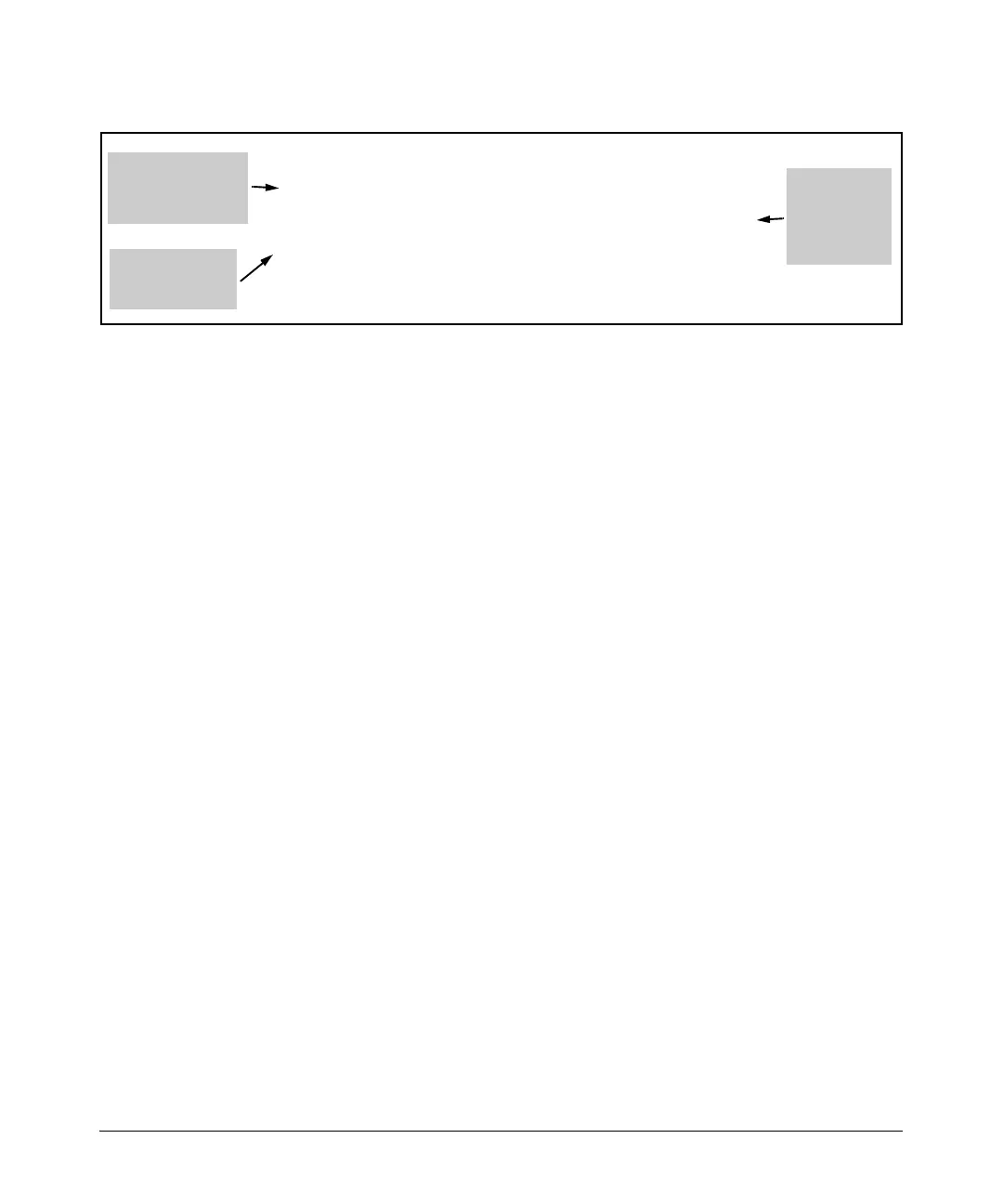2-40
Controlling Management Access to the ProCurve Secure Router
Troubleshooting AAA
Figure 2-4. debug aaa
To end the debug messages, enter:
Syntax: no debug aaa
Troubleshooting the RADIUS Server
To view information about RADIUS servers, enter the following command
from the enable mode context:
ProCurve# show radius statistics
This command displays information such as:
■ number of packets sent
■ number of invalid responses
■ number of timeouts
■ average packet delay
■ maximum packet delay
Statistics are shown for both authentication and accounting packets. (See
Figure 2-5.)
AAA: New Session on portal 'TELNET 0 (192.168.1.60:4867)'.
AAA: No list mapped to 'TELNET 0'. Using 'default'.
AAA: Attempting authentication (username/password).
AAA: Authentication failed.
AAA: Closing Session on portal 'TELNET 0 (192.168.1.60:4867)'.
No named list for
Telnet line 0;
default aaa
configuration used
Default
setting for
Telnet is
Telnet
password
Not a valid
username and
password
