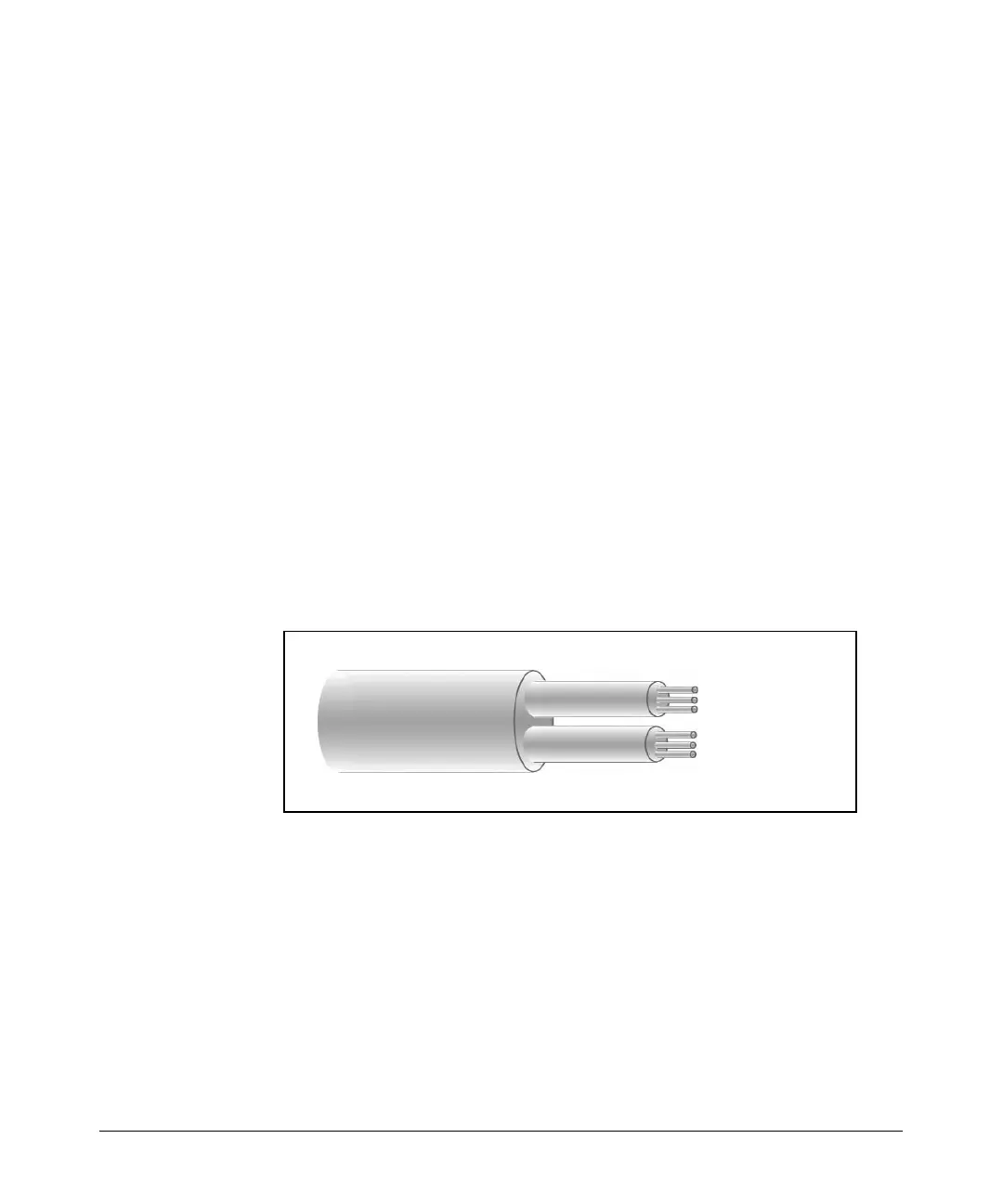7-19
ADSL WAN Connections
ADSL Modules for the ProCurve Secure Router
Activating the ATM Subinterface
By default, all subinterfaces on the ProCurve Secure Router are shut down.
You must activate the ATM subinterface. From the ATM interface configura-
tion mode context, enter:
ProCurve(config-atm 1.1)# no shutdown
Configuring the VPI/VCI
ATM networks are fundamentally connection-oriented, which means that a
logical connection must be set up across the ATM network before any data
can be transmitted. After this connection is set up, there is only one possible
path for cells to take, so they cannot be received in the wrong order.
ATM setup standards define two types of ATM connections. (See Figure 7-7.)
■ Virtual path (VP)—Identified by a virtual path identifier (VPI)
■ Virtual channel (VC)—Identified by the VPI and a virtual channel
identifier (VCI)
VPIs and VCIs are established during the ATM connection setup phase. These
values are carried in the headers of ATM cells to facilitate ATM cell switching.
Figure 7-7. The VPI/VCI
Your public carrier will provide the VPI and VCI values for your ADSL
connection. From the ATM subinterface configuration mode context, set the
VPI/VCI by entering:
Syntax: pvc <vpi>/<vci>
Replace <vpi> with the number that your ADSL service provider gave you for
the VPI. The VPI can be a number between 0 and 255. Replace <vci> with the
unique number that your service provider has assigned to this connection. If
you establish more than one subinterface on an ATM interface, each subinter-
face will have a unique VCI. The VCI can be a number between 32 and 65535.
Virtual path (VP)
Virtual path (VP)
Transmission path
Virtual channels (VC)
Virtual channels (VC)
