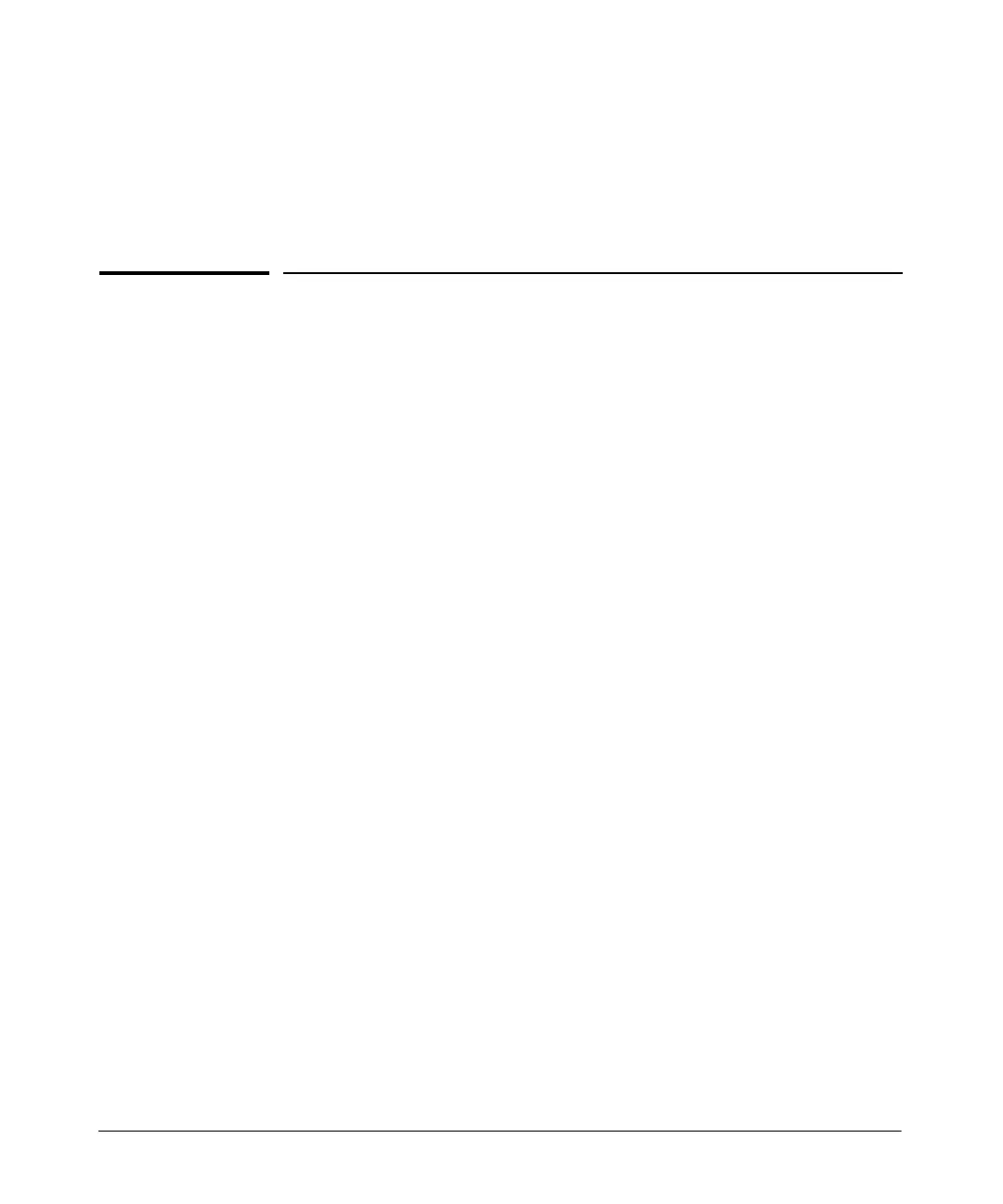A-1
A
Appendix A: Configuring the Router to Boot
from Compact Flash
Updating the Boot Process
If your router was shipped before July 2005, your router can be updated to
boot, by default, from compact flash. Follow these steps:
1. Update the router Boot ROM to version J02_02A.biz or later.
2. Load and boot from the updated Boot ROM file (J02_02A.biz or later).
3. Make any necessary changes to the router’s configuration and save the
running-config file.
ProCurve>
ProCurve> enable
ProCurve# write memory
You now have a current startup-config in flash.
4. Rename the current software file to SROS.BIZ. The file name must be in
all capital letters.
Syntax: copy flash J0X_0X.biz flash SROS.BIZ
ProCurve# copy flash J06_03.biz flash SROS.BIZ
5. Copy the SROS.BIZ file and the startup-config file to compact flash. If you
are not currently using a compact flash card, go to step 6.
Syntax: copy flash startup-config cflash startup-config
Syntax: copy flash J0X_0X.biz cflash SROS.BIZ
6. Change the primary boot path to boot from compact flash first, and from
flash as a backup.
ProCurve# configure terminal
ProCurve(config)# boot system cflash SROS.BIZ flash SROS.BIZ
ProCurve(config)# boot config cflash startup-config flash startup-config
