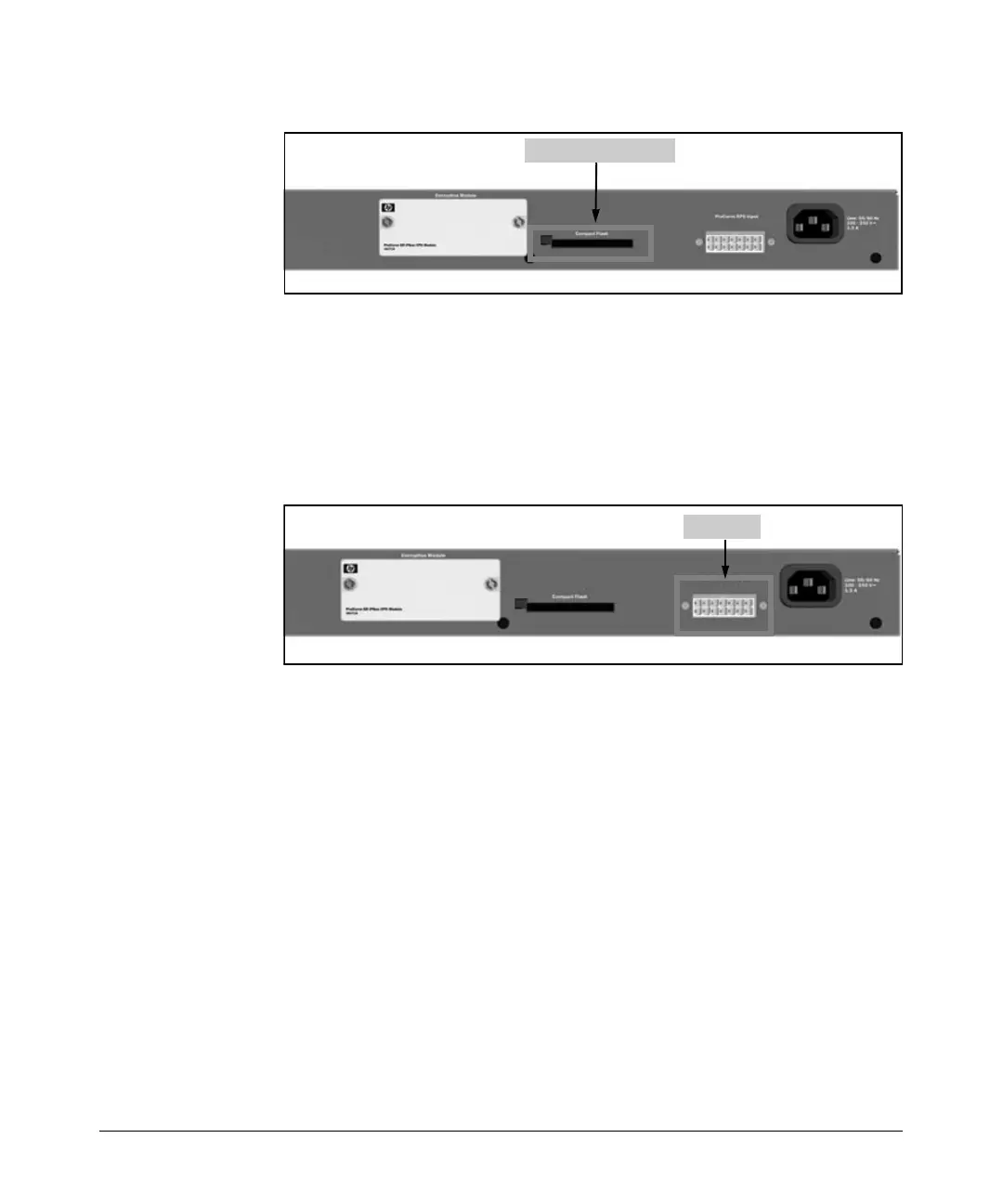1-29
Overview
Hardware Overview
Figure 1-21. Compact Flash Slot on Rear Panel of the ProCurve Secure Router
Redundant Power Source
The RPS outlet on the back panel of the ProCurve Secure Router 7203dl
provides increased router reliability for mission-critical applications. (See
Figure 1-22.) The RPS slot can be used with the ProCurve 600 Redundant
External Power Supply.
Figure 1-22. RPS Outlet on the ProCurve Secure Router 7203dl
Memory
Both the ProCurve Secure Router 7102dl and 7203dl have 32 MB of internal
flash memory. The flash memory provides nonvolatile random access memory
(NVRAM); in other words, the router retains what is stored in the internal flash
even when the router is powered down.
Because internal flash memory is relatively limited, the Secure Router OS is
stored in compressed form. The Secure Router OS file is approximately 6 MB.
The number of configuration files that can be saved in internal flash is limited
only by the amount of available memory. Because configuration files tend to
be small, you will be able to save multiple configuration files in internal flash.
In addition to internal flash, the ProCurve Secure Router 7102dl has 128 MB
of random access memory (RAM), which holds the running configuration. All
information in RAM is lost when the router is powered off. The ProCurve
Secure Router 7203dl has 256 MB of RAM.
Compact flash slot
RPS slot
