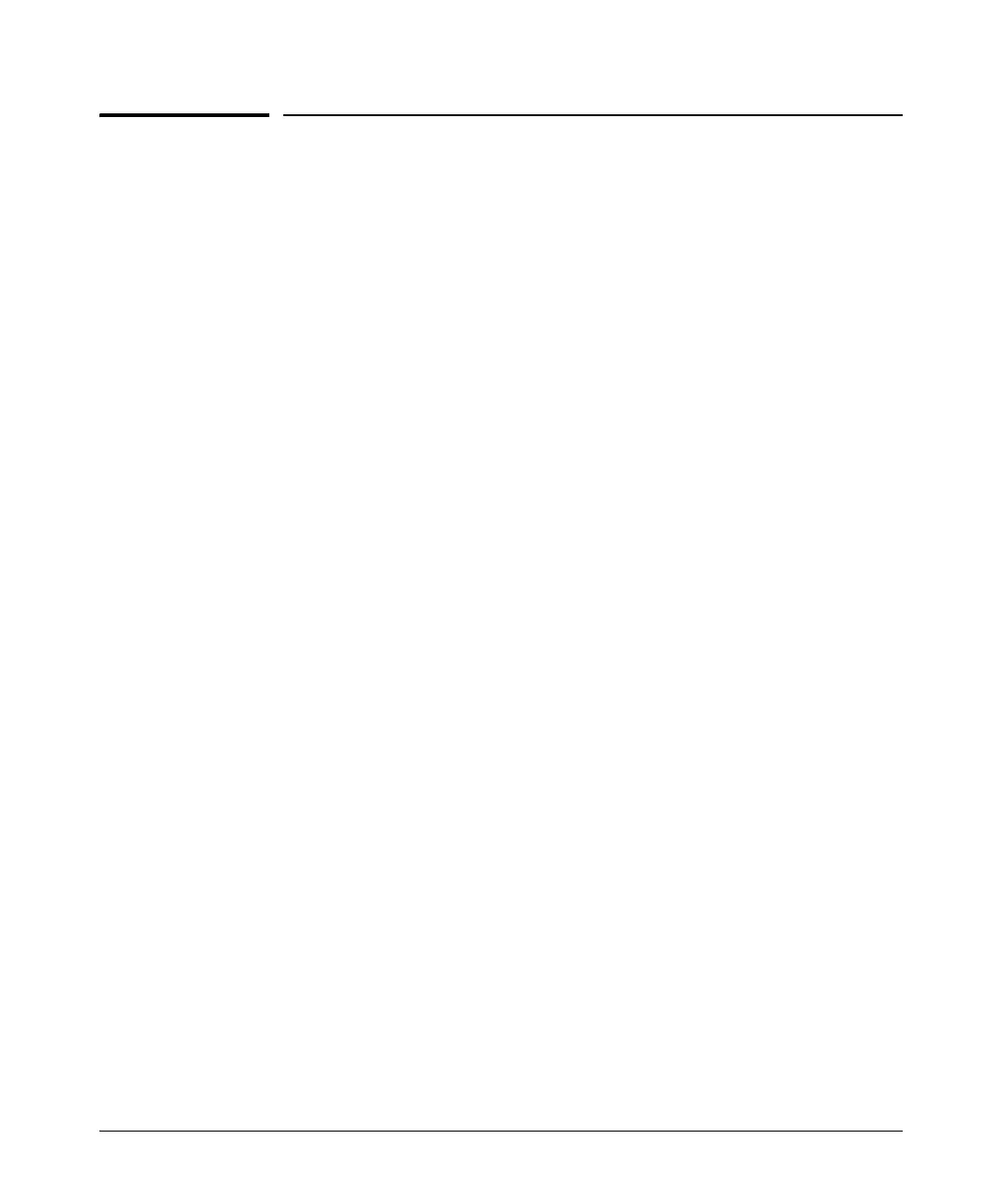13-3
Dynamic Host Configuration Protocol (DHCP)
Overview
Overview
Every computer or device that connects to the Internet or to an IP network
needs an IP address. Most users do not have the expertise to configure an IP
address, subnet mask, and gateway. In addition, whenever a computer
changes its location in the network, it must receive a new address. Somehow,
the address assigned to each device and the addresses that are still available
must both be tracked. Most companies do not have the time, resources, or
staff to devote to managing such configurations. In addition, networks operate
with a finite number of IP addresses. It is most efficient for a host to reserve
an address only when it is using it.
Dynamic Host Configuration Protocol (DHCP) enables hosts on an IP net-
work, called DHCP clients, to lease a temporary IP address from a DHCP
server. The server can also issue other configurations to the client that help it
function on the network (such as the addresses of Domain Name System
[DNS] and Windows Internet Naming Service [WINS] servers). This protocol
helps reduce administrative overhead on an IP-based network.
The ProCurve Secure Router can act as a DHCP server for hosts on directly
connected subnets. Router interfaces can also act as DHCP clients and receive
a dynamic address from a directly connected DHCP server.
DHCP Request Process
Understanding the basics of DHCP will help you understand and remember
how to configure a DHCP pool. If you can track the DHCP process, you will
also find it much easier to troubleshoot the router’s DHCP activity.
The DHCP request process breaks down into four steps (see Figure 13-1):
1. The client broadcasts a DHCPDISCOVER packet, requesting an IP address
and other configurations.
2. The server responds with a DHCPOFFER, which includes an available
network address.
3. The client sends a DHCPREQUEST, accepting the offer and requesting
the complete configuration from the server.
